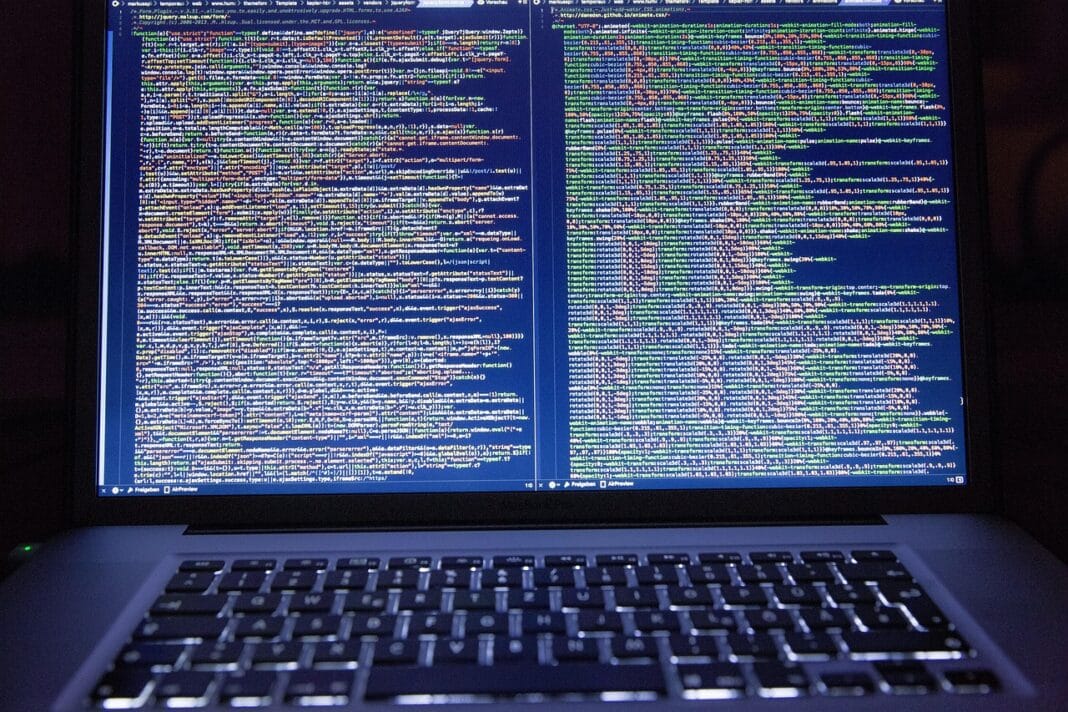Document apps have revolutionized the way we create, edit, share, and manage documents. Gone are the days of relying solely on desktop software and cumbersome file transfers. Today’s document apps offer unparalleled flexibility, collaboration features, and accessibility, empowering users to work on the go, streamline workflows, and enhance productivity. This post delves into the world of document apps, exploring their capabilities, benefits, and how to choose the right one for your needs.
The Rise of Document Apps: A Digital Transformation
Document apps represent a significant shift in how we interact with information. They leverage cloud technology and mobile devices to provide a seamless and integrated document management experience. From simple text editors to comprehensive office suites, these apps cater to a wide range of users, including students, professionals, and businesses.
The Benefits of Using Document Apps
- Accessibility: Access your documents from anywhere with an internet connection. Whether you’re on your laptop, tablet, or smartphone, your files are always within reach.
- Collaboration: Real-time collaboration features allow multiple users to work on the same document simultaneously, improving teamwork and efficiency.
- Version Control: Many apps automatically save different versions of your documents, making it easy to revert to previous edits and track changes.
- Cost-Effectiveness: Many document apps offer free tiers or subscription-based models, providing affordable alternatives to traditional desktop software licenses.
- Increased Productivity: Streamlined workflows, mobile access, and collaboration features contribute to higher productivity levels.
Key Features to Look for in a Document App
- File Compatibility: Ensure the app supports common document formats like .doc, .docx, .pdf, .txt, .rtf, .odt and more.
- Editing Capabilities: Evaluate the range of editing features offered, including formatting options, text styling, image insertion, and table creation.
- Collaboration Tools: Look for features like real-time co-editing, commenting, and track changes.
- Cloud Storage Integration: Seamless integration with popular cloud storage services like Google Drive, Dropbox, and OneDrive is essential.
- Offline Access: The ability to access and edit documents offline is crucial for productivity when internet connectivity is limited.
- Security Features: Ensure the app offers robust security measures to protect your sensitive data, such as encryption and access controls.
Popular Document App Options
The market offers a diverse array of document apps, each with its unique strengths and weaknesses. Here are some of the most popular options:
Google Docs
Google Docs is a web-based word processor that is part of the Google Workspace suite. It offers real-time collaboration, automatic saving, and integration with other Google services.
- Pros: Free to use, excellent collaboration features, seamless integration with Google Drive, accessible on any device with a web browser.
- Cons: Limited offline functionality compared to desktop applications, requires a Google account.
Microsoft Word Online
Microsoft Word Online is the web-based version of the popular Microsoft Word desktop application. It offers a familiar interface and a wide range of features.
- Pros: Familiar interface, robust editing features, integration with OneDrive, supports collaboration.
- Cons: Requires a Microsoft account, some features are only available with a paid subscription.
Dropbox Paper
Dropbox Paper is a collaborative document editing tool offered by Dropbox. It focuses on simplicity and ease of use.
- Pros: Clean and intuitive interface, excellent for brainstorming and collaborative note-taking, integrates with Dropbox.
- Cons: Limited formatting options compared to traditional word processors, not ideal for complex document creation.
Zoho Writer
Zoho Writer is a powerful online word processor that is part of the Zoho Office Suite. It offers a wide range of features and integrates with other Zoho applications.
- Pros: Rich editing features, collaboration tools, integration with Zoho CRM and other Zoho apps, supports custom templates.
- Cons: May have a steeper learning curve compared to simpler document apps.
WPS Office
WPS Office is a comprehensive office suite that includes a word processor, spreadsheet, and presentation program. It offers a free version with basic features and a premium version with advanced capabilities.
- Pros: Free version available, compatible with Microsoft Office formats, supports multiple platforms.
- Cons: Free version includes ads, some features are limited in the free version.
Choosing the Right Document App for Your Needs
Selecting the ideal document app depends on your individual requirements and priorities. Consider the following factors:
Identifying Your Needs and Requirements
- Document Complexity: Do you need to create complex documents with advanced formatting, or are you primarily working with simple text files?
- Collaboration Needs: How often do you need to collaborate with others on documents? Do you require real-time co-editing or just commenting features?
- Platform Compatibility: Do you need to access your documents on multiple devices, including desktops, laptops, tablets, and smartphones?
- Budget: Are you willing to pay for a premium app with advanced features, or are you looking for a free option?
- Integration with Other Tools: Do you need the document app to integrate with other applications you use, such as cloud storage services or CRM systems?
Evaluating App Features and Functionality
- Test Drive Different Apps: Take advantage of free trials or free versions to experiment with different apps and see which one best suits your workflow.
- Read Reviews and Ratings: Check online reviews and ratings to get insights from other users about their experiences with different apps.
- Compare Feature Sets: Create a spreadsheet or table to compare the features of different apps side-by-side.
- Consider User Interface and Ease of Use: Choose an app with an intuitive and user-friendly interface that you find easy to navigate.
Prioritizing Security and Privacy
- Check Security Policies: Review the app’s security policies to understand how your data is protected.
- Look for Encryption: Ensure the app uses encryption to protect your documents both in transit and at rest.
- Consider Data Ownership: Understand who owns the data you store in the app and what rights you have to access and control it.
- Be Aware of Privacy Settings: Familiarize yourself with the app’s privacy settings and adjust them to your preferences.
Tips for Optimizing Your Document App Workflow
Once you’ve chosen a document app, here are some tips to help you optimize your workflow:
Utilizing Templates and Styles
- Create Custom Templates: Design your own templates for frequently used document types to save time and ensure consistency.
- Use Styles for Formatting: Apply styles to headings, paragraphs, and other elements to maintain consistent formatting throughout your documents.
- Explore Built-in Templates: Take advantage of the built-in templates offered by the app to quickly create professional-looking documents.
Mastering Collaboration Features
- Use Comments for Feedback: Add comments to provide feedback and suggestions to collaborators.
- Track Changes to See Edits: Enable track changes to see all the edits made by different users.
- Use @Mentions to Notify Collaborators: Use @mentions to notify specific collaborators about comments or changes.
- Establish Clear Communication Guidelines: Set clear guidelines for communication and collaboration to avoid misunderstandings.
Leveraging Cloud Integration
- Sync Documents Across Devices: Ensure your documents are automatically synced across all your devices.
- Share Documents Directly from the App: Share documents with others directly from the app via email or link.
- Backup Documents to the Cloud: Regularly back up your documents to the cloud to prevent data loss.
- Organize Files in Cloud Folders: Create folders in your cloud storage to organize your documents and make them easy to find.
Conclusion
Document apps have transformed the way we work with documents, offering unparalleled flexibility, collaboration, and accessibility. By understanding the different types of document apps available, identifying your specific needs, and following the tips outlined in this post, you can choose the right app to streamline your workflow and enhance your productivity. Embrace the power of document apps and unlock a new level of efficiency in your personal and professional life.