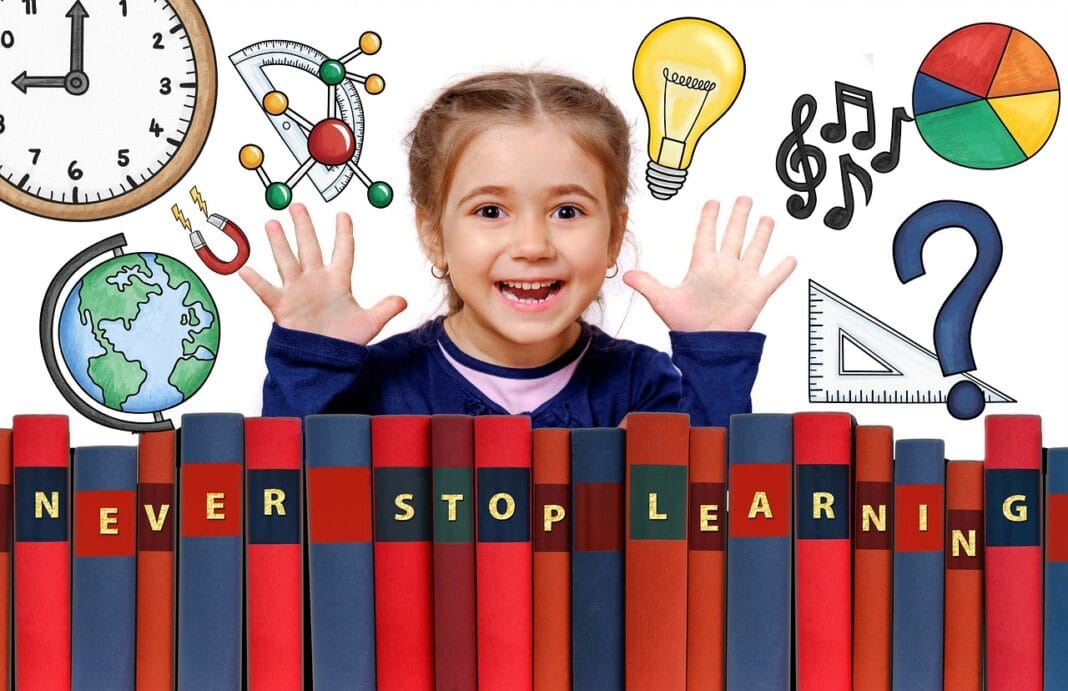Digital illustration has revolutionized the art world, offering artists unprecedented flexibility, control, and accessibility. From creating stunning visuals for websites and marketing materials to crafting intricate character designs for video games and animations, the possibilities are truly endless. This guide will delve into the world of digital illustration, exploring its tools, techniques, and applications, empowering you to unlock your creative potential in the digital realm.
What is Digital Illustration?
Digital illustration is the art of creating images using digital tools, primarily software and hardware. It encompasses a wide range of styles and techniques, mirroring traditional illustration but leveraging the advantages of a digital workflow. It’s not just about drawing on a computer; it’s about understanding the principles of art and design and applying them within a digital environment.
The Difference Between Digital Illustration and Graphic Design
While both fields utilize digital tools, they serve different purposes.
- Digital Illustration: Focuses on creating original artwork, often with a narrative or artistic intent. Think of book illustrations, concept art, and character designs.
- Graphic Design: Emphasizes visual communication and problem-solving. It’s about conveying a message effectively, often through combining text and imagery. Examples include logos, brochures, and website layouts.
Often, there is overlap, and illustrators will use elements of graphic design in their work, and vice versa. However, the core focus differs significantly.
The Rise of Digital Illustration
Digital illustration has experienced significant growth in recent years, driven by several factors:
- Accessibility: Digital tools have become more affordable and accessible, allowing artists of all skill levels to experiment and create.
- Flexibility: Digital workflows offer unparalleled flexibility. Artists can easily undo mistakes, experiment with different color palettes, and resize their artwork without losing quality.
- Versatility: Digital illustrations can be used in a wide variety of applications, from print media to web design to animation.
- Remote Collaboration: Digital tools facilitate remote collaboration, enabling artists to work with clients and teams across the globe.
- Demand: With the growth of online content, there is high demand for digital illustrations in marketing, advertising, and entertainment.
Essential Tools for Digital Illustrators
The right tools can significantly impact your workflow and the quality of your artwork. Here are some essentials:
Software
- Adobe Photoshop: The industry standard for raster-based illustration and image editing. It’s powerful, versatile, and offers a vast array of brushes, filters, and tools. Excellent for painting, photo manipulation, and complex compositions. Example: Used for creating detailed character portraits or realistic landscapes.
- Adobe Illustrator: A vector-based software ideal for creating scalable graphics, logos, and precise illustrations. Vector graphics can be resized without losing quality, making it perfect for projects that require different sizes. Example: Used for creating logos, icons, and infographic elements.
- Procreate (iPad only): A popular and intuitive app for creating illustrations on the iPad. It offers a wide range of features, including custom brushes, layer blending modes, and animation tools. Example: Used for creating digital paintings, sketches, and animations on the go.
- Clip Studio Paint: A powerful and affordable software specifically designed for creating comics, manga, and illustrations. It offers features such as perspective rulers, 3D models, and customizable brushes. Example: Used for creating comic book panels, manga illustrations, and character designs.
Hardware
- Drawing Tablet: A drawing tablet allows you to draw directly onto your computer screen. Wacom is a leading brand, offering a range of tablets for different budgets and skill levels. Consider the size, pressure sensitivity, and tilt recognition.
- iPad Pro + Apple Pencil: A popular alternative to traditional drawing tablets, the iPad Pro combined with the Apple Pencil offers a seamless and intuitive drawing experience.
- Computer: A computer with a powerful processor and sufficient RAM is essential for running illustration software smoothly. Consider a desktop computer for intensive tasks or a laptop for portability.
- Monitor: A high-resolution monitor with accurate color representation is crucial for judging the quality of your artwork. Look for a monitor with a wide color gamut and good color accuracy.
Choosing the Right Tools
The best tools for you will depend on your budget, skill level, and the type of illustrations you want to create. Experiment with different software and hardware options to find what works best for you. Start with free trials or affordable options and gradually upgrade as your skills and needs evolve.
Essential Techniques in Digital Illustration
Mastering certain techniques is key to creating compelling digital illustrations.
Layering
- Layers are fundamental to digital illustration. They allow you to work on different elements of your artwork separately, making it easy to make adjustments and experiment with different effects. Think of them like transparent sheets of paper stacked on top of each other.
- Example: Use separate layers for the background, characters, and foreground elements in your illustration. This allows you to easily adjust the color or position of each element without affecting the others.
Color Theory
- Understanding color theory is essential for creating visually appealing and harmonious illustrations. Learn about color palettes, color harmonies, and the psychological effects of different colors.
- Example: Use complementary colors (colors that are opposite each other on the color wheel) to create contrast and visual interest. Use analogous colors (colors that are next to each other on the color wheel) to create a harmonious and balanced composition.
Brushwork
- Experiment with different brush settings to achieve different effects. Adjust the size, opacity, hardness, and texture of your brushes to create various textures and styles.
- Example: Use a soft brush with low opacity for shading and blending. Use a hard brush with high opacity for creating crisp lines and details. Explore custom brushes that mimic traditional media like watercolor or charcoal.
Composition
- Composition refers to the arrangement of elements within your illustration. A well-composed illustration is visually appealing and effectively guides the viewer’s eye. Learn about rules of thirds, leading lines, and focal points.
- Example: Use the rule of thirds to divide your canvas into a 3×3 grid and place important elements along the gridlines or at the intersections. This creates a more balanced and visually interesting composition.
Shading and Lighting
- Understanding light and shadow is crucial for creating realistic and believable illustrations. Learn about different light sources, how light interacts with different surfaces, and how to create realistic shadows.
- Example: Use a gradient tool to create smooth transitions between light and shadow. Use different layer blending modes (e.g., Multiply, Overlay) to create realistic lighting effects.
Finding Your Style and Building a Portfolio
Developing a unique style and building a strong portfolio are crucial for success as a digital illustrator.
Experimenting with Different Styles
- Don’t be afraid to experiment with different styles and techniques. Try different brushes, color palettes, and composition techniques to find what resonates with you.
- Example: Try creating illustrations in different styles, such as cartoon, realistic, abstract, or stylized. Look at the work of other illustrators for inspiration but avoid copying their style directly.
Identifying Your Strengths
- Focus on your strengths and develop a style that showcases your unique skills and perspective.
- Example: If you are good at drawing characters, focus on creating character designs and illustrations. If you are good at creating landscapes, focus on creating environmental illustrations.
Building a Strong Portfolio
- Your portfolio is your most important marketing tool. It should showcase your best work and demonstrate your skills and versatility.
- Example: Include a variety of illustrations in your portfolio that demonstrate your ability to work in different styles and mediums. Include personal projects as well as client work. Make sure your portfolio is easy to navigate and visually appealing. Consider creating an online portfolio on platforms like Behance, ArtStation, or your own website.
Promoting Your Work
- Actively promote your work online to reach potential clients and build your audience.
- Example: Share your illustrations on social media platforms like Instagram, Twitter, and Facebook. Participate in online art communities and forums. Consider creating a blog or YouTube channel to share your process and insights.
Applications of Digital Illustration
Digital illustration has a wide range of applications across various industries.
Publishing
- Book Illustrations: Creating visuals for children’s books, novels, and textbooks.
- Magazine Illustrations: Providing artwork for articles and covers.
- Comic Books and Graphic Novels: Creating sequential art and character designs.
Entertainment
- Video Games: Designing characters, environments, and user interface elements.
- Animation: Creating visuals for animated films, TV shows, and web series.
- Film and Television: Designing storyboards, concept art, and visual effects.
Marketing and Advertising
- Website Illustrations: Creating visuals for websites, landing pages, and online advertisements.
- Infographics: Visualizing data and information in an engaging and accessible way.
- Branding: Creating logos, icons, and other visual elements for businesses.
Education
- Educational Materials: Creating visuals for textbooks, presentations, and online courses.
- Scientific Illustrations: Visualizing scientific concepts and data.
- Medical Illustrations: Creating visuals for medical textbooks and patient education materials.
Conclusion
Digital illustration is a dynamic and evolving field that offers endless opportunities for creative expression and professional success. By mastering the essential tools, techniques, and strategies outlined in this guide, you can unlock your potential as a digital illustrator and create stunning visuals that captivate audiences and bring your ideas to life. Embrace the learning process, experiment with different styles, and build a strong portfolio to showcase your unique talents. With dedication and perseverance, you can carve out a rewarding and fulfilling career in the world of digital illustration.