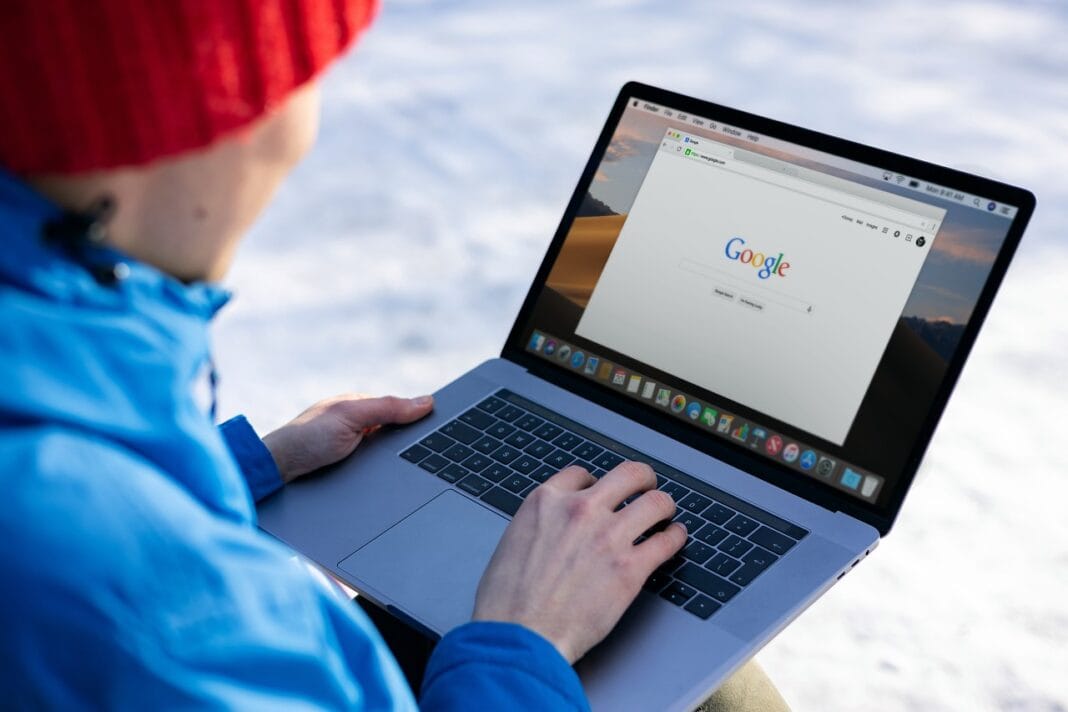Crafting professional invoices is critical for ensuring timely payments and maintaining a healthy cash flow for your business. A well-designed invoice not only looks professional but also ensures clarity and accuracy, reducing the likelihood of payment delays or disputes. Luckily, you don’t have to start from scratch. Invoice templates provide a convenient and efficient way to streamline your invoicing process, allowing you to focus on growing your business.
Why Use Invoice Templates?
Time Savings
Creating invoices from scratch can be time-consuming, especially if you have to repeatedly enter the same information. Invoice templates provide a pre-formatted structure with customizable fields, allowing you to quickly populate the necessary details and generate invoices in minutes.
- Reduced Manual Entry: Templates minimize the need to manually input repetitive data, such as your business address, contact information, and payment terms.
- Faster Invoice Creation: With a pre-designed layout, you can quickly fill in the details specific to each transaction, saving significant time on administrative tasks.
Professional Appearance
A professionally designed invoice enhances your business’s credibility and reinforces your brand image. Invoice templates offer a polished and consistent look, reflecting positively on your professionalism.
- Consistent Branding: Templates allow you to incorporate your logo, brand colors, and fonts, ensuring brand consistency across all invoices.
- Improved Customer Perception: A well-structured and visually appealing invoice conveys professionalism and attention to detail, enhancing your customer’s perception of your business.
Reduced Errors
Manual invoice creation can be prone to errors, such as incorrect calculations or missing information. Invoice templates often include built-in formulas and validation checks to minimize mistakes.
- Automatic Calculations: Templates can automatically calculate totals, taxes, and discounts, reducing the risk of mathematical errors.
- Data Validation: Some templates include data validation rules to ensure that required fields are completed and that data is entered in the correct format.
Essential Elements of an Effective Invoice Template
Header Information
The header section of your invoice should include essential details about your business, making it easy for customers to identify the sender.
- Business Name and Logo: Prominently display your business name and logo to reinforce your brand identity.
- Contact Information: Include your business address, phone number, and email address for easy communication.
Invoice Details
The invoice details section provides crucial information about the specific transaction, ensuring clarity and accuracy.
- Invoice Number: Assign a unique invoice number to each invoice for easy tracking and reference.
- Invoice Date: Indicate the date the invoice was issued.
- Due Date: Clearly specify the date by which payment is expected.
- Customer Information: Include the customer’s name, address, and contact details.
Itemized Description
A detailed itemized description of the goods or services provided is essential for transparency and avoiding disputes.
- Description of Goods or Services: Provide a clear and concise description of each item or service.
- Quantity: Specify the quantity of each item or the number of hours worked.
- Unit Price: Indicate the price per unit or hourly rate.
- Total Amount: Calculate the total amount for each item or service.
Payment Terms
Clearly define your payment terms to ensure that customers understand your expectations regarding payment methods and deadlines.
- Accepted Payment Methods: List the accepted payment methods, such as credit card, bank transfer, or online payment platforms.
- Late Payment Penalties: Specify any penalties for late payments, such as interest charges or late fees.
- Payment Instructions: Provide detailed instructions on how to make a payment, including bank account details or payment link.
Choosing the Right Invoice Template
Software Compatibility
Ensure that the invoice template is compatible with your preferred software, such as Microsoft Word, Excel, Google Docs, or dedicated invoicing software.
- File Format: Choose a template in a file format that is compatible with your software, such as DOCX, XLSX, or PDF.
- Software Integration: Consider using invoicing software that offers built-in templates and integrates with your accounting system.
Customization Options
Select a template that offers sufficient customization options to reflect your brand and meet your specific business needs.
- Branding Elements: Look for templates that allow you to easily add your logo, brand colors, and fonts.
- Field Customization: Choose a template that allows you to add, remove, or modify fields as needed.
Industry-Specific Templates
Consider using industry-specific invoice templates that are tailored to the unique requirements of your business.
- Freelancers: Templates designed for freelancers often include fields for tracking hours worked and expenses incurred.
- Service Providers: Templates for service providers may include fields for describing the scope of work and outlining payment milestones.
Optimizing Your Invoicing Process
Automation
Automate your invoicing process as much as possible to save time and reduce errors.
- Recurring Invoices: Set up recurring invoices for repeat customers to automatically generate and send invoices on a regular basis.
- Payment Reminders: Use automated payment reminders to remind customers of upcoming or overdue payments.
Digital Invoicing
Embrace digital invoicing to streamline your invoicing process and improve efficiency.
- Online Payment Options: Offer online payment options to make it easy for customers to pay their invoices quickly and securely.
- Invoice Tracking: Use invoicing software to track the status of your invoices and monitor payment trends.
Security
Ensure the security of your invoices to protect sensitive financial information.
- Secure Transmission: Use secure email or file-sharing services to transmit invoices to customers.
- Data Encryption: Encrypt sensitive data stored in your invoicing system to prevent unauthorized access.
Conclusion
Invoice templates are a valuable tool for any business looking to streamline its invoicing process. By choosing the right template and optimizing your invoicing workflow, you can save time, reduce errors, and enhance your professional image. Implementing a consistent and efficient invoicing process is crucial for maintaining healthy cash flow and fostering strong relationships with your clients. Take advantage of the resources available to create invoices that are both effective and representative of your brand.