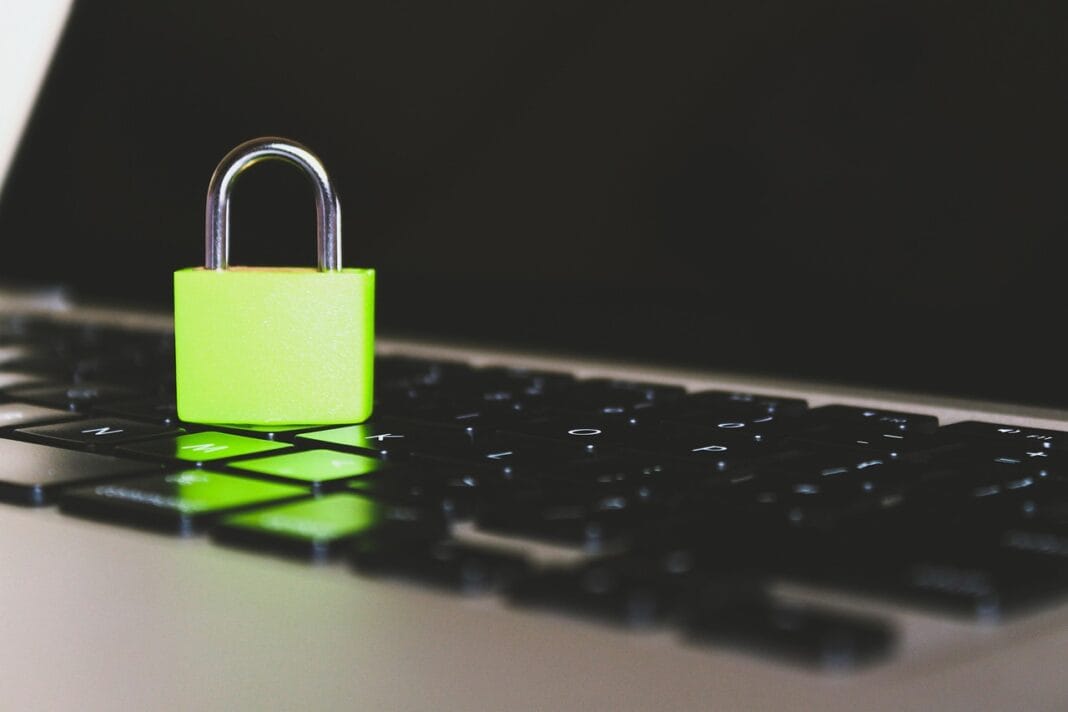In today’s fast-paced world, effective communication is more critical than ever, both in our personal and professional lives. With a plethora of communication apps available, choosing the right one can be overwhelming. This guide breaks down the leading options, explores their features, and helps you select the perfect tool for your needs. We’ll dive into the world of instant messaging, video conferencing, and collaboration platforms, providing actionable insights to enhance your communication strategy.
Understanding Communication Apps: A Deep Dive
What are Communication Apps?
Communication apps are software applications designed to facilitate interaction between individuals or groups. These apps leverage various technologies to enable real-time or asynchronous communication through text, voice, and video. They range from simple messaging platforms to complex collaboration suites equipped with project management tools.
- Examples: WhatsApp, Slack, Microsoft Teams, Zoom, Google Meet
Why are Communication Apps Important?
Communication apps are vital for maintaining connections, fostering collaboration, and streamlining workflows. Their importance stems from:
- Enhanced Productivity: Facilitating quick information exchange and decision-making.
- Improved Collaboration: Enabling teams to work together regardless of location.
- Increased Engagement: Providing avenues for social interaction and community building.
- Cost-Effectiveness: Reducing reliance on traditional communication methods like phone calls and in-person meetings.
Key Features to Look for in Communication Apps
Messaging Capabilities
At the core of any communication app is its messaging functionality. Key features to consider include:
- Instant Messaging: Enables real-time text-based conversations.
- Group Chats: Allows for simultaneous communication with multiple participants.
- File Sharing: Facilitates the exchange of documents, images, videos, and other files.
- Search Functionality: Enables users to quickly locate specific messages or information within conversations.
- Threaded Conversations: Organizes replies within a specific context, improving clarity and reducing confusion. Example: Slack threads allow users to reply directly to a message within a channel, keeping discussions organized.
Video and Audio Conferencing
Video and audio conferencing features are crucial for remote communication and collaboration. Consider these aspects:
- High-Quality Video and Audio: Ensures clear communication and reduces fatigue during long meetings.
- Screen Sharing: Allows participants to share their screens for presentations or collaborative work.
- Recording Capabilities: Enables recording of meetings for future reference or training purposes.
- Virtual Backgrounds: Provides privacy and professionalism during video calls.
- Breakout Rooms: Divides participants into smaller groups for focused discussions. Example: Zoom’s breakout rooms facilitate smaller group discussions during larger meetings.
Collaboration Tools
Many communication apps offer integrated collaboration tools to enhance teamwork and project management:
- Task Management: Enables users to create, assign, and track tasks within the app.
- Document Collaboration: Allows multiple users to simultaneously edit and comment on documents.
- Polling and Surveys: Gathers feedback and opinions from participants.
- Integrations: Connects the app with other productivity tools like calendars, project management software, and CRM systems. Example: Microsoft Teams integrates seamlessly with other Microsoft Office 365 applications.
Top Communication Apps: A Comparison
Slack
Slack is a popular communication app designed for team collaboration.
- Key Features: Channels for organized conversations, direct messaging, file sharing, integrations with other apps (e.g., Google Drive, Trello), custom emojis, and workflow automation.
- Pros: Highly customizable, excellent organization, robust search functionality.
- Cons: Can become noisy with too many channels, pricing can be high for larger teams.
- Use Case: Ideal for businesses and teams requiring organized communication and collaboration.
Microsoft Teams
Microsoft Teams is a comprehensive communication and collaboration platform integrated with Microsoft 365.
- Key Features: Teams and channels, video conferencing, file sharing, task management via Planner, integrations with other Microsoft apps (e.g., Word, Excel, PowerPoint), and robust security features.
- Pros: Seamless integration with Microsoft ecosystem, strong security, comprehensive features.
- Cons: Can be complex to set up and manage, may require a Microsoft 365 subscription.
- Use Case: Suitable for organizations heavily invested in the Microsoft ecosystem seeking a unified communication and collaboration solution.
Zoom
Zoom is a leading video conferencing platform known for its reliability and ease of use.
- Key Features: High-quality video and audio, screen sharing, virtual backgrounds, breakout rooms, recording capabilities, and webinar features.
- Pros: Easy to use, reliable, supports large meetings, and offers robust webinar functionality.
- Cons: Free version has limitations on meeting duration, security concerns have been raised in the past.
- Use Case: Perfect for businesses and individuals requiring reliable video conferencing for meetings, webinars, and remote collaboration.
WhatsApp is a widely used messaging app primarily for personal communication, but also used in professional settings for quick updates and small teams.
- Key Features: End-to-end encryption, voice and video calls, group chats, file sharing, status updates, and WhatsApp Business features for businesses.
- Pros: Easy to use, widely adopted, end-to-end encryption for secure communication.
- Cons: Limited collaboration features, not designed for large teams or complex projects.
- Use Case: Suitable for informal team communication, quick updates, and customer service for small businesses.
Google Meet
Google Meet is a video conferencing service integrated with Google Workspace.
- Key Features: High-quality video and audio, screen sharing, real-time captions, integration with Google Calendar, and easy access through web browsers.
- Pros: Seamless integration with Google Workspace, easy to use, and reliable performance.
- Cons: Limited features compared to dedicated video conferencing platforms.
- Use Case: Ideal for teams using Google Workspace seeking a simple and reliable video conferencing solution.
Security and Privacy Considerations
End-to-End Encryption
End-to-end encryption ensures that only the sender and receiver can read the messages. Apps like WhatsApp, Signal, and some business-focused solutions offer this feature.
- Importance: Prevents unauthorized access to your communication data.
Data Privacy Policies
Review the privacy policies of communication apps to understand how your data is collected, used, and stored.
- Things to Consider: Data retention policies, third-party access, and compliance with privacy regulations like GDPR.
Security Features
Look for apps that offer features like two-factor authentication, data encryption, and regular security updates.
- Practical Tip: Enable two-factor authentication for added security.
Conclusion
Choosing the right communication app depends on your specific needs, team size, and desired features. Consider factors like messaging capabilities, video conferencing options, collaboration tools, security features, and budget. By carefully evaluating these aspects, you can select an app that enhances communication, fosters collaboration, and improves productivity for your team or organization. Remember to prioritize security and privacy to ensure your data remains protected.