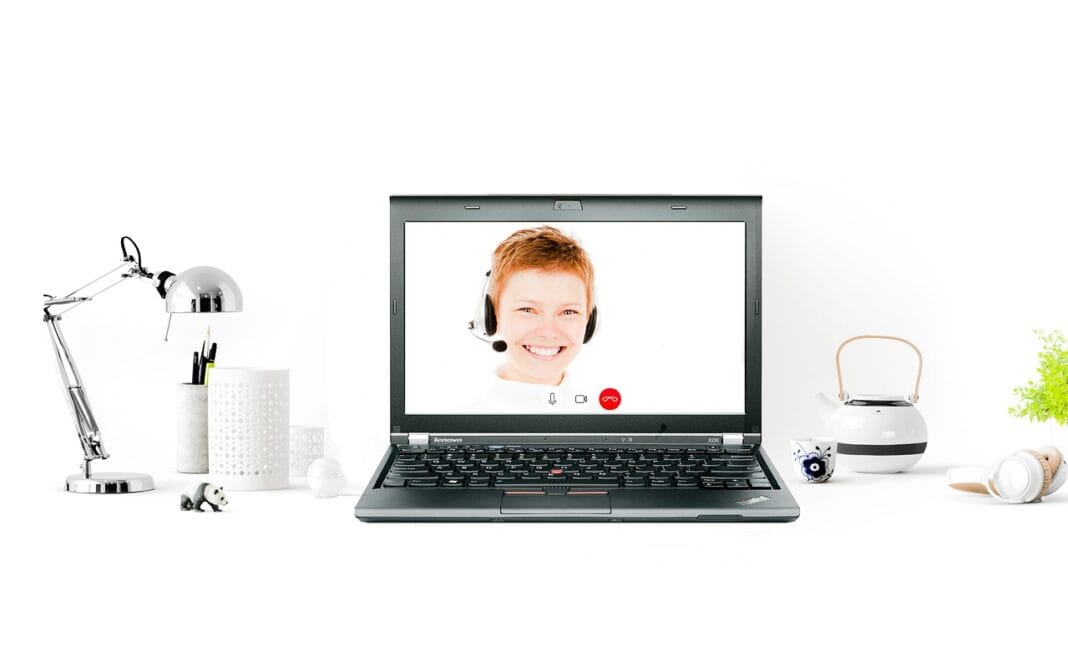E-learning has revolutionized the way we learn, offering flexibility and accessibility that traditional education often lacks. But behind every successful online course or training program lies a powerful suite of e-learning tools. These tools empower educators to create engaging content, track student progress, and foster collaborative learning environments. Choosing the right tools can significantly impact the effectiveness and enjoyment of the learning experience. This blog post delves into the world of e-learning tools, exploring their functionalities, benefits, and how to choose the best ones for your needs.
Learning Management Systems (LMS)
A Learning Management System (LMS) is the central hub for online learning. It’s a software application that provides a framework for creating, managing, delivering, and tracking e-learning courses. It allows instructors to organize course materials, assess student performance, and communicate with learners.
Key Features of an LMS
- Course Creation and Management: Enables instructors to upload course content, organize modules, and create learning paths. Examples include uploading presentations, videos, documents, and interactive exercises.
- Assessment Tools: Offers a variety of assessment methods such as quizzes, assignments, exams, and peer reviews. Advanced LMS platforms may include automated grading features.
- Communication and Collaboration: Facilitates communication between instructors and students through discussion forums, chat features, and announcements. Many platforms also support group projects and collaborative assignments.
- Reporting and Analytics: Provides detailed reports on student progress, course completion rates, and overall learning outcomes. This data helps instructors identify areas for improvement and tailor their teaching methods.
- User Management: Allows administrators to manage user accounts, enroll students in courses, and assign roles and permissions.
Popular LMS Platforms
- Moodle: An open-source LMS that’s highly customizable and widely used in educational institutions. It’s a great option for organizations that need a flexible and scalable platform.
- Canvas: A user-friendly LMS with a modern interface and robust features for course creation and management. It’s popular among universities and colleges.
- Blackboard: A comprehensive LMS that offers a wide range of features for online learning, including assessment tools, communication tools, and reporting capabilities.
- Adobe Captivate Prime: A corporate LMS focused on skills-based learning and performance improvement. It offers personalized learning experiences and advanced analytics.
- Actionable Takeaway: Consider your organization’s needs and budget when selecting an LMS. Evaluate the features, user-friendliness, and scalability of each platform before making a decision.
Content Creation Tools
Engaging and effective e-learning content is crucial for successful online learning. Content creation tools enable instructors to create interactive and multimedia-rich learning materials.
Types of Content Creation Tools
- Authoring Tools: Software applications that allow instructors to create interactive e-learning modules with quizzes, simulations, and multimedia elements.
Example: Articulate Storyline is a popular authoring tool that allows you to create highly customized and interactive courses.
Example: Adobe Captivate allows you to create responsive e-learning courses that adapt to different devices.
- Video Creation and Editing Tools: Software for recording, editing, and enhancing video content for online courses.
Example: Camtasia is a screen recording and video editing tool ideal for creating tutorials and demonstrations.
Example: Adobe Premiere Pro is a professional-grade video editing software that offers advanced features for creating high-quality videos.
- Presentation Software: Tools for creating visually appealing and informative presentations.
Example: Microsoft PowerPoint remains a standard tool, but Google Slides offers great collaborative capabilities.
Example: Prezi provides a non-linear presentation format which can make content more engaging.
- Animation and Graphic Design Tools: Software for creating animations, graphics, and visual aids to enhance e-learning content.
Example: Adobe Animate is used for creating interactive animations and games for e-learning.
Example: Canva provides easy-to-use graphic design tools for creating visually appealing course materials.
Best Practices for Content Creation
- Keep it Concise: Break down complex topics into smaller, manageable chunks.
- Use Visuals: Incorporate images, videos, and animations to enhance engagement and understanding.
- Make it Interactive: Include quizzes, exercises, and simulations to promote active learning.
- Ensure Accessibility: Design content that is accessible to learners with disabilities.
- Actionable Takeaway: Experiment with different content creation tools to find the ones that best suit your teaching style and content requirements. Focus on creating engaging and accessible content that promotes active learning.
Collaboration and Communication Tools
E-learning doesn’t have to be a solitary experience. Collaboration and communication tools foster a sense of community and enable learners to interact with each other and with instructors.
Types of Collaboration Tools
- Discussion Forums: Online platforms where learners can post questions, share ideas, and engage in discussions.
- Chat Applications: Real-time messaging tools that allow for instant communication between learners and instructors. Examples include Slack, Microsoft Teams, and Discord.
- Video Conferencing Tools: Platforms for conducting live online classes, webinars, and group meetings. Zoom, Google Meet, and Microsoft Teams are popular options.
- Collaborative Document Editing: Tools that allow multiple users to work on the same document simultaneously. Google Docs is a widely used example.
- Whiteboarding Tools: Online whiteboards for brainstorming, diagramming, and collaborative problem-solving. Miro and Mural are popular choices.
Benefits of Collaboration Tools
- Increased Engagement: Collaboration tools encourage learners to actively participate in the learning process.
- Enhanced Understanding: Interacting with peers and instructors can help learners clarify concepts and gain new perspectives.
- Improved Communication Skills: Online communication platforms provide opportunities for learners to develop their communication skills.
- Sense of Community: Collaboration tools foster a sense of community and belonging among learners.
- Actionable Takeaway: Integrate collaboration tools into your e-learning courses to promote interaction, engagement, and a sense of community. Encourage learners to actively participate in discussions and collaborative activities.
Assessment and Evaluation Tools
Assessing student learning is a critical part of the e-learning process. Assessment and evaluation tools provide instructors with the means to measure student understanding and track their progress.
Types of Assessment Tools
- Quizzes and Exams: Online tools for creating and administering quizzes and exams.
- Surveys and Feedback Forms: Platforms for collecting student feedback on courses and instructors.
- Rubric-Based Grading: Tools that allow instructors to use rubrics to evaluate assignments and provide consistent feedback.
- Plagiarism Detection Software: Tools for checking student work for plagiarism.
- Analytics Dashboards: Platforms that provide instructors with insights into student performance and learning outcomes.
Best Practices for Assessment
- Align Assessments with Learning Objectives: Ensure that assessments measure the specific skills and knowledge that students are expected to acquire.
- Provide Timely Feedback: Provide students with prompt and constructive feedback on their performance.
- Use a Variety of Assessment Methods: Employ a mix of quizzes, assignments, and projects to assess student learning from different angles.
- Monitor Student Progress Regularly: Track student performance throughout the course to identify areas where they may be struggling.
- Actionable Takeaway: Use assessment tools to measure student learning, provide feedback, and track progress. Align assessments with learning objectives and use a variety of assessment methods to get a comprehensive understanding of student performance.
Conclusion
E-learning tools are indispensable for creating engaging, effective, and accessible online learning experiences. By carefully selecting and integrating these tools, educators can empower learners to achieve their full potential. From powerful LMS platforms to interactive content creation tools and collaborative communication features, the right e-learning toolkit can transform the way we learn and teach. Embrace the possibilities and explore the ever-evolving world of e-learning tools to create truly impactful online learning programs.