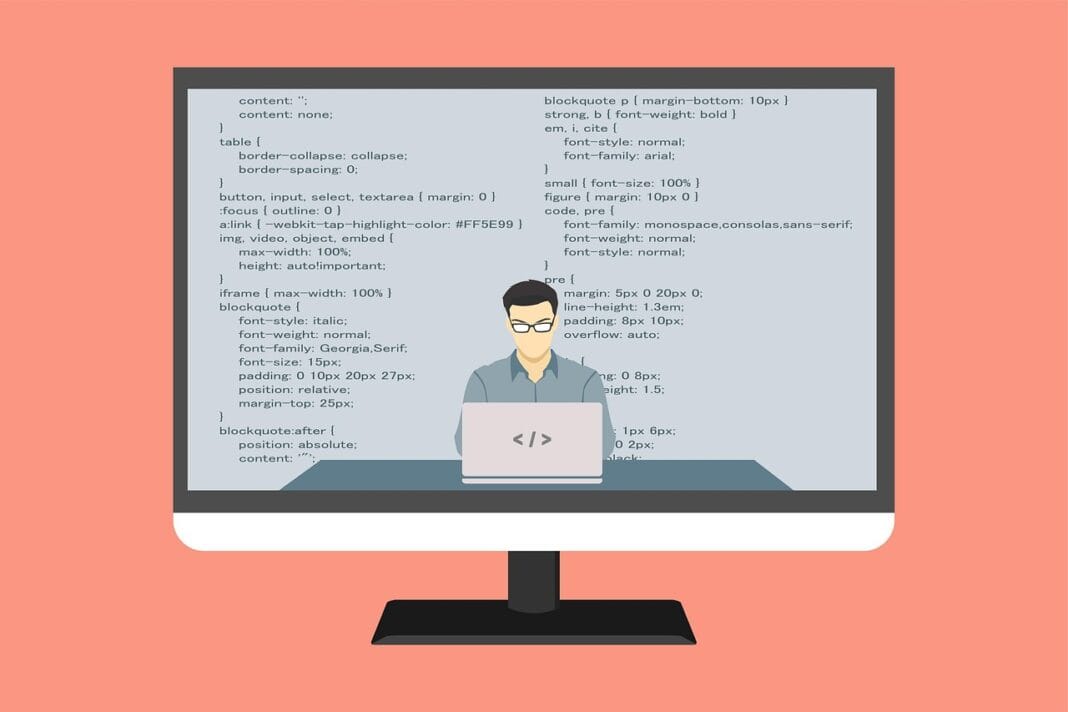Desktop software – the applications that live and breathe on your computer – remain a powerful and versatile tool in today’s digitally driven world. While web-based applications have surged in popularity, desktop software continues to offer unique advantages in terms of performance, security, and offline accessibility. Understanding the capabilities and benefits of desktop software can significantly enhance productivity, streamline workflows, and empower users across various industries. This post delves into the realm of desktop software, exploring its advantages, common types, development considerations, and future trends.
The Enduring Appeal of Desktop Software
Despite the rise of cloud-based solutions, desktop software continues to hold its ground. Its ability to operate independently of an internet connection, coupled with the potential for enhanced performance and security, makes it a critical asset for many users. Desktop applications often provide a more robust and feature-rich experience compared to their web-based counterparts, particularly for resource-intensive tasks.
Performance and Reliability
Desktop software leverages the full processing power of your computer, leading to faster and more responsive performance. This is especially crucial for demanding tasks such as video editing, graphic design, and software development.
- Direct Access to Hardware: Desktop apps can directly access your computer’s hardware, optimizing performance for specific tasks.
- Offline Functionality: A key advantage is the ability to work offline, uninterrupted by internet connectivity issues. This is essential for professionals who need to work in remote locations or during travel.
- Reduced Latency: Because processing happens locally, desktop software generally exhibits lower latency compared to web applications.
Enhanced Security and Control
For businesses and individuals concerned about data security, desktop software offers greater control over data storage and access. Sensitive information can be stored locally on your computer, minimizing the risk of unauthorized access through cloud servers.
- Data Encryption: Desktop applications can employ advanced encryption techniques to protect sensitive data at rest and in transit.
- Access Control: Users have complete control over who can access their data and applications.
- Regulatory Compliance: For industries with strict data privacy regulations (e.g., healthcare, finance), desktop software can provide a more compliant solution.
Common Types of Desktop Software
The landscape of desktop software is vast and diverse, encompassing a wide range of applications designed for various purposes. Here are some common categories:
Productivity Suites
These suites include essential tools for document creation, spreadsheet management, and presentation design.
- Microsoft Office: A dominant player, offering Word, Excel, PowerPoint, and Outlook. Example: Creating a financial report in Excel.
- LibreOffice: A free and open-source alternative with similar features. Example: Writing a research paper in Writer.
- Google Workspace (Desktop Version): Although primarily cloud-based, Google Workspace offers offline desktop versions of its core applications.
Creative Software
This category includes applications for graphic design, video editing, and audio production.
- Adobe Creative Cloud: A comprehensive suite for creative professionals, including Photoshop, Illustrator, Premiere Pro, and After Effects. Example: Editing a promotional video in Premiere Pro.
- GIMP (GNU Image Manipulation Program): A free and open-source alternative to Photoshop. Example: Retouching a photograph in GIMP.
- DaVinci Resolve: A powerful video editing and color grading software. Example: Color correcting a film project in DaVinci Resolve.
Development Tools
These applications are essential for software developers, providing tools for coding, debugging, and testing applications.
- Integrated Development Environments (IDEs): such as Visual Studio, Eclipse, and IntelliJ IDEA, which offer a comprehensive environment for coding, debugging, and building software. Example: Developing a Java application in IntelliJ IDEA.
- Text Editors: such as VS Code, Sublime Text, and Atom, providing lightweight and customizable options for writing and editing code. Example: Writing Python scripts in VS Code.
Utility Software
This category encompasses a wide range of tools designed to enhance system performance, security, and management.
- Antivirus Software: protecting your computer from malware and viruses (e.g., Norton, McAfee).
- Disk Defragmenters: optimizing hard drive performance (built-in Windows Disk Defragmenter).
- System Monitoring Tools: providing insights into system resource usage (e.g., Task Manager, Resource Monitor).
Developing Desktop Software
Developing robust and user-friendly desktop software requires careful planning, design, and execution. Several factors should be considered throughout the development process.
Choosing the Right Technology Stack
Selecting the appropriate programming languages, frameworks, and tools is crucial for successful desktop software development.
- Programming Languages: Common choices include C++, C#, Java, Python, and JavaScript (with frameworks like Electron).
- Frameworks: Frameworks like .NET, Qt, and Electron provide pre-built components and functionalities, accelerating development.
- Cross-Platform Development: Frameworks like Electron and Qt allow developers to build applications that run on multiple operating systems (Windows, macOS, Linux) from a single codebase.
User Interface (UI) and User Experience (UX) Design
A well-designed UI and UX are essential for creating intuitive and engaging desktop applications.
- Usability Testing: Conducting usability testing throughout the development process helps identify and address usability issues early on.
- Accessibility: Designing applications that are accessible to users with disabilities is crucial for inclusivity.
- Consistent Design: Maintaining a consistent design language throughout the application enhances user experience and reduces confusion.
Testing and Quality Assurance
Thorough testing is essential for ensuring the reliability and stability of desktop software.
- Unit Testing: Testing individual components of the application to ensure they function correctly.
- Integration Testing: Testing how different components of the application interact with each other.
- System Testing: Testing the entire application to ensure it meets the specified requirements.
The Future of Desktop Software
While web-based applications continue to evolve, desktop software is not going away anytime soon. Emerging trends suggest that desktop software will continue to adapt and innovate, offering unique advantages in specific areas.
Hybrid Applications
Combining the benefits of both desktop and web applications, hybrid applications offer a flexible and versatile approach. These applications can leverage the offline functionality and performance of desktop software while also integrating with cloud services and web technologies.
- Example: An accounting software that stores data locally but syncs with a cloud server for backup and collaboration.
Enhanced Security Features
As cybersecurity threats become more sophisticated, desktop software will need to incorporate advanced security features to protect sensitive data.
- Biometric Authentication: Integrating biometric authentication methods (e.g., fingerprint scanning, facial recognition) for enhanced security.
- End-to-End Encryption: Implementing end-to-end encryption to protect data in transit and at rest.
Integration with AI and Machine Learning
Integrating AI and machine learning capabilities into desktop software can enhance functionality and automation.
- Example: A photo editing software that uses AI to automatically enhance images.
- Example: A code editor that uses AI to provide intelligent code completion and error detection.
Conclusion
Desktop software remains a vital tool in the digital landscape, offering unique advantages in terms of performance, security, and offline accessibility. Understanding the capabilities and benefits of desktop applications can empower users across various industries to enhance productivity, streamline workflows, and achieve their goals. By embracing emerging trends and continuously innovating, desktop software will continue to play a significant role in the future of computing.