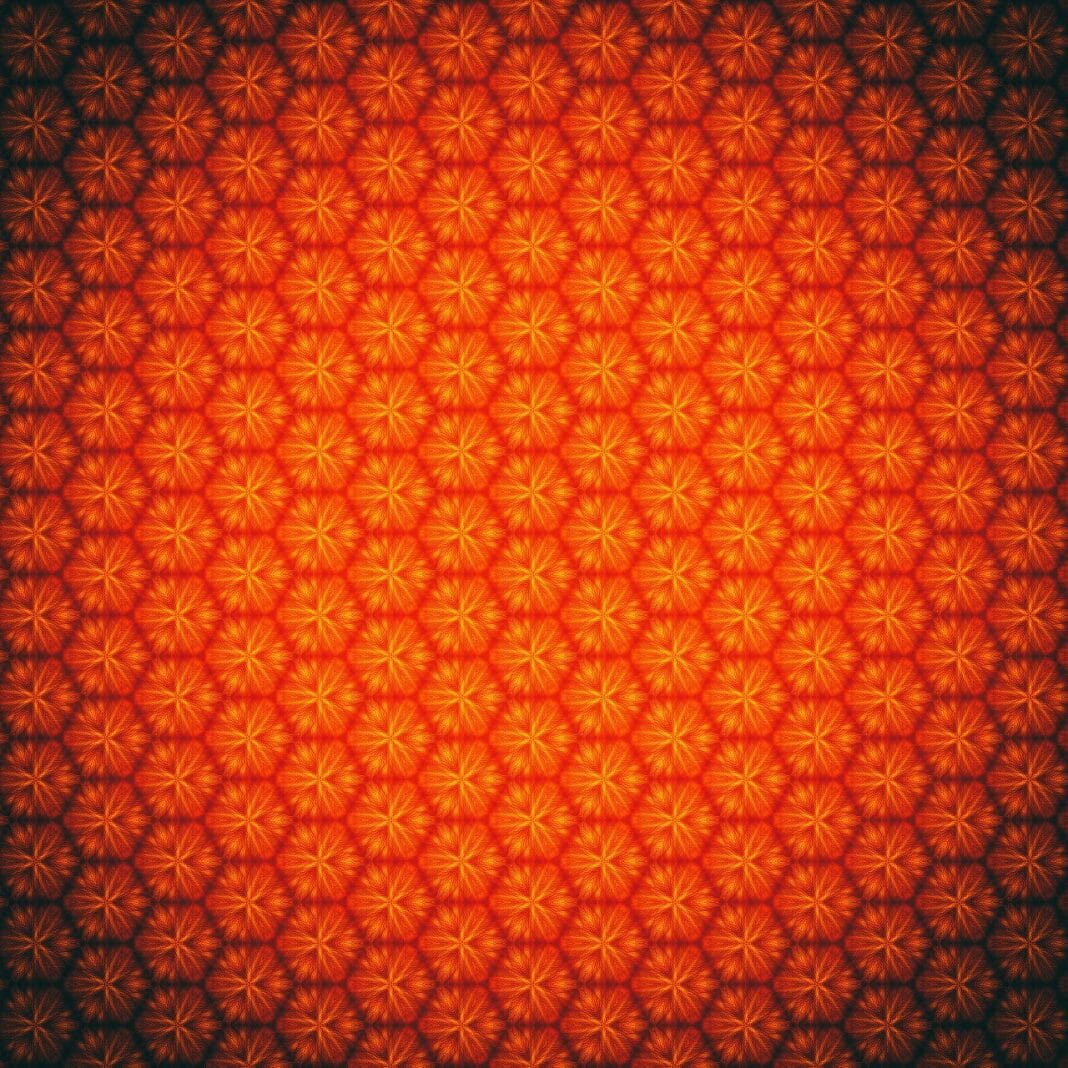Crafting intuitive and engaging digital experiences is no longer a luxury – it’s a necessity. In today’s competitive landscape, a well-designed interface can be the deciding factor between a thriving product and one that’s quickly abandoned. This blog post delves into the core principles of interface design, offering practical insights and actionable strategies to help you create interfaces that are not only visually appealing but also highly functional and user-friendly.
Understanding Interface Design
What is Interface Design?
Interface design encompasses the look, feel, and interactivity of any system, application, or device that allows users to interact with technology. It’s the art and science of creating seamless and efficient pathways for users to accomplish their goals. More than just aesthetics, it considers usability, accessibility, and overall user experience (UX). Think of it as the bridge connecting human needs with technological capabilities.
Why is Interface Design Important?
A well-designed interface can significantly impact:
- User Satisfaction: Intuitive and easy-to-use interfaces lead to happier users.
- Efficiency: Streamlined workflows allow users to complete tasks faster and more effectively.
- Conversion Rates: A clear and persuasive interface can drive conversions, whether it’s sales, sign-ups, or any other desired action.
- Brand Loyalty: Positive experiences foster trust and encourage users to return.
- Reduced Support Costs: A user-friendly interface minimizes confusion and the need for support. According to a Forrester study, every dollar invested in UX brings 100 dollars in return.
Key Elements of Interface Design
Several key elements contribute to an effective interface design:
- Information Architecture: Structuring and organizing content in a logical and understandable way.
- Navigation: Enabling users to easily find what they’re looking for.
- Visual Design: Using visual elements like color, typography, and imagery to create an appealing and cohesive look.
- Interaction Design: Defining how users interact with the interface, including animations, transitions, and feedback.
- Accessibility: Ensuring the interface is usable by people with disabilities.
Core Principles of Effective Interface Design
Visibility
Make elements and options visible and easily discoverable. Users should be able to quickly understand what they can do with the interface.
- Example: Clearly labeling buttons and using familiar icons. Avoid hidden menus or unclear call-to-actions.
- Practical Tip: Conduct user testing to identify areas where users struggle to find information or complete tasks.
Feedback
Provide clear and timely feedback to user actions. This helps users understand the results of their actions and builds trust in the system.
- Example: Displaying a confirmation message after a successful form submission, or showing a loading indicator while data is being processed.
- Practical Tip: Use animations and micro-interactions to provide subtle yet noticeable feedback.
Consistency
Maintain consistency in design patterns, terminology, and navigation throughout the interface. This reduces cognitive load and makes the interface easier to learn and use.
- Example: Using the same color scheme and button styles across all pages.
- Practical Tip: Create a style guide to ensure consistency in design elements.
Affordance
Design elements should clearly suggest their function. Users should be able to intuitively understand how to interact with an element based on its appearance.
- Example: Buttons should look clickable, and input fields should look like they can be typed into.
- Practical Tip: Use visual cues like shadows, highlights, and depth to enhance affordance.
Constraints
Limit the number of options available to users at any given time. This reduces overwhelm and helps users focus on the most important tasks.
- Example: Breaking down complex tasks into smaller, more manageable steps.
- Practical Tip: Prioritize key actions and hide less frequently used options behind menus or advanced settings.
The User-Centered Design Process
Understanding Your Users
User-centered design puts the needs and goals of users at the heart of the design process. This begins with thorough research to understand your target audience.
- User Research Methods:
– Surveys: Gather quantitative data about user demographics, preferences, and behaviors.
– Interviews: Conduct one-on-one conversations to gain deeper insights into user motivations and pain points.
– Usability Testing: Observe users interacting with the interface to identify usability issues.
– Analytics: Analyze user data to understand how users are using the interface and identify areas for improvement.
- Creating User Personas:
– Develop fictional representations of your ideal users based on your research.
– Each persona should include details such as demographics, goals, motivations, and frustrations.
– Personas help designers empathize with users and make informed design decisions.
Wireframing and Prototyping
Wireframes and prototypes are essential tools for visualizing and testing design concepts before investing in development.
- Wireframes:
– Low-fidelity representations of the interface that focus on layout and functionality.
– Used to define the structure of the interface and the placement of key elements.
- Prototypes:
– High-fidelity interactive mockups that simulate the user experience.
– Used to test the usability and functionality of the interface.
Testing and Iteration
User testing is crucial for identifying usability issues and iterating on the design.
- Usability Testing Methods:
– Moderated Testing: A facilitator guides users through tasks and observes their behavior.
– Unmoderated Testing: Users complete tasks independently while being recorded.
– A/B Testing: Compare two versions of the interface to see which performs better.
- Iterative Design:
– The design process is not linear; it involves continuous testing and refinement.
– Use feedback from user testing to identify areas for improvement and iterate on the design.
Interface Design Best Practices
Mobile-First Design
Design for mobile devices first and then adapt the design for larger screens. This ensures a responsive and user-friendly experience across all devices.
- Benefits:
– Prioritizes essential content and functionality.
– Optimizes for smaller screen sizes and touch interactions.
– Improves accessibility and usability.
Accessibility Considerations
Design for accessibility from the start to ensure that the interface is usable by people with disabilities.
- WCAG Guidelines:
– Follow the Web Content Accessibility Guidelines (WCAG) to ensure that the interface is accessible to people with disabilities.
- Key Accessibility Principles:
– Provide alternative text for images.
– Ensure sufficient color contrast.
– Use clear and concise language.
– Provide keyboard navigation.
Performance Optimization
Optimize the interface for performance to ensure a fast and responsive user experience.
- Techniques:
– Optimize images and other assets.
– Minimize HTTP requests.
– Use caching to improve loading times.
– Code splitting for faster initial load.
Conclusion
Mastering interface design requires a blend of creativity, technical understanding, and a deep empathy for the end-user. By adhering to core principles, embracing user-centered design processes, and continuously iterating based on feedback, you can create interfaces that are not only visually appealing but also highly functional, accessible, and enjoyable to use. Remember that a well-designed interface is an investment that pays off in increased user satisfaction, improved efficiency, and stronger brand loyalty. So, take the time to understand your users, test your designs, and iterate until you achieve the optimal user experience.