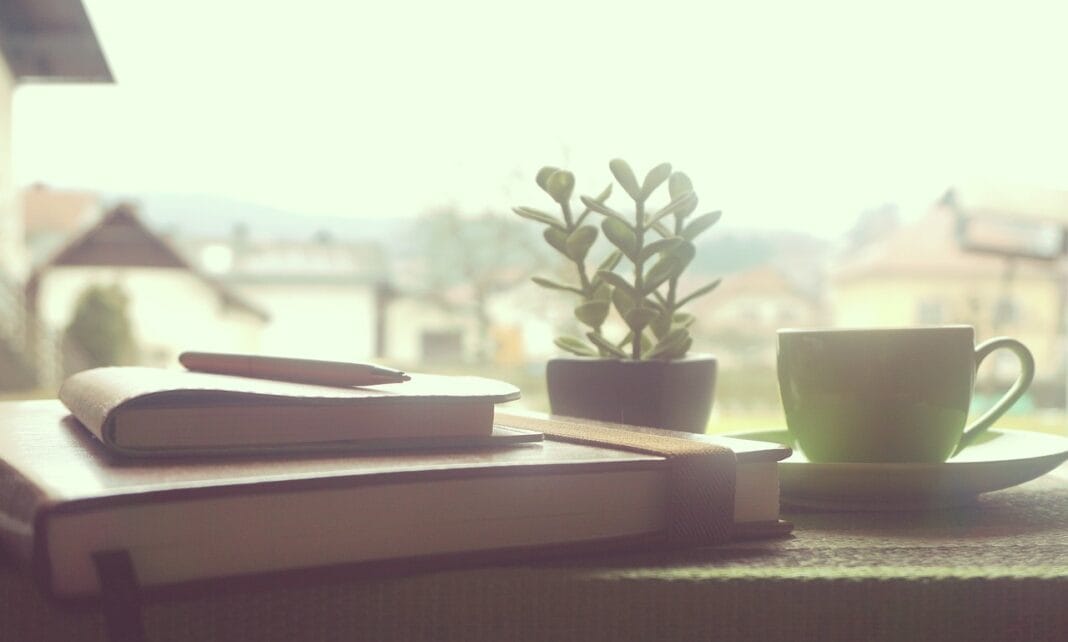Crafting a standout resume can feel like navigating a complex maze, especially when you’re already juggling job applications and networking. The key to unlocking that next career move often lies in presenting your skills and experience effectively. That’s where resume templates come in – pre-designed layouts that provide a framework for your career story. But with countless options available, how do you choose the right one and leverage it to your advantage? This guide will delve into the world of resume templates, equipping you with the knowledge to select, customize, and optimize them for your job search success.
The Power of a Well-Designed Resume Template
Why Use a Resume Template?
Resume templates are more than just visually appealing layouts; they offer several tangible benefits:
- Structure and Organization: Templates provide a clear and logical structure for your information, making it easy for recruiters to quickly scan and understand your qualifications.
- Time-Saving: Instead of starting from scratch, you can populate a pre-designed template with your information, saving significant time and effort.
- Professional Look: Templates ensure a polished and professional aesthetic, conveying attention to detail and a commitment to quality.
- ATS Optimization: Many templates are designed to be compatible with Applicant Tracking Systems (ATS), the software used by companies to screen resumes. A well-optimized template increases your chances of bypassing the ATS and reaching a human recruiter. According to research, over 75% of resumes are never seen by a person. Using an ATS-friendly template drastically improves your chances.
- Idea Generation: Reviewing different templates can spark ideas for how to present your experience or highlight specific skills.
Common Misconceptions about Resume Templates
While resume templates are valuable tools, some misconceptions can hinder their effective use:
- “Templates are generic and lack personality”: While some templates might appear bland, many offer customization options to reflect your personal brand.
- “Recruiters can tell you’re using a template”: A well-customized template should appear unique and tailored to your target job. Avoid using overly common or outdated templates.
- “All templates are ATS-friendly”: Not all templates are created equal. Ensure the template you choose is ATS-optimized, avoiding excessive graphics, tables, and unusual formatting.
- “You don’t need to customize the template”: Simply filling in the blanks is not enough. Tailor the template to each specific job application, highlighting the skills and experience most relevant to the role.
Choosing the Right Resume Template for Your Needs
Identifying Your Industry and Career Level
The best resume template for you depends on your industry, career level, and the specific roles you are targeting.
- Creative Industries (e.g., design, marketing, advertising): Opt for visually engaging templates with unique layouts, color palettes, and graphic elements. Consider a template that allows you to showcase your portfolio. Example: A marketing professional could use a template that includes space for a personal branding statement and a visually compelling layout for showcasing marketing campaigns.
- Technical Industries (e.g., engineering, software development, IT): Prioritize templates that emphasize technical skills and quantifiable achievements. Focus on clarity and conciseness. Example: A software engineer might choose a template with a dedicated skills section and bullet points highlighting specific coding languages and project contributions.
- Business and Finance (e.g., accounting, consulting, finance): Select professional and conservative templates with a clean and organized layout. Emphasis on quantifiable results and industry-specific certifications. Example: An accountant could use a template that clearly outlines their experience with GAAP accounting principles, tax preparation, and financial statement analysis.
- Entry-Level Candidates: Choose templates that showcase your education, internships, and volunteer experience. Highlight transferable skills relevant to the target role.
- Experienced Professionals: Opt for templates that emphasize your career progression, leadership experience, and quantifiable accomplishments. Consider using a multi-page resume if necessary (limit to 2 pages).
- Career Changers: Select templates that highlight transferable skills and relevant experience from previous roles. A functional or combination resume format might be suitable.
Factors to Consider When Choosing a Template
- ATS Compatibility: Ensure the template is ATS-friendly. Avoid using excessive graphics, tables, or unusual formatting. Text-based templates are generally safer.
- Customization Options: Choose a template that allows you to easily customize colors, fonts, and sections to reflect your personal brand and tailor it to specific job applications.
- Layout and Organization: The template should have a clear and logical layout, making it easy for recruiters to quickly scan and understand your qualifications.
- File Format: Opt for templates available in editable formats like Microsoft Word (.docx) or Google Docs. Avoid templates in image formats (e.g., .jpg, .png) as they are not ATS-friendly.
- Reputation of Source: Download templates from reputable sources to avoid malware or security risks.
Customizing Your Resume Template for Maximum Impact
Tailoring Your Resume to Each Job Application
Simply filling in the blanks of a resume template is not enough. To maximize your chances of landing an interview, you must tailor your resume to each specific job application.
- Keyword Optimization: Carefully review the job description and identify the key skills, experience, and qualifications the employer is seeking. Incorporate these keywords throughout your resume, particularly in your skills section, work experience descriptions, and summary statement.
- Quantifiable Achievements: Focus on quantifiable achievements to demonstrate the impact of your work. Use numbers and metrics to showcase your accomplishments. For example, instead of saying “Managed social media accounts,” say “Managed social media accounts, increasing follower engagement by 30% in six months.”
- Highlight Relevant Experience: Emphasize the experience and skills most relevant to the target role. Reorder sections or adjust descriptions to highlight the most important qualifications.
- Customize Your Summary Statement: Craft a concise and compelling summary statement that highlights your key skills, experience, and career goals, tailored to the specific job you are applying for.
Optimizing Your Resume Template for ATS
Applicant Tracking Systems (ATS) are used by many companies to screen resumes. To ensure your resume passes through the ATS and reaches a human recruiter, follow these tips:
- Use a simple and clean format: Avoid excessive graphics, tables, and unusual formatting.
- Use standard fonts: Stick to common fonts like Arial, Calibri, or Times New Roman.
- Use standard headings: Use clear and concise headings like “Work Experience,” “Education,” and “Skills.”
- Save your resume as a .docx file: Most ATS systems can process .docx files.
- Avoid using headers and footers: ATS systems may not be able to read information in headers and footers.
- Test your resume: Use an online ATS resume scanner to identify potential issues.
Common Mistakes to Avoid When Using Resume Templates
Overlooking Customization
- Not tailoring to specific jobs: Sending the same generic resume to every job posting is a recipe for rejection. Always tailor your resume to match the specific requirements and keywords of each job description.
- Failing to personalize the design: Don’t be afraid to adjust the colors, fonts, and layout to reflect your personal brand and make your resume stand out.
Formatting Errors and Inconsistencies
- Using outdated or unprofessional fonts: Avoid using overly decorative or difficult-to-read fonts.
- Inconsistent formatting: Ensure consistent spacing, bullet points, and font sizes throughout your resume.
- Typos and grammatical errors: Proofread your resume carefully before submitting it. Ask a friend or colleague to review it as well.
Content Issues
- Including irrelevant information: Focus on the skills and experience most relevant to the target role.
- Exaggerating your qualifications: Be honest and accurate in your resume.
- Using vague or generic language: Use specific and quantifiable language to describe your accomplishments.
Conclusion
Resume templates are powerful tools that can streamline the job application process and help you create a professional and effective resume. By carefully selecting the right template, tailoring it to each job application, and avoiding common mistakes, you can significantly increase your chances of landing an interview and achieving your career goals. Remember to focus on clarity, conciseness, and quantifiable achievements to showcase your skills and experience effectively. Good luck with your job search!