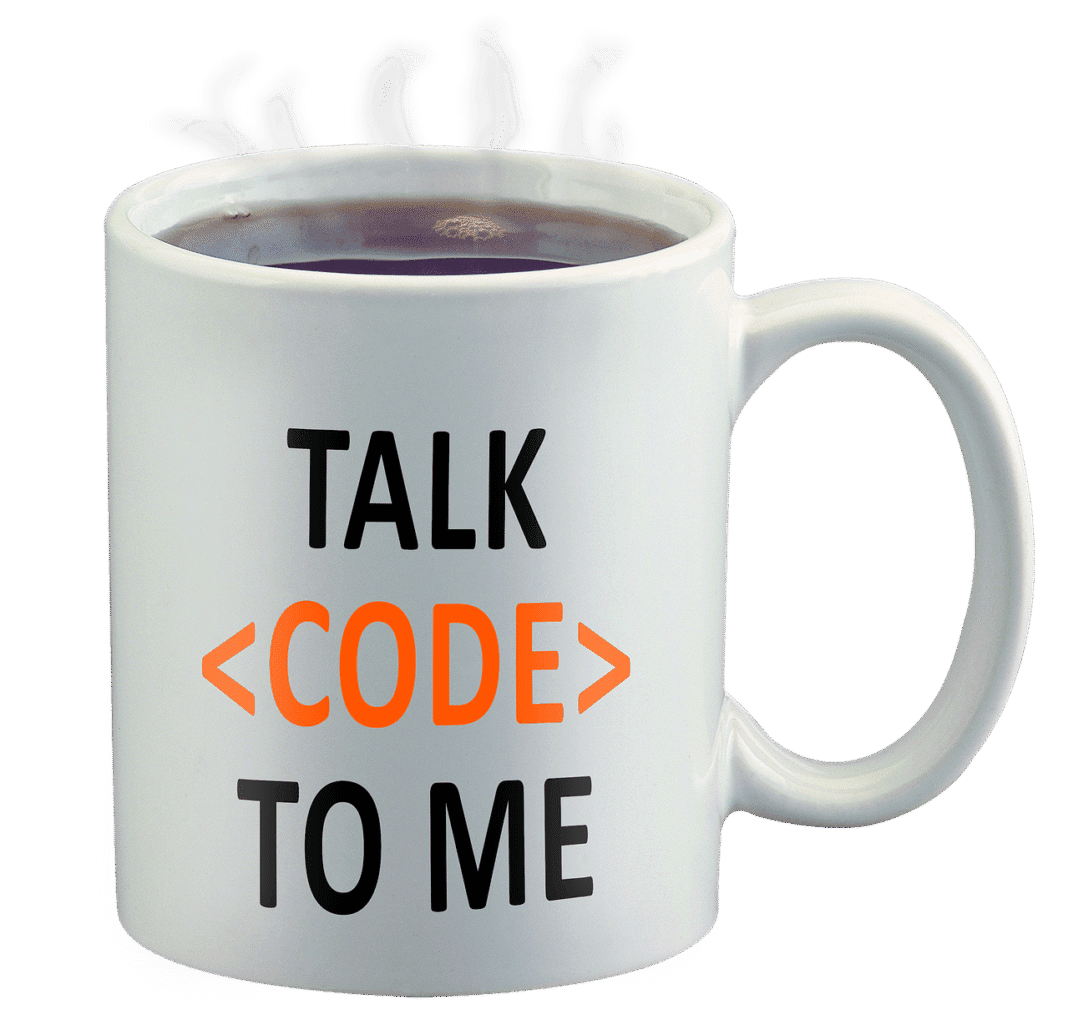In today’s fast-paced world, mobile tools are no longer a luxury; they are a necessity for staying connected, productive, and competitive. Whether you’re a business professional, a student, or someone who simply wants to streamline your daily life, understanding and utilizing the right mobile tools can make a significant difference. This comprehensive guide explores essential mobile tools, their functionalities, and how they can empower you to achieve more on the go.
The Power of Mobile Productivity Apps
Mobile productivity apps are designed to help you manage tasks, organize your schedule, collaborate with others, and stay focused on your goals, all from the convenience of your smartphone or tablet.
Task Management Applications
- Examples: Todoist, Asana, Trello, Microsoft To Do
- Benefits:
Centralized task list management.
Set deadlines and reminders.
Prioritize tasks effectively.
Collaborate with team members on shared projects.
Break down large tasks into smaller, manageable subtasks.
- Practical Tip: Integrate your task management app with your calendar to visualize your schedule and ensure you stay on track. For instance, Todoist integrates seamlessly with Google Calendar.
Note-Taking and Documentation Tools
- Examples: Evernote, OneNote, Google Keep, Notion
- Benefits:
Capture ideas, notes, and inspirations instantly.
Organize notes into notebooks and tags for easy retrieval.
Create multimedia notes with images, audio, and video.
Share notes with others for collaborative projects.
Sync notes across multiple devices.
- Practical Tip: Use note-taking apps to document meeting minutes or brainstorming sessions. Sharing the notes ensures everyone is on the same page.
Calendar and Scheduling Apps
- Examples: Google Calendar, Microsoft Outlook Calendar, Calendly
- Benefits:
Schedule appointments, meetings, and events.
Set reminders to avoid missing important deadlines.
Share your calendar with others for easy scheduling.
Integrate with other productivity apps for a seamless workflow.
- Practical Tip: Use scheduling apps like Calendly to allow others to book appointments with you based on your availability, eliminating back-and-forth emails.
Essential Communication and Collaboration Tools
Effective communication and collaboration are crucial for both personal and professional success. Mobile tools offer a variety of options for staying connected and working together seamlessly.
Messaging Apps
- Examples: WhatsApp, Slack, Telegram, Microsoft Teams
- Benefits:
Instant messaging for quick communication.
Group chats for collaborative discussions.
File sharing for exchanging documents and media.
Voice and video calls for real-time conversations.
- Practical Tip: Use different messaging apps for different purposes. For example, use WhatsApp for personal communication and Slack for professional collaboration.
Video Conferencing Apps
- Examples: Zoom, Google Meet, Microsoft Teams, Skype
- Benefits:
Virtual meetings for remote teams.
Screen sharing for presentations and demonstrations.
Record meetings for future reference.
Whiteboarding features for collaborative brainstorming.
- Practical Tip: Ensure a stable internet connection and a quiet environment when using video conferencing apps to minimize distractions.
Email Management Tools
- Examples: Gmail, Outlook, Spark
- Benefits:
Organize emails with labels and filters.
Schedule emails to send at a later time.
Use email templates for frequently used responses.
Integrate with other productivity apps for a streamlined workflow.
- Practical Tip: Implement the inbox zero methodology by processing emails regularly and keeping your inbox clean and organized.
Mobile Tools for Finance and Banking
Managing your finances on the go has become increasingly important, and mobile tools offer convenient solutions for tracking expenses, budgeting, and handling banking tasks.
Budgeting and Expense Tracking Apps
- Examples: Mint, YNAB (You Need A Budget), Personal Capital
- Benefits:
Track income and expenses automatically.
Create budgets and set financial goals.
Monitor your spending habits.
Receive alerts for overspending.
Visualize your financial data with charts and graphs.
- Practical Tip: Regularly review your spending habits and adjust your budget accordingly to stay on track with your financial goals.
Mobile Banking Apps
- Examples: Chase Mobile, Bank of America Mobile, Wells Fargo Mobile
- Benefits:
Check account balances and transaction history.
Transfer funds between accounts.
Pay bills online.
Deposit checks remotely.
Locate ATMs and branches.
- Practical Tip: Enable two-factor authentication for added security when using mobile banking apps.
Investment and Trading Apps
- Examples: Robinhood, Fidelity, TD Ameritrade
- Benefits:
Invest in stocks, ETFs, and cryptocurrencies.
Track portfolio performance.
Access research and analysis tools.
Manage investment accounts on the go.
- Practical Tip: Start with a small amount of capital and gradually increase your investments as you gain experience and knowledge.
Mobile Tools for Learning and Development
Mobile learning is revolutionizing education and professional development. Mobile tools provide access to a wealth of knowledge and learning resources, enabling you to learn at your own pace, anytime, anywhere.
Online Course Platforms
- Examples: Coursera, Udemy, edX, Skillshare
- Benefits:
Access to a vast library of courses on various topics.
Learn from experts in different fields.
Earn certificates and degrees.
Learn at your own pace.
- Practical Tip: Set aside dedicated time each day or week to focus on your online courses and stay motivated.
Language Learning Apps
- Examples: Duolingo, Babbel, Rosetta Stone
- Benefits:
Learn new languages through interactive lessons.
Improve vocabulary, grammar, and pronunciation.
Practice speaking, listening, reading, and writing skills.
- Practical Tip: Practice consistently and immerse yourself in the language by watching movies, listening to music, and reading books in the target language.
E-Book and Audiobook Apps
- Examples: Kindle, Audible, Google Play Books
- Benefits:
Access a vast library of books on your mobile device.
Read or listen to books on the go.
Adjust font size and brightness for comfortable reading.
* Sync your reading progress across multiple devices.
- Practical Tip: Set a reading goal and track your progress to stay motivated and expand your knowledge.
Conclusion
Mobile tools have transformed the way we live and work, offering unparalleled convenience and productivity. By leveraging the right mobile applications, you can streamline your daily tasks, improve communication and collaboration, manage your finances effectively, and continue your learning journey. The key is to identify the tools that best suit your needs and integrate them into your daily routine. As technology continues to evolve, staying informed about new and emerging mobile tools will be crucial for maintaining a competitive edge in both your personal and professional life.