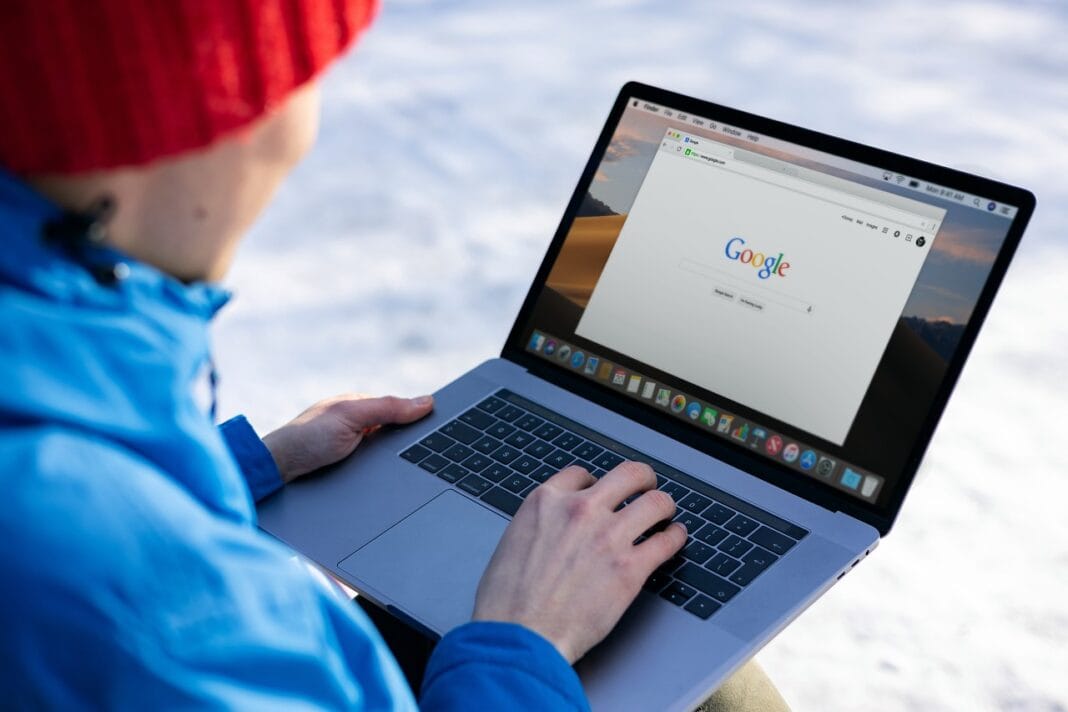Planners are no longer relics of the past; they’re experiencing a vibrant resurgence, evolving from simple paper notebooks to sophisticated digital tools and customizable templates that cater to diverse needs. Whether you’re a busy professional juggling multiple projects, a student striving for academic excellence, or simply seeking a more organized life, planner templates offer a flexible and effective way to structure your time, prioritize tasks, and achieve your goals. This guide explores the world of planner templates, providing insights into their benefits, types, and how to effectively utilize them.
Why Use Planner Templates?
Planner templates are pre-designed layouts that provide a framework for organizing your tasks, appointments, and goals. They offer a structured approach to planning, saving you time and effort compared to creating a planner from scratch.
Increased Productivity and Efficiency
- Streamlined Workflow: Templates eliminate the need to reinvent the wheel each time you plan, allowing you to focus on the content rather than the structure.
- Task Prioritization: Many templates include sections for identifying and prioritizing tasks, ensuring you tackle the most important items first.
- Time Management: Templates often incorporate time-blocking techniques, helping you allocate specific time slots for different activities.
- Improved Focus: By having a clear plan, you can minimize distractions and stay focused on the task at hand. According to a study by the University of California, Irvine, it takes an average of 23 minutes and 15 seconds to get back on track after an interruption. A well-structured planner can significantly reduce these interruptions.
Enhanced Organization and Clarity
- Centralized Information: Templates provide a single location to store all your important information, from appointments and to-do lists to notes and goals.
- Clear Visual Structure: The pre-designed layout provides a clear visual structure that makes it easy to see your plans at a glance.
- Reduced Stress: Knowing you have a plan in place can reduce stress and anxiety associated with feeling overwhelmed.
- Better Goal Tracking: Templates often include sections for setting and tracking goals, allowing you to monitor your progress and stay motivated.
Customization and Flexibility
- Variety of Options: A wide range of templates are available to suit different needs and preferences, from daily and weekly planners to project management and financial trackers.
- Adaptable to Your Needs: Most templates are customizable, allowing you to modify them to fit your specific requirements.
- Digital and Printable Options: Planner templates are available in both digital and printable formats, giving you the flexibility to choose the option that works best for you.
Types of Planner Templates
The variety of planner templates available is vast, catering to specific needs and preferences. Here’s an overview of some common types:
Daily Planner Templates
- Focus: Organizing tasks and appointments for a single day.
- Key Features: Time slots, to-do lists, priority sections, notes section.
- Example: A daily planner template might include hourly time slots from 6 AM to 9 PM, a top three priorities section, a list of other tasks, and a space for notes. This template helps you structure your day and ensure you focus on the most important tasks.
Weekly Planner Templates
- Focus: Planning activities and tasks for an entire week.
- Key Features: Sections for each day of the week, weekly goals, notes section.
- Example: A weekly planner template could feature a grid layout with each day of the week having its own column. Within each day, you can jot down appointments, tasks, and reminders. It might also include a section for weekly goals and a notes area for brainstorming ideas.
Monthly Planner Templates
- Focus: Overview of the entire month, key deadlines, and long-term goals.
- Key Features: Calendar grid, monthly goals, key dates, notes section.
- Example: A monthly planner template typically presents a calendar grid for the entire month. Key deadlines, appointments, and important dates are marked on the corresponding days. A section for monthly goals allows you to stay focused on long-term objectives.
Specialized Planner Templates
- Project Management: Tracking project tasks, deadlines, and resources.
- Financial Planning: Budgeting, tracking expenses, and managing savings.
- Meal Planning: Planning meals for the week, creating grocery lists, and tracking nutritional information.
- Fitness Tracking: Monitoring workouts, setting fitness goals, and tracking progress.
- Example: A project management template might include sections for task lists, deadlines, assigned personnel, progress tracking, and budget allocation. Similarly, a financial planning template could feature areas for income tracking, expense categorization, budgeting, and savings goals.
Where to Find Planner Templates
Finding the right planner template can be a simple process. Here are a few key resources:
Online Resources and Websites
- Microsoft Templates: Microsoft offers a wide selection of free planner templates for Word, Excel, and other Office applications.
- Canva: Canva provides a user-friendly platform with customizable planner templates for both print and digital use.
- Etsy: Etsy is a marketplace where you can find a vast array of unique and creative planner templates designed by independent sellers.
- Creative Market: Creative Market offers a selection of premium planner templates with professional designs and advanced features.
Productivity Apps
- Trello: Trello allows you to create customizable Kanban boards, which can be adapted for use as planner templates for project management and task tracking.
- Asana: Asana offers templates for project planning, task management, and goal tracking, making it suitable for team collaboration and individual use.
- Notion: Notion is a versatile workspace that allows you to create custom planner templates, combining notes, tasks, databases, and calendars in one place.
Creating Your Own Template
- Software Options: Use word processing software (e.g., Microsoft Word, Google Docs), spreadsheet software (e.g., Microsoft Excel, Google Sheets), or design software (e.g., Canva, Adobe InDesign) to create your own planner template.
- Customization: Tailor the template to your specific needs and preferences by adding or removing sections, adjusting the layout, and incorporating your preferred colors and fonts.
- Benefits: Creating your own template gives you complete control over the design and functionality, ensuring it perfectly fits your planning style.
Tips for Effectively Using Planner Templates
Simply having a planner template isn’t enough; it’s essential to use it effectively to reap the benefits.
Setting Realistic Goals and Priorities
- SMART Goals: Set Specific, Measurable, Achievable, Relevant, and Time-bound goals.
- Prioritization Techniques: Use techniques like the Eisenhower Matrix (urgent/important) or the Pareto Principle (80/20 rule) to prioritize tasks effectively.
- Example: Instead of setting a vague goal like “get healthier,” set a SMART goal like “exercise for 30 minutes, 3 times a week for the next month.”
Regularly Reviewing and Updating Your Planner
- Daily Review: Take a few minutes each day to review your plan, check off completed tasks, and adjust your schedule as needed.
- Weekly Review: Conduct a more thorough review at the end of each week to assess your progress, identify areas for improvement, and plan for the upcoming week.
- Monthly Review: Review your long-term goals and make any necessary adjustments to your monthly plan.
Integrating Digital and Paper Planning
- Hybrid Approach: Combine the benefits of digital and paper planning by using a digital planner for overall scheduling and a paper planner for daily task management.
- Syncing Calendars: Sync your digital calendars with your paper planner to ensure all your appointments and deadlines are captured.
- Using Apps for Tracking: Use productivity apps to track your progress and set reminders, supplementing your planner.
Customizing Your Template for Optimal Use
- Personalization: Add your own personal touches to your template by using your favorite colors, fonts, and stickers.
- Adapting to Your Workflow: Modify the template to fit your unique workflow and planning style.
- Iterative Improvement: Continuously evaluate the effectiveness of your template and make adjustments as needed to optimize its performance.
Conclusion
Planner templates are a powerful tool for enhancing productivity, organization, and overall well-being. By understanding the different types of templates available, knowing where to find them, and implementing effective usage strategies, you can leverage their benefits to achieve your goals and live a more organized and fulfilling life. Whether you prefer the flexibility of digital planning or the tangible feel of paper, there’s a planner template out there to suit your needs. Take the time to explore your options, customize your chosen template, and commit to using it consistently. You’ll be amazed at the positive impact it has on your life.