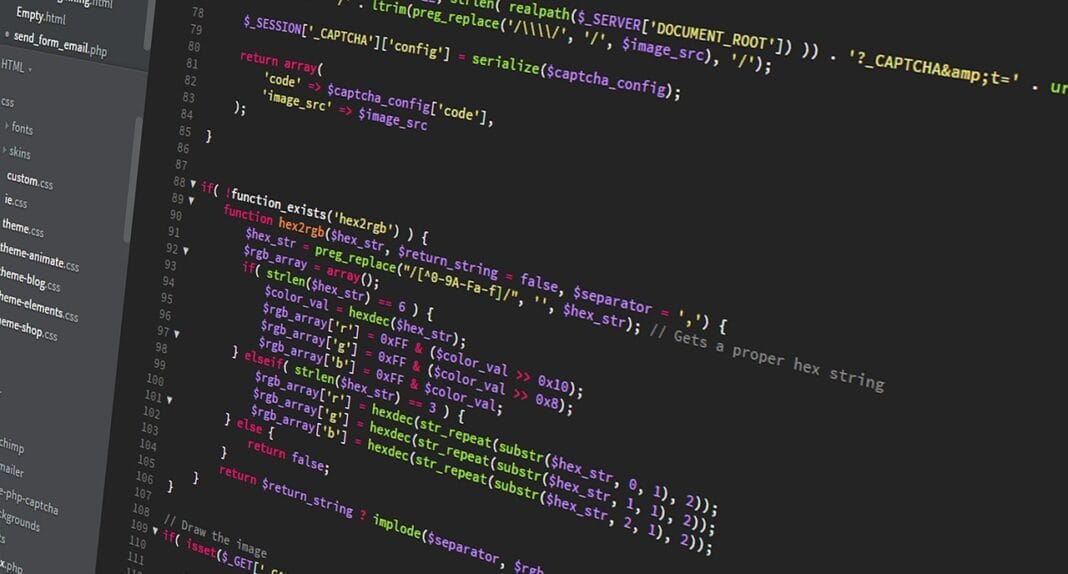Mobile devices are now integral to daily life, and like any essential tool, maintaining their performance and security is paramount. Enter mobile utilities: the unsung heroes of the smartphone world. These applications, often overlooked, offer a range of functionalities that optimize device performance, enhance security, and provide valuable insights into your mobile experience. From cleaning up storage to safeguarding personal data, mobile utilities are essential for ensuring your phone runs smoothly and efficiently.
What Are Mobile Utilities?
Mobile utilities are software applications designed to enhance, optimize, and manage the performance, security, and functionality of mobile devices. They tackle a wide array of tasks, from system cleaning and optimization to security enhancements and data management. They are crucial for keeping your smartphone or tablet running at its best.
System Optimization
System optimization utilities focus on improving the overall speed and responsiveness of your device. They work by freeing up resources and streamlining processes.
- Cache Cleaning: Regularly clearing cached data from apps and browsers can significantly improve performance. Many utilities offer one-tap cleaning for this purpose.
- RAM Optimization: These utilities help manage running processes and free up RAM, ensuring smoother multitasking and preventing lag.
- Battery Management: Optimizing battery usage by identifying power-hungry apps and suggesting settings adjustments is a common feature. Example: Some utilities allow you to put background apps to “sleep,” preventing them from consuming battery life unnecessarily.
Security Enhancements
With increasing concerns about mobile security, these utilities are designed to protect your device from threats.
- Antivirus and Malware Scanning: These utilities scan for and remove malicious software that could compromise your data or device performance.
- Privacy Protection: Features include app permission management, secure browsing, and protection against tracking. Example: App permission managers allow you to revoke unnecessary permissions granted to apps, such as access to your location or contacts.
- Wi-Fi Security: Some utilities scan Wi-Fi networks for vulnerabilities and warn you about potentially unsafe connections.
Storage Management
Running out of storage space is a common issue. These utilities help you manage and free up valuable space.
- Junk File Removal: These utilities identify and remove unnecessary files, such as temporary files, obsolete APKs, and empty folders.
- Duplicate File Finder: Finding and deleting duplicate photos, videos, and documents can free up significant storage space.
- App Management: Uninstalling infrequently used apps and managing app data can help reclaim storage. Example: Some utilities analyze app usage and suggest which apps you might want to uninstall based on your usage patterns.
Key Benefits of Using Mobile Utilities
Mobile utilities provide a multitude of benefits that can significantly improve your mobile experience.
- Improved Performance: Optimized system resources and reduced clutter result in faster app loading times and smoother overall performance.
- Enhanced Security: Protection against malware, privacy threats, and insecure Wi-Fi connections keeps your data safe.
- Increased Battery Life: Optimized battery usage helps extend the time between charges.
- Better Storage Management: Efficient storage management ensures you have enough space for essential apps, photos, and videos.
- Greater Control: These utilities give you more control over your device’s settings, apps, and data.
Choosing the Right Mobile Utilities
With a plethora of mobile utilities available, selecting the right ones can be overwhelming. Consider these factors:
Features and Functionality
- Identify Your Needs: Determine what specific issues you want to address, such as performance, security, or storage.
- Read Reviews: Look for apps with positive reviews and ratings from reputable sources.
- Check Permissions: Ensure the app doesn’t request excessive permissions that are not related to its functionality.
- Consider Paid vs. Free: Free utilities often contain ads and may have limited features, while paid utilities offer more comprehensive functionality and ad-free experiences. Often, a free version can serve as a ‘trial’ to see if you like the utility.
Reputation and Trust
- Developer Reputation: Choose apps from reputable developers with a proven track record.
- Privacy Policy: Review the app’s privacy policy to understand how your data is collected and used.
- Community Support: Look for apps with active communities or forums where you can find help and support.
Examples of Popular Mobile Utilities
- CCleaner: Known for its system cleaning and optimization features.
- Norton Mobile Security: A comprehensive security suite with antivirus, anti-theft, and web protection.
- Avast Mobile Security: Offers a range of security features, including antivirus, Wi-Fi security, and app locking.
- Files by Google: A file management app with built-in cleaning and sharing features.
Common Mistakes to Avoid
While mobile utilities can be beneficial, improper usage can lead to problems.
- Installing Too Many Utilities: Installing multiple utilities with overlapping functionalities can consume resources and potentially conflict with each other.
- Granting Excessive Permissions: Be cautious about granting permissions that seem unnecessary for the app’s core functionality.
- Ignoring Updates: Regularly update your utilities to ensure they have the latest security patches and bug fixes.
- Over-Optimizing: Constantly clearing cache and killing processes can sometimes be counterproductive and negatively impact performance. Allow the Android OS to manage these resources where possible.
Conclusion
Mobile utilities are essential tools for maintaining the performance, security, and functionality of your mobile devices. By understanding their benefits, choosing the right utilities, and avoiding common mistakes, you can optimize your mobile experience and keep your device running smoothly. Regularly evaluating your mobile utilities and ensuring they align with your evolving needs is crucial for long-term device health and security. Don’t wait until your phone slows to a crawl – proactively manage it with the right mobile utility tools!