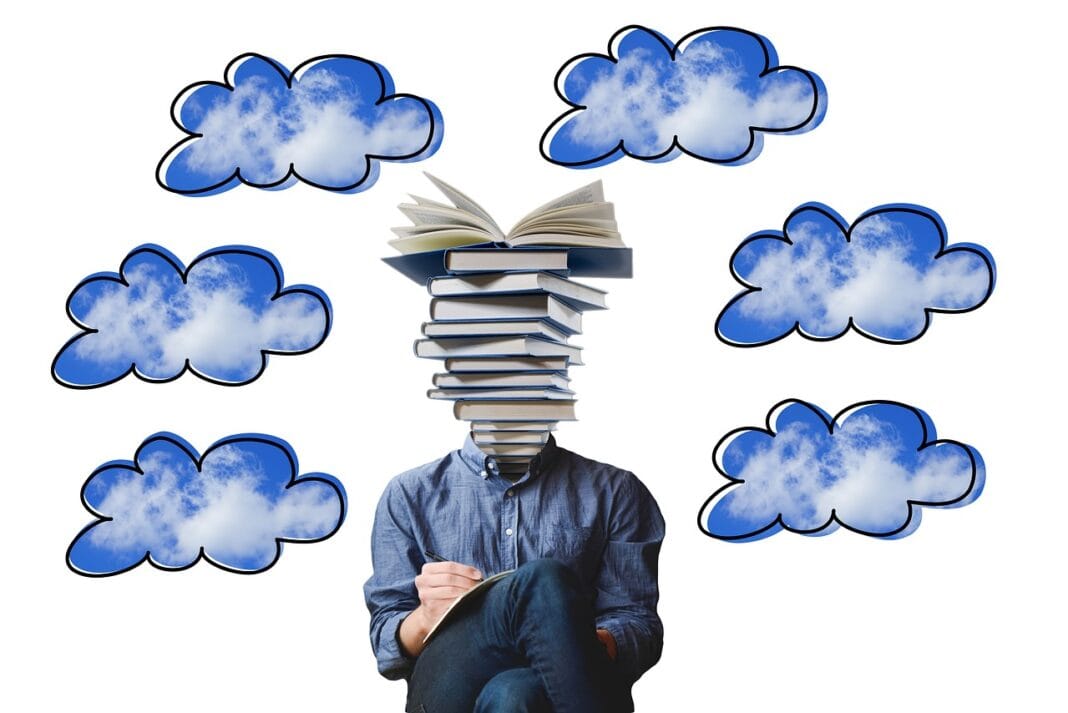Crafting a captivating presentation can be daunting, especially when staring at a blank slide. A well-designed presentation template can be the key to unlocking impactful communication, saving you time, and ensuring your message resonates with your audience. Presentation templates aren’t just about aesthetics; they’re about structure, consistency, and guiding your audience through your story. This guide delves into the world of presentation templates, exploring their benefits, types, how to choose the right one, and how to effectively use them to create winning presentations.
Why Use Presentation Templates?
Time Savings and Efficiency
- Quick Start: Templates provide a pre-designed framework, allowing you to jump directly into adding your content rather than spending hours on layout and design.
- Consistency: Maintain a consistent look and feel across all your slides, reinforcing your brand and enhancing professionalism.
- Easy Customization: Most templates are easily customizable to fit your specific needs and branding guidelines.
Imagine you need to deliver a sales pitch tomorrow morning. Instead of starting from scratch, a sales presentation template provides pre-designed slides for problem statements, solutions, pricing, and testimonials. You simply fill in the blanks with your specific information.
Professionalism and Credibility
- Visual Appeal: Professionally designed templates enhance the visual appeal of your presentation, making it more engaging for the audience.
- Improved Perception: A polished presentation reflects positively on you and your organization, boosting your credibility.
- Reduced Distractions: Well-structured templates help focus the audience’s attention on your message rather than distracting design elements.
Think about it – a presentation riddled with mismatched fonts and inconsistent colors can undermine even the best content. A template ensures a cohesive and professional aesthetic, immediately increasing your audience’s confidence in your message.
Enhanced Storytelling
- Logical Flow: Templates often include suggested layouts that guide you in structuring your presentation for a clear and logical flow.
- Visual Cues: Effective templates use visual cues like icons, charts, and graphs to help communicate complex information in an easily digestible format.
- Increased Engagement: A visually engaging template keeps your audience interested and helps them retain information better.
For example, a template designed for data visualization might include pre-formatted charts and graphs, allowing you to easily present your data in a compelling and understandable way.
Types of Presentation Templates
Business Presentation Templates
- Sales Pitch Templates: Designed to highlight product features, benefits, and pricing. Often include slides for customer testimonials and case studies.
- Marketing Plan Templates: Focus on market analysis, strategies, and campaign performance. Typically feature data-driven charts and graphs.
- Financial Report Templates: Emphasize financial data, key performance indicators (KPIs), and budget analysis.
- Project Management Templates: Designed to track project progress, timelines, and resource allocation.
Example: A marketing agency might use a marketing plan template to present their proposed strategy to a client. The template would include sections for market research, target audience analysis, competitor analysis, and marketing campaign strategies, all with pre-designed layouts and visual elements.
Educational Presentation Templates
- Lesson Plan Templates: Designed to organize and present educational content in a structured and engaging manner.
- Research Presentation Templates: Focus on presenting research findings, methodologies, and conclusions.
- Thesis Defense Templates: Designed for presenting and defending a thesis or dissertation.
Example: A teacher could use a lesson plan template to organize a history lesson. The template might include sections for learning objectives, key concepts, historical timelines, and visual aids to enhance the student’s understanding.
Creative and Design Templates
- Portfolio Templates: Ideal for showcasing creative work, design projects, and artistic skills.
- Photo Album Templates: Designed to display photos in an appealing and organized manner.
- Infographic Templates: Help present data and information in a visually engaging and easy-to-understand format.
Example: A graphic designer could use a portfolio template to showcase their design projects to potential clients. The template would allow them to present their work in a visually appealing and organized manner, highlighting their skills and expertise.
Choosing the Right Presentation Template
Define Your Purpose and Audience
- Purpose: What is the main objective of your presentation? (e.g., inform, persuade, entertain).
- Audience: Who are you presenting to? (e.g., executives, students, investors).
- Consider the context: Is it a formal meeting, a casual workshop, or an online webinar?
Understanding your purpose and audience is crucial for selecting a template that aligns with your message and resonates with your listeners. A formal presentation to executives requires a different template than a casual presentation to students.
Consider Your Branding
- Colors: Choose a template that uses colors that align with your brand or the overall theme of your presentation.
- Fonts: Select fonts that are legible and consistent with your brand identity.
- Logo: Ensure the template allows for easy integration of your company logo.
Maintaining brand consistency across all your presentations helps reinforce your brand identity and create a cohesive visual experience.
Evaluate Functionality and Customization
- Ease of Use: Choose a template that is easy to edit and customize to your specific needs.
- Layout Options: Look for templates with a variety of slide layouts to accommodate different types of content.
- Compatibility: Ensure the template is compatible with your presentation software (e.g., PowerPoint, Keynote, Google Slides).
The best template is one that empowers you to easily create a compelling presentation without being overly complex or restrictive.
Tips for Effectively Using Presentation Templates
Customize, Don’t Just Fill
- Add Your Personality: Don’t be afraid to adjust the template to reflect your personal style and unique perspective.
- Refine the Design: Tweak colors, fonts, and layouts to better suit your content and branding.
- Eliminate Unnecessary Elements: Remove any design elements that don’t add value to your message.
Remember, a template is a starting point, not a rigid blueprint. Make it your own by adding your personal touch.
Focus on Content and Clarity
- Prioritize Key Information: Ensure your content is clear, concise, and focused on the most important information.
- Use Visual Aids: Incorporate images, charts, and graphs to enhance understanding and engagement.
- Minimize Text: Avoid overwhelming your audience with too much text on each slide.
Ultimately, the success of your presentation depends on the quality of your content. A beautiful template is useless if your message is unclear or unengaging.
Practice and Refine
- Rehearse Your Presentation: Practice your delivery and timing to ensure a smooth and confident presentation.
- Seek Feedback: Ask colleagues or friends for feedback on your presentation and template design.
- Continuously Improve: Learn from each presentation experience and refine your template usage for future presentations.
Practice makes perfect. The more you rehearse and refine your presentation, the more confident and effective you will be.
Conclusion
Presentation templates are powerful tools that can significantly enhance your communication skills and boost your professional image. By understanding the different types of templates, choosing the right one for your needs, and effectively customizing them, you can create presentations that are not only visually appealing but also engaging, informative, and persuasive. Don’t just fill a template; craft a compelling story that resonates with your audience and leaves a lasting impression. Start exploring the vast array of presentation templates available and unlock the potential to deliver truly impactful presentations.