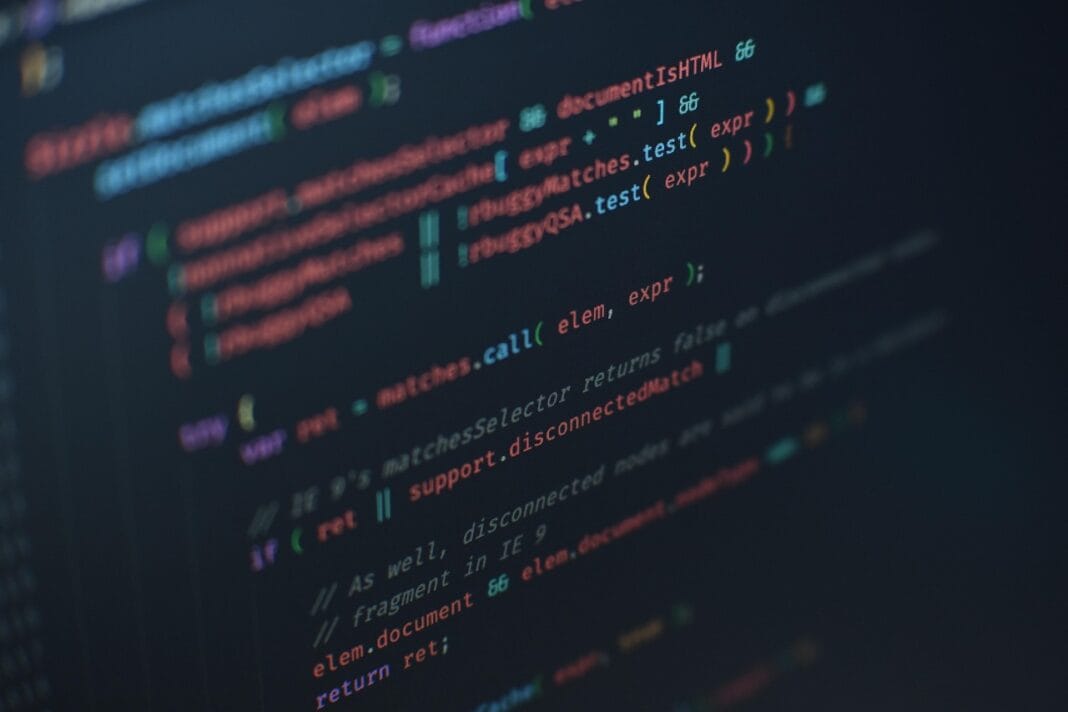Browser apps have revolutionized the way we interact with the internet. No longer are we confined to desktop applications for complex tasks; now, powerful tools for everything from photo editing to project management reside directly within our web browsers. This accessibility and convenience have made browser apps a vital part of modern workflows for individuals and businesses alike. Let’s dive deep into the world of browser applications, exploring their capabilities, benefits, and how they are transforming the digital landscape.
Understanding Browser Apps
Browser apps, also known as web applications, are software programs that run within a web browser, like Chrome, Firefox, Safari, or Edge. Unlike native apps, which are installed directly onto your operating system, browser apps operate within the browser environment, relying on web technologies like HTML, CSS, and JavaScript. This makes them incredibly versatile and accessible across different operating systems and devices.
Types of Browser Apps
Browser apps come in a wide variety, catering to diverse needs and functions. Here are some common categories:
- Productivity Suites: Examples include Google Workspace (Docs, Sheets, Slides), Microsoft 365 Online (Word, Excel, PowerPoint), and Zoho Workplace. These suites offer collaborative document creation, spreadsheet management, and presentation tools directly in your browser.
- Communication & Collaboration Tools: Slack, Microsoft Teams, and Discord are popular browser apps used for instant messaging, video conferencing, and team collaboration.
- Design & Creativity Tools: Canva, Figma, and Pixlr provide browser-based alternatives to desktop graphic design and photo editing software.
- Project Management Tools: Asana, Trello, and Monday.com offer browser-based platforms for task management, project tracking, and team collaboration.
- E-commerce Platforms: Shopify, BigCommerce, and Wix provide browser-based tools for creating and managing online stores.
- Educational Tools: Google Classroom, Khan Academy, and Coursera offer online learning platforms accessible through a web browser.
Key Technologies Behind Browser Apps
The functionality and performance of browser apps depend heavily on underlying web technologies. Understanding these technologies can provide insight into the capabilities and limitations of browser apps:
- HTML (HyperText Markup Language): Provides the structure and content of the web page.
- CSS (Cascading Style Sheets): Controls the visual presentation of the web page, including layout, colors, and fonts.
- JavaScript: Enables interactivity and dynamic behavior within the browser, allowing for complex functionalities and user interface elements.
- AJAX (Asynchronous JavaScript and XML): Allows web pages to update content dynamically without requiring a full page reload, improving user experience.
- WebAssembly: Provides a low-level, bytecode format that allows for near-native performance within the browser, enabling complex applications like games and simulations.
Benefits of Using Browser Apps
Browser apps offer several advantages over traditional desktop applications, making them an attractive choice for many users.
Accessibility and Cross-Platform Compatibility
- Accessibility: Browser apps can be accessed from any device with a web browser and an internet connection, regardless of the operating system. This makes them highly convenient for users who work across multiple devices or platforms.
- Cross-Platform Compatibility: Eliminates the need to develop separate versions of an application for different operating systems (Windows, macOS, Linux). This significantly reduces development costs and ensures consistency across all platforms.
Reduced Installation and Maintenance
- No Installation Required: Users don’t need to download or install any software, simplifying the onboarding process and reducing the risk of compatibility issues.
- Automatic Updates: Updates are typically handled server-side, meaning users always have the latest version without needing to manually download and install updates. This ensures security and access to the newest features.
- Lower Maintenance Costs: Developers only need to maintain a single codebase, reducing the costs associated with supporting multiple versions and platforms.
Collaboration and Sharing
- Real-Time Collaboration: Many browser apps support real-time collaboration, allowing multiple users to work on the same document or project simultaneously. This enhances teamwork and productivity.
- Easy Sharing and Access: Sharing documents and projects is simplified through web links, eliminating the need to email large files or manage complex access permissions.
- Cloud-Based Storage: Most browser apps utilize cloud storage, ensuring that data is backed up and accessible from anywhere with an internet connection.
Security Considerations for Browser Apps
While browser apps offer numerous benefits, it’s crucial to address security concerns to protect sensitive data and prevent malicious attacks.
Common Security Threats
- Cross-Site Scripting (XSS): Attackers inject malicious scripts into web pages viewed by other users, potentially stealing cookies or redirecting users to phishing sites.
- Cross-Site Request Forgery (CSRF): Attackers trick users into performing unintended actions on a website where they are authenticated, such as changing their password or making a purchase.
- SQL Injection: Attackers insert malicious SQL code into database queries, potentially gaining unauthorized access to sensitive data.
- Man-in-the-Middle (MITM) Attacks: Attackers intercept communication between the user and the web server, potentially stealing login credentials or other sensitive information.
Best Practices for Secure Browser App Development
- Input Validation: Thoroughly validate all user inputs to prevent malicious code from being injected into the application.
- Output Encoding: Encode all output data to prevent XSS attacks.
- Authentication and Authorization: Implement robust authentication and authorization mechanisms to ensure that only authorized users can access sensitive data and functionalities.
- Secure Communication (HTTPS): Use HTTPS to encrypt communication between the user and the web server, preventing eavesdropping and MITM attacks.
- Regular Security Audits: Conduct regular security audits to identify and address potential vulnerabilities.
- Content Security Policy (CSP): Implement CSP to control the sources from which the browser can load resources, reducing the risk of XSS attacks.
User Security Practices
- Use Strong Passwords: Use strong, unique passwords for all online accounts.
- Enable Two-Factor Authentication (2FA): Enable 2FA whenever possible to add an extra layer of security to your accounts.
- Keep Your Browser Updated: Regularly update your browser to ensure that you have the latest security patches.
- Be Wary of Phishing Attacks: Be cautious of suspicious emails or links that ask for personal information.
- Use a Reputable Antivirus Program: Install and regularly update a reputable antivirus program to protect your device from malware.
Optimizing Browser App Performance
Optimizing the performance of browser apps is crucial for providing a smooth and responsive user experience. Slow-loading or laggy apps can frustrate users and negatively impact engagement.
Front-End Optimization Techniques
- Minimize HTTP Requests: Reduce the number of HTTP requests by combining CSS and JavaScript files, using CSS sprites, and optimizing images.
- Optimize Images: Compress images without sacrificing quality to reduce file sizes and improve loading times. Use modern image formats like WebP for better compression.
- Leverage Browser Caching: Configure browser caching to store static assets locally, reducing the need to download them on subsequent visits.
- Minify and Uglify Code: Remove unnecessary characters and whitespace from CSS and JavaScript files to reduce their size.
- Use a Content Delivery Network (CDN): Distribute static assets across a network of servers to improve loading times for users in different geographic locations.
- Lazy Loading: Load images and other resources only when they are visible in the viewport, improving initial page load time.
Back-End Optimization Techniques
- Optimize Database Queries: Optimize database queries to improve data retrieval speed.
- Use Caching: Implement server-side caching to store frequently accessed data in memory, reducing the load on the database.
- Optimize Server Configuration: Configure the web server to efficiently handle requests and serve content.
- Use a Content Delivery Network (CDN): Utilize a CDN to cache dynamic content and deliver it quickly to users.
- Monitor Performance: Regularly monitor server performance to identify and address bottlenecks.
The Future of Browser Apps
Browser apps are continuously evolving, driven by advancements in web technologies and changing user needs. Here are some trends shaping the future of browser apps:
Progressive Web Apps (PWAs)
PWAs are web applications that offer a native app-like experience, including features like offline access, push notifications, and installability. They bridge the gap between traditional websites and native apps, providing a seamless and engaging user experience.
WebAssembly
WebAssembly is enabling browser apps to achieve near-native performance, opening up new possibilities for complex applications like games, simulations, and video editing tools.
Web Components
Web Components allow developers to create reusable custom HTML elements, making it easier to build complex user interfaces and share code across different projects.
AI and Machine Learning Integration
AI and machine learning are being increasingly integrated into browser apps to provide personalized experiences, automate tasks, and improve decision-making. Examples include AI-powered chatbots, personalized recommendations, and automated data analysis.
Conclusion
Browser apps have become an indispensable part of the modern digital landscape, offering a wide range of functionalities and benefits. Their accessibility, cross-platform compatibility, and ease of maintenance make them an attractive alternative to traditional desktop applications. By understanding the underlying technologies, security considerations, and optimization techniques, developers can create powerful and engaging browser apps that meet the evolving needs of users. As web technologies continue to advance, browser apps will undoubtedly play an even more significant role in shaping the future of the internet.