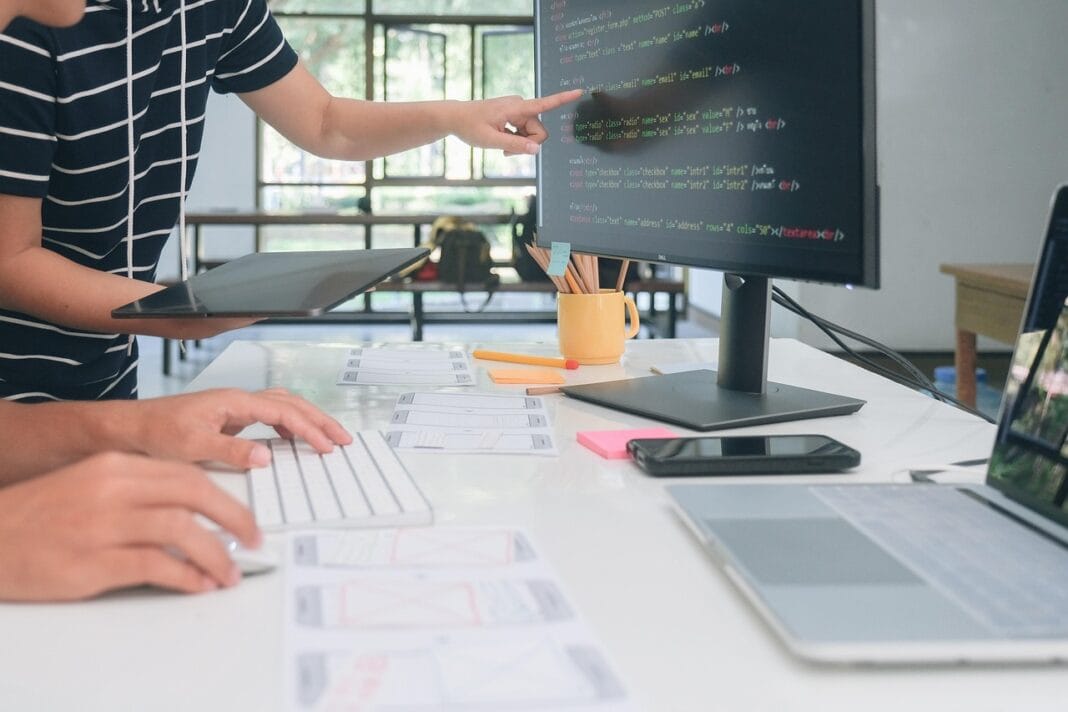Developing software in today’s fast-paced environment requires more than just coding skills. It demands leveraging the right development tools to streamline workflows, enhance collaboration, and ultimately, deliver high-quality applications. Choosing the appropriate tools can dramatically impact efficiency, reduce errors, and improve the overall development lifecycle. This comprehensive guide explores essential development tools that every software engineer should consider.
Integrated Development Environments (IDEs)
An IDE is a software application that provides comprehensive facilities to computer programmers for software development. It typically comprises a source code editor, build automation tools, and a debugger. Using an IDE significantly boosts productivity.
Key Features of IDEs
- Code Completion (IntelliSense): Suggests code snippets, function names, and variable declarations, minimizing typing errors and speeding up coding.
Example: Visual Studio’s IntelliSense or JetBrains’ IntelliJ IDEA’s code completion.
- Debugging Tools: Allows developers to step through code, set breakpoints, and inspect variables to identify and fix bugs efficiently.
Example: Using breakpoints in VS Code to examine the state of an application at specific points.
- Refactoring Tools: Automates code restructuring tasks like renaming variables, extracting methods, and moving code blocks, ensuring code maintainability.
Example: Refactoring options in Eclipse to improve code readability and organization.
- Version Control Integration: Seamlessly integrates with version control systems like Git, enabling easy code management and collaboration.
Example: Committing changes directly from within the IDE using Git integration in IntelliJ IDEA.
Popular IDEs
- Visual Studio: A powerful IDE primarily for .NET development but supports multiple languages.
Benefits: Excellent debugging, strong support for Microsoft technologies.
- IntelliJ IDEA: A Java IDE known for its advanced code analysis and refactoring capabilities.
Benefits: Cross-platform compatibility, extensive plugin ecosystem.
- VS Code: A lightweight and versatile code editor that supports a wide range of languages through extensions. While technically a code editor, its extensibility allows it to function as a robust IDE.
Benefits: Highly customizable, large community support, extensive plugin marketplace.
- Eclipse: An open-source IDE mainly used for Java development but supports various other languages.
Benefits: Free, open-source, and highly customizable.
- Actionable Takeaway: Evaluate different IDEs based on your preferred programming language and project requirements. Experiment with the features and plugins to optimize your coding workflow.
Version Control Systems
Version control systems (VCS) are indispensable for tracking changes to code over time. They enable developers to collaborate effectively and revert to previous versions if necessary.
Benefits of Version Control
- Collaboration: Enables multiple developers to work on the same codebase simultaneously without conflicts.
- Tracking Changes: Records every modification made to the code, providing a complete history of the project.
- Branching and Merging: Allows creating separate branches for new features or bug fixes, which can then be merged back into the main branch.
- Reverting Changes: Allows reverting to previous versions of the code if errors occur or if a feature needs to be undone.
Popular Version Control Systems
- Git: The most widely used VCS, known for its distributed architecture and powerful branching capabilities.
Practical Example: Using `git branch` to create a new branch, `git commit` to save changes, and `git push` to upload changes to a remote repository.
- GitHub/GitLab/Bitbucket: Web-based hosting services for Git repositories, providing collaboration features, issue tracking, and CI/CD pipelines.
Practical Example: Using GitHub’s pull request feature for code review before merging changes into the main branch.
- Subversion (SVN): A centralized VCS that tracks changes to files and directories.
Benefits: Easier to manage permissions compared to Git in some scenarios. (However, generally Git is preferred).
- Actionable Takeaway: Implement a robust version control system like Git in your projects to ensure code integrity, facilitate collaboration, and streamline the development process.
Build Automation Tools
Build automation tools automate the process of compiling, testing, and packaging software. They streamline the build process, reduce errors, and ensure consistency across different environments.
Key Functions of Build Automation
- Compilation: Compiles source code into executable files or libraries.
- Testing: Executes unit tests, integration tests, and other tests to ensure code quality.
- Packaging: Packages the compiled code and dependencies into deployable artifacts.
- Deployment: Deploys the packaged software to various environments.
Popular Build Automation Tools
- Maven: A widely used build automation tool for Java projects.
Practical Example: Using Maven to manage dependencies, compile code, run tests, and create a JAR file.
- Gradle: A flexible and powerful build automation tool that supports multiple languages.
Benefits: Highly customizable, supports incremental builds.
- Jenkins: An open-source automation server used for continuous integration and continuous delivery (CI/CD).
Practical Example: Configuring Jenkins to automatically build and test code whenever changes are pushed to a Git repository.
- npm/Yarn (for JavaScript): Package managers that also function as build tools for JavaScript projects, handling dependencies and running build scripts.
- Actionable Takeaway: Integrate a build automation tool into your development workflow to automate repetitive tasks, ensure code quality, and streamline the deployment process.
Testing Frameworks
Testing frameworks provide a structured environment for writing and executing tests, ensuring code quality and reliability.
Types of Testing Frameworks
- Unit Testing: Tests individual components or functions in isolation.
Example: JUnit (Java), pytest (Python), Jest (JavaScript).
- Integration Testing: Tests the interaction between different components or modules.
Example: Selenium, Cypress, TestCafe.
- End-to-End Testing (E2E): Tests the entire application flow from start to finish.
Example: Selenium, Cypress, Puppeteer.
Benefits of Using Testing Frameworks
- Code Quality: Ensures that code meets the required standards and specifications.
- Bug Detection: Identifies bugs early in the development process, reducing the cost of fixing them later.
- Regression Testing: Helps prevent regressions by ensuring that existing functionality remains intact after changes.
- Automation: Automates the testing process, saving time and effort.
- Actionable Takeaway: Choose testing frameworks appropriate for your programming language and project type. Implement a comprehensive testing strategy that covers unit, integration, and end-to-end tests.
Containerization and Virtualization Tools
Containerization and virtualization tools enable developers to package and deploy applications in isolated environments, ensuring consistency and portability.
Key Concepts
- Containerization: Packages an application and its dependencies into a container, which can run on any platform that supports containerization.
Example: Docker.
- Virtualization: Creates virtual machines (VMs) that emulate hardware, allowing multiple operating systems to run on a single physical machine.
Example: VMware, VirtualBox.
Benefits of Containerization and Virtualization
- Consistency: Ensures that applications run the same way in different environments.
- Portability: Allows applications to be easily moved between different platforms.
- Isolation: Isolates applications from each other, preventing conflicts.
- Scalability: Makes it easier to scale applications by deploying multiple containers or VMs.
Popular Containerization and Virtualization Tools
- Docker: A widely used containerization platform that allows developers to package and deploy applications in containers.
Practical Example: Using Docker to create a container for a web application, specifying the required dependencies and configurations.
- Kubernetes: An orchestration platform for managing and scaling containerized applications.
Benefits: Automates the deployment, scaling, and management of containerized applications.
- VMware: A virtualization platform that allows creating and managing virtual machines.
Benefits: Robust features for managing virtualized environments.
- VirtualBox: A free and open-source virtualization platform.
Benefits: Easy to use and supports a wide range of operating systems.
- Actionable Takeaway: Leverage containerization and virtualization tools to create consistent, portable, and scalable applications. Explore Docker and Kubernetes for modern application deployment strategies.
Collaboration and Communication Tools
Effective communication and collaboration are crucial for successful software development. Several tools facilitate teamwork, code review, and project management.
Types of Collaboration Tools
- Project Management: Tools to organize tasks, track progress, and manage deadlines.
Example: Jira, Trello, Asana.
- Communication: Platforms for instant messaging, video conferencing, and team discussions.
Example: Slack, Microsoft Teams, Discord.
- Code Review: Tools to review code changes, provide feedback, and ensure code quality.
Example: GitHub Pull Requests, GitLab Merge Requests, Bitbucket Pull Requests.
- Documentation: Platforms for creating and sharing documentation, knowledge bases, and guides.
Example: Confluence, Notion, Google Docs.
Benefits of Collaboration Tools
- Improved Communication: Facilitates clear and timely communication among team members.
- Enhanced Collaboration: Enables seamless teamwork and knowledge sharing.
- Increased Productivity: Streamlines workflows and reduces misunderstandings.
- Better Code Quality: Ensures that code is thoroughly reviewed and meets the required standards.
- *Actionable Takeaway: Select collaboration tools that align with your team’s communication style and project management needs. Encourage active participation in code reviews and knowledge sharing.
Conclusion
Choosing the right development tools is paramount for creating efficient, high-quality software. By leveraging IDEs, version control systems, build automation tools, testing frameworks, containerization technologies, and collaboration platforms, developers can significantly enhance their productivity and deliver exceptional results. Regularly evaluate and adapt your toolset to stay current with industry best practices and optimize your development workflow.