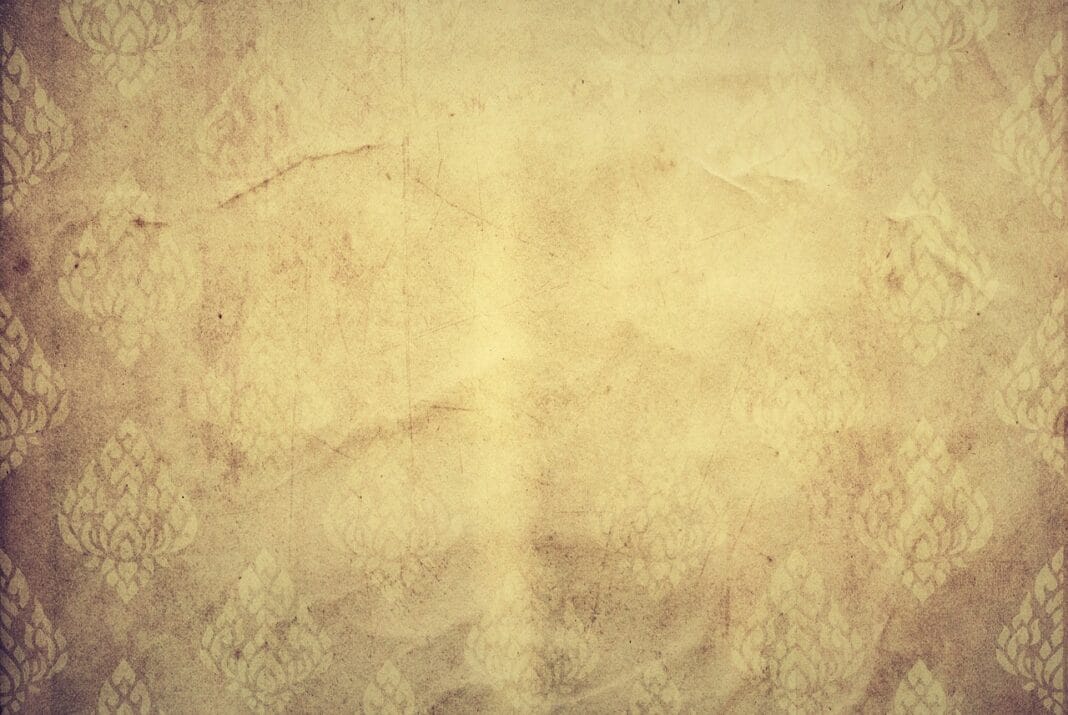UI design, or User Interface design, is more than just making something look pretty; it’s about crafting seamless, intuitive, and enjoyable experiences for users interacting with digital products. In today’s digital-first world, a well-designed user interface can be the deciding factor between a successful product and one that languishes in obscurity. Understanding the principles and best practices of UI design is essential for anyone involved in creating websites, apps, software, or any other digital interface.
What is UI Design?
Defining User Interface Design
UI design focuses on the visual layout and interactive elements of a digital product. It encompasses the look and feel of the interface, including elements like buttons, icons, typography, color schemes, and overall visual flow. The goal is to create an interface that is not only aesthetically pleasing but also easy to use and understand.
UI vs. UX: Understanding the Difference
Often confused, UI and UX (User Experience) are distinct but interconnected disciplines. UX design focuses on the overall experience a user has while interacting with a product, encompassing aspects like usability, accessibility, and desirability. UI design, on the other hand, is a specific component of UX that focuses on the visual presentation and interactive elements of the interface. Think of UX as the overall strategy and UI as the tactical execution.
- UX (User Experience): Focuses on the user’s overall journey and satisfaction.
- UI (User Interface): Focuses on the visual elements and interactive components of the interface.
The Importance of Good UI Design
A well-designed user interface can have a significant impact on a product’s success. Studies show that users form an opinion about a website or app within seconds, and a poor UI can lead to frustration and abandonment. Good UI design:
- Increases user engagement and satisfaction.
- Reduces user error and confusion.
- Improves brand perception and loyalty.
- Drives conversions and business growth.
- Enhances accessibility for all users.
Key Principles of UI Design
Clarity and Simplicity
A clear and simple interface is essential for usability. Users should be able to quickly understand the purpose and function of each element. Avoid clutter and unnecessary complexity. Prioritize the most important information and actions.
- Tip: Use clear and concise language in labels, instructions, and feedback messages.
Consistency
Maintain consistency in visual elements, terminology, and interaction patterns throughout the interface. Consistency helps users learn the interface quickly and easily, reducing cognitive load.
- Example: Use the same button style for all primary actions and maintain consistent navigation patterns across different pages.
Hierarchy and Visual Balance
Use visual hierarchy to guide users’ attention to the most important elements. Employ techniques like size, color, contrast, and spacing to create a clear visual structure. Maintain a sense of visual balance to create a harmonious and pleasing aesthetic.
- Practical application: Use a larger font size and bolder weight for headings to make them stand out.
Feedback and Responsiveness
Provide users with clear and immediate feedback for their actions. This helps them understand the system’s status and progress. Ensure that the interface is responsive and provides timely feedback to user interactions.
- Example: Show a loading indicator when data is being processed, or provide confirmation messages after a successful action.
Accessibility
Design for accessibility to ensure that the interface is usable by people with disabilities. Follow accessibility guidelines like WCAG (Web Content Accessibility Guidelines) to make your product inclusive.
- Consider providing alternative text for images, ensuring sufficient color contrast, and making the interface navigable with a keyboard.
Essential UI Design Elements
Typography
Typography plays a crucial role in UI design. Choose fonts that are legible and appropriate for the context. Pay attention to font size, line height, and letter spacing to optimize readability.
- Use a limited number of font families to maintain visual consistency.
Color
Color is a powerful tool for creating visual hierarchy, conveying meaning, and establishing brand identity. Use color palettes strategically and ensure sufficient color contrast for accessibility.
- Avoid using color as the sole means of conveying important information.
Icons
Icons can effectively communicate meaning and save screen space. Use icons that are universally recognized and easily understood. Ensure that icons are consistent in style and scale.
- Provide text labels for icons to ensure clarity.
Buttons and Controls
Buttons and controls should be easily identifiable and clearly indicate their function. Use visual cues like color, size, and shape to make them stand out. Provide feedback when a button is clicked or a control is activated.
- Consider adding hover states to indicate interactivity.
Forms
Forms are a critical part of many interfaces. Design forms to be clear, concise, and easy to fill out. Provide clear labels, instructions, and validation messages. Minimize the number of fields required.
- Use appropriate input types for each field (e.g., email, number, date).
The UI Design Process
User Research
Start by understanding your target audience and their needs. Conduct user research to gather insights into their goals, behaviors, and preferences. Use this information to inform your design decisions.
- Techniques include user interviews, surveys, and usability testing.
Wireframing and Prototyping
Create wireframes to map out the basic structure and layout of the interface. Develop prototypes to test the user flow and interactions. Iterate on your designs based on user feedback.
- Wireframes can be low-fidelity (simple sketches) or high-fidelity (more detailed representations).
Visual Design
Bring the interface to life with visual design. Choose colors, typography, and imagery that align with the brand identity and user expectations. Create a visually appealing and engaging interface.
- Consider creating a style guide to ensure consistency across the design.
Testing and Iteration
Test the interface with real users to identify usability issues and areas for improvement. Iterate on your designs based on user feedback and analytics data. Continuously refine the interface to optimize the user experience.
- A/B testing can be used to compare different design options and determine which performs best.
Conclusion
UI design is a critical element of any successful digital product. By understanding the key principles, essential elements, and design process, you can create interfaces that are not only visually appealing but also intuitive, user-friendly, and effective. Investing in good UI design is an investment in user satisfaction, brand loyalty, and ultimately, business success. Remember that the best UI designs are constantly evolving through testing and iteration, always striving to meet the changing needs and expectations of the users they serve.