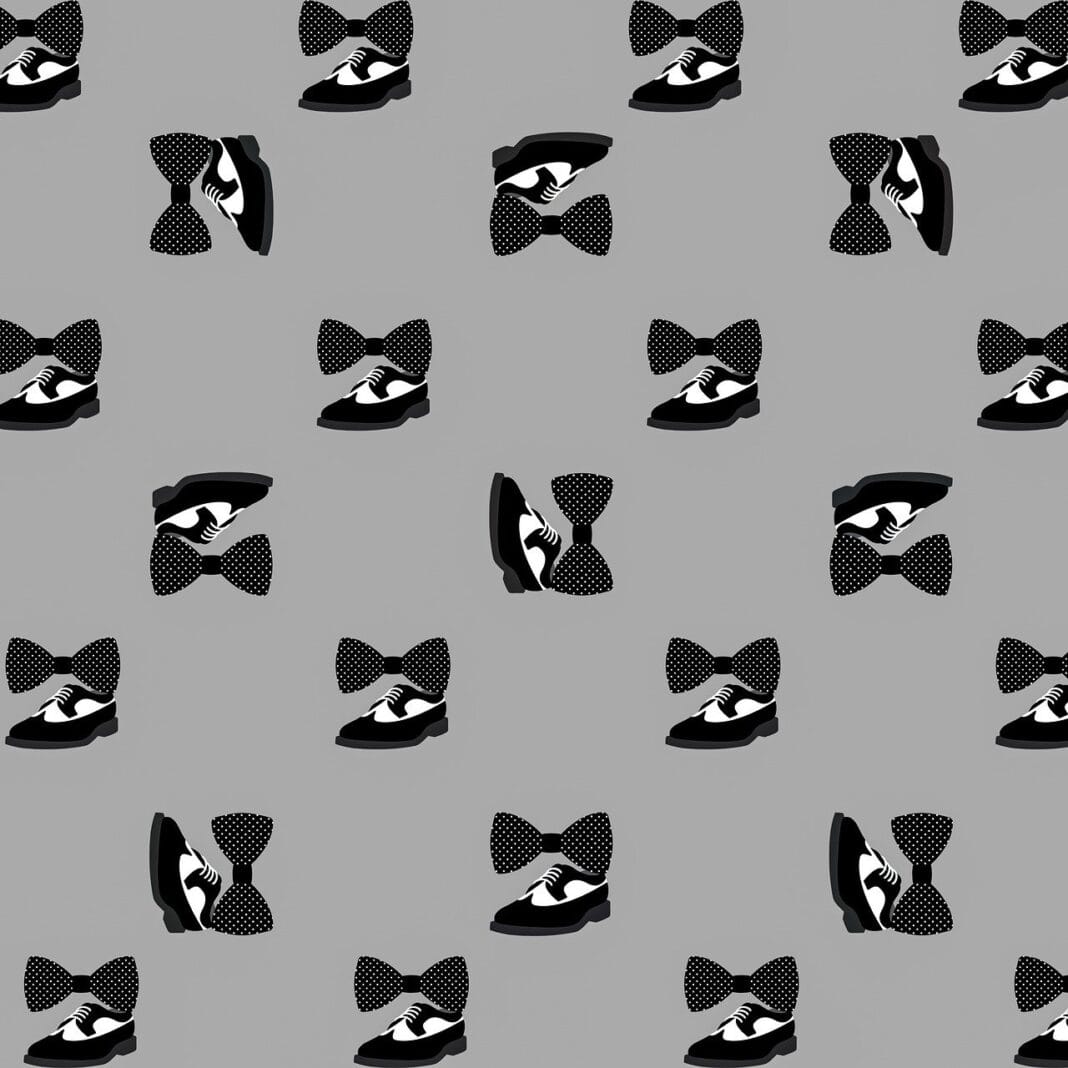Crafting intuitive and delightful digital experiences is the art and science of UI design. In today’s digital-first world, a well-designed user interface (UI) can be the difference between a thriving application and one that quickly fades into obscurity. UI design is more than just making something look pretty; it’s about creating seamless interactions that guide users effortlessly to their goals. This post will delve into the core principles of UI design, explore best practices, and provide actionable tips to help you elevate your own design projects.
What is UI Design?
Defining User Interface (UI)
User Interface (UI) design focuses on the aesthetic elements and interactive components that users interact with when using a digital product, such as a website, mobile app, or software. It encompasses everything from buttons and typography to color schemes and animations.
UI vs. UX: Understanding the Difference
While often used interchangeably, UI and UX (User Experience) are distinct but interconnected fields. UX design focuses on the overall user experience, including research, strategy, and information architecture. UI design, on the other hand, concentrates on the visual and interactive elements that bring the UX strategy to life. Think of UX as the blueprint of a house and UI as the interior design and appliances.
- UX (User Experience): Focuses on the overall feeling and satisfaction a user has while interacting with a product.
- UI (User Interface): Focuses on the visual design and interactive elements of a product.
Key Principles of UI Design
Several fundamental principles guide effective UI design. These principles help designers create intuitive, accessible, and enjoyable experiences.
- Clarity: The UI should be easy to understand and use.
- Consistency: Use consistent design patterns and elements throughout the interface.
- Efficiency: The UI should enable users to accomplish their tasks quickly and easily.
- Familiarity: Leverage established design conventions to reduce the learning curve.
- Accessibility: The UI should be usable by people with disabilities.
- Aesthetics: The UI should be visually appealing and aligned with the brand identity.
The UI Design Process
Research and Analysis
Before diving into design, it’s crucial to conduct thorough research. This includes understanding your target audience, analyzing their needs and behaviors, and researching competitors.
- User Research: Conduct surveys, interviews, and user testing to gather insights into user needs and preferences.
- Competitive Analysis: Analyze the UI designs of competitors to identify best practices and areas for improvement.
- User Personas: Create detailed profiles representing your target users to guide design decisions.
Wireframing and Prototyping
Wireframing involves creating low-fidelity sketches of the UI to outline the layout and functionality. Prototyping builds on wireframes by adding interactivity and visual elements.
- Low-Fidelity Wireframes: Simple sketches that focus on layout and functionality.
Example: Using pen and paper or basic digital tools to map out the placement of key elements on a screen.
- High-Fidelity Prototypes: Interactive simulations that closely resemble the final product.
Example: Using tools like Figma or Adobe XD to create clickable prototypes that users can test.
- Benefits of Prototyping:
Identify usability issues early in the design process.
Gather user feedback and iterate on designs.
* Communicate design concepts effectively to stakeholders.
Visual Design
Visual design focuses on the aesthetics of the UI, including color schemes, typography, imagery, and iconography. The goal is to create a visually appealing and engaging interface that aligns with the brand identity.
- Color Theory: Understanding color psychology and using color palettes strategically. For instance, blue often evokes trust and reliability, while red can signify urgency or excitement.
- Typography: Choosing appropriate fonts and using them effectively to enhance readability and visual hierarchy.
- Imagery and Iconography: Using high-quality images and clear icons to communicate information visually.
Key Elements of UI Design
Navigation
Intuitive navigation is essential for a positive user experience. Users should be able to easily find what they’re looking for without getting lost or confused.
- Clear Information Architecture: Organize content logically and consistently.
- Intuitive Menus and Breadcrumbs: Provide clear navigation cues to help users understand their location within the site or app.
- Effective Search Functionality: Implement a robust search feature to allow users to quickly find specific content.
- Example: A website using a clear, top-level navigation menu with dropdowns for subcategories, and breadcrumbs on internal pages to show the user’s path.
Forms and Inputs
Forms should be designed to be easy to fill out, with clear labels, helpful hints, and error messages.
- Clear Labels and Instructions: Provide clear and concise instructions for each field.
- Input Validation: Implement real-time validation to prevent errors.
- Error Handling: Display clear and helpful error messages when users make mistakes.
- Example: A contact form with clearly labeled fields, real-time validation for email addresses, and helpful error messages that explain how to correct mistakes.
Buttons and Controls
Buttons and controls should be easily recognizable and clearly indicate their function. Use visual cues to indicate state (e.g., hover, active, disabled).
- Clear Visual Hierarchy: Use size, color, and placement to differentiate between primary and secondary actions.
- Consistent Styling: Maintain a consistent style for buttons and controls throughout the interface.
- Feedback Mechanisms: Provide visual feedback when users interact with buttons and controls (e.g., a hover effect).
Typography and Readability
Typography plays a crucial role in readability and overall visual appeal. Choose fonts that are easy to read and use them strategically to create a clear visual hierarchy.
- Font Selection: Choose fonts that are appropriate for the content and audience.
- Font Size and Line Height: Use appropriate font sizes and line heights to enhance readability.
- Contrast: Ensure sufficient contrast between text and background to make the text easy to read.
- Example: Using a sans-serif font like Arial or Helvetica for body text and a bolder font for headings, with appropriate font sizes and line heights to ensure readability.
UI Design Tools and Resources
Popular UI Design Software
Numerous software tools are available to help designers create stunning UIs. Here are some of the most popular:
- Figma: A collaborative, web-based design tool that’s become an industry standard.
- Adobe XD: A powerful design and prototyping tool from Adobe.
- Sketch: A vector-based design tool for Mac.
- InVision Studio: A comprehensive design and prototyping platform.
Online Resources and Communities
A wealth of online resources and communities are available to help designers learn and stay up-to-date with the latest trends.
- Dribbble: A platform for designers to showcase their work and get inspiration.
- Behance: Another popular platform for designers to share their projects.
- UI Patterns: A curated collection of UI patterns and examples.
- Awwwards: A website that showcases the best web design projects from around the world.
- Medium: Many UI/UX designers share their insights and experience on Medium.
Conclusion
UI design is a crucial component of creating successful digital products. By understanding the core principles, following a structured design process, and utilizing the right tools, you can create user interfaces that are not only visually appealing but also intuitive, efficient, and accessible. Continuously learn and adapt to the ever-evolving landscape of UI design to stay ahead of the curve and create truly exceptional user experiences.