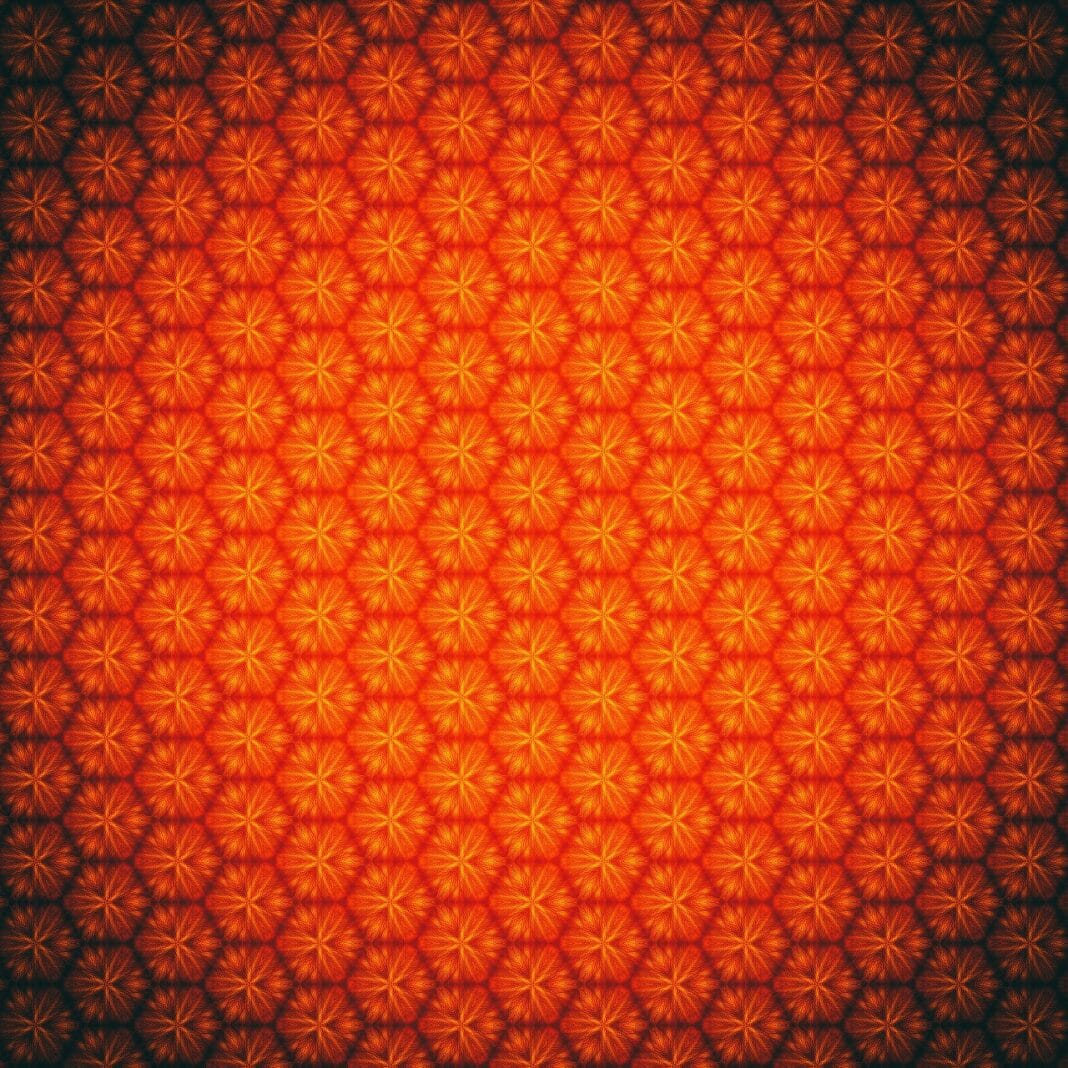Visual design is much more than just making something “look pretty.” It’s a powerful communication tool that blends aesthetics with functionality to create engaging and effective experiences. In the digital world, strong visual design is critical for capturing attention, conveying information clearly, and building trust with your audience. Let’s dive into the core aspects of visual design and explore how it can elevate your projects.
Understanding the Core Elements of Visual Design
Visual design comprises several key elements that work together to create a cohesive and impactful final product. Understanding these elements is crucial for crafting effective visuals that resonate with your target audience.
Line, Shape, and Form
These are the fundamental building blocks of visual design.
- Line: A line is a path between two points, used to create outlines, direct the eye, and imply movement. Lines can be straight, curved, thick, thin, dashed, or dotted.
Example: A thin, horizontal line can create a sense of calm and stability, while a diagonal line can suggest dynamism and energy.
- Shape: A shape is a two-dimensional area defined by lines or color changes. Common shapes include circles, squares, triangles, and organic, free-form shapes.
Example: Using circular shapes in a logo can convey a sense of unity and completeness.
- Form: Form adds depth and dimension to shapes, making them three-dimensional. In visual design, form is often implied through the use of shadows, highlights, and perspective.
Example: Adding a subtle shadow to a button on a website gives it a sense of depth and encourages users to click.
Color Theory and Application
Color is a powerful tool for evoking emotions, creating hierarchy, and establishing brand identity.
- Color Wheel: Understanding the color wheel, including primary, secondary, and tertiary colors, is essential for creating harmonious color palettes.
- Color Harmonies: Different color combinations can create different effects.
Complementary Colors: Colors opposite each other on the color wheel (e.g., red and green) create high contrast and visual excitement.
Analogous Colors: Colors that are next to each other on the color wheel (e.g., blue, blue-green, and green) create a sense of harmony and unity.
Triadic Colors: Three colors evenly spaced on the color wheel create a balanced and vibrant palette.
- Color Psychology: Colors are often associated with specific emotions and meanings.
Example: Blue is often associated with trust, stability, and calmness, making it a popular choice for financial institutions. Red is often associated with energy, excitement, and passion, making it a popular choice for food and entertainment industries.
- Accessibility: Ensure your color choices provide sufficient contrast for users with visual impairments. WCAG guidelines recommend a contrast ratio of at least 4.5:1 for normal text and 3:1 for large text.
Typography: The Voice of Your Design
Typography plays a critical role in conveying your message effectively. The right typeface can enhance readability, establish tone, and reinforce brand identity.
- Typeface Selection: Choose typefaces that are appropriate for your brand and audience.
Serif Fonts: Generally used for body text in print as they are more readable on paper (e.g., Times New Roman, Georgia).
Sans-serif Fonts: Often preferred for digital interfaces due to their clean and modern appearance (e.g., Arial, Helvetica).
Display Fonts: Used for headlines and titles to grab attention and express personality.
- Hierarchy: Use different font sizes, weights, and styles to create a clear visual hierarchy and guide the reader through the content.
- Readability: Ensure your text is easy to read by choosing an appropriate font size, line height, and letter spacing. 16px is often considered the minimum font size for body text on the web.
- Kerning and Tracking: Pay attention to the spacing between individual letters (kerning) and the overall spacing of a block of text (tracking) to improve readability and visual appeal.
Texture and Pattern
Texture and pattern add visual interest and depth to your designs.
- Texture: Texture refers to the surface quality of an object, whether it is real or implied.
Example: Using a subtle grain texture in a background can add a sense of realism and warmth.
- Pattern: A pattern is a repeating decorative design.
Example: Geometric patterns can be used to create a sense of order and structure, while organic patterns can evoke nature and spontaneity.
- Strategic Use: Use texture and pattern sparingly to avoid overwhelming the design. Consider using them to highlight specific elements or create visual contrast.
The Importance of Visual Hierarchy
Visual hierarchy refers to the arrangement of elements in a design to guide the viewer’s eye and communicate the relative importance of different pieces of information. A well-defined visual hierarchy makes it easy for users to scan and understand the content.
Principles of Visual Hierarchy
- Size: Larger elements are typically perceived as more important.
Example: Using a large headline to introduce a new section of content.
- Color: Bright, contrasting colors draw more attention than muted colors.
Example: Using a brightly colored call-to-action button to encourage users to click.
- Contrast: High contrast between elements makes them stand out.
Example: Placing black text on a white background for maximum readability.
- Spacing: Using whitespace to separate elements can create a sense of clarity and importance.
Example: Giving headlines ample whitespace around them to make them more prominent.
- Placement: Elements placed at the top of a page or in the center tend to receive more attention.
Example: Placing the most important information “above the fold” on a website.
Practical Application
Consider a website’s homepage. The headline should be the largest element on the page, immediately capturing the user’s attention. The navigation menu should be clearly visible and easily accessible. Supporting images and text should be arranged in a way that guides the user’s eye through the most important information.
Mastering Layout and Composition
Layout and composition refer to the arrangement of elements within a design to create a visually appealing and effective whole.
The Rule of Thirds
The rule of thirds is a guideline that suggests dividing an image into nine equal parts by two horizontal and two vertical lines. Placing key elements along these lines or at their intersections can create a more balanced and engaging composition.
- Example: In photography, placing the subject of the photo at one of the intersection points can create a more dynamic and visually interesting image.
White Space (Negative Space)
White space, also known as negative space, is the empty space around and between elements in a design. It is crucial for creating a sense of balance, clarity, and readability.
- Benefits of White Space:
Improves readability and comprehension.
Creates a sense of elegance and sophistication.
Highlights key elements and draws attention to specific areas.
Reduces visual clutter and improves overall user experience.
- Example: A website with ample white space around its text and images feels more open and inviting than one that is cluttered and crowded.
Alignment
Consistent alignment is essential for creating a clean and professional design. Proper alignment helps to establish visual hierarchy and make the content easier to scan.
- Types of Alignment:
Left Alignment: Most common for body text, as it is easy to read.
Right Alignment: Can be used for captions or sidebars.
Center Alignment: Often used for headlines and short blocks of text.
Justified Alignment: Creates a clean, uniform look, but can sometimes lead to awkward spacing.
- Example:* Aligning all the elements on a webpage to a consistent grid creates a sense of order and professionalism.
Tools and Resources for Visual Designers
Numerous tools and resources are available to help visual designers create stunning and effective designs.
Design Software
- Adobe Creative Suite: Industry-standard software for graphic design, including Photoshop, Illustrator, and InDesign.
- Sketch: A popular vector-based design tool for creating user interfaces and web designs.
- Figma: A collaborative, cloud-based design tool that is gaining popularity for its ease of use and real-time collaboration features.
- Canva: A user-friendly design tool that is ideal for creating social media graphics, presentations, and other marketing materials.
Online Resources
- Dribbble and Behance: Platforms for showcasing and discovering creative work.
- Unsplash and Pexels: Websites that offer free, high-quality stock photos.
- Google Fonts: A library of free and open-source fonts.
- Color Hunt and Coolors: Tools for creating and discovering color palettes.
Conclusion
Visual design is a crucial aspect of creating effective and engaging experiences. By understanding and applying the core elements, principles of hierarchy, and techniques of layout and composition, you can create visually stunning designs that communicate your message clearly and effectively. Remember to leverage the available tools and resources to streamline your workflow and enhance your creativity. By continuously learning and experimenting, you can master the art of visual design and create impactful visuals that resonate with your audience.