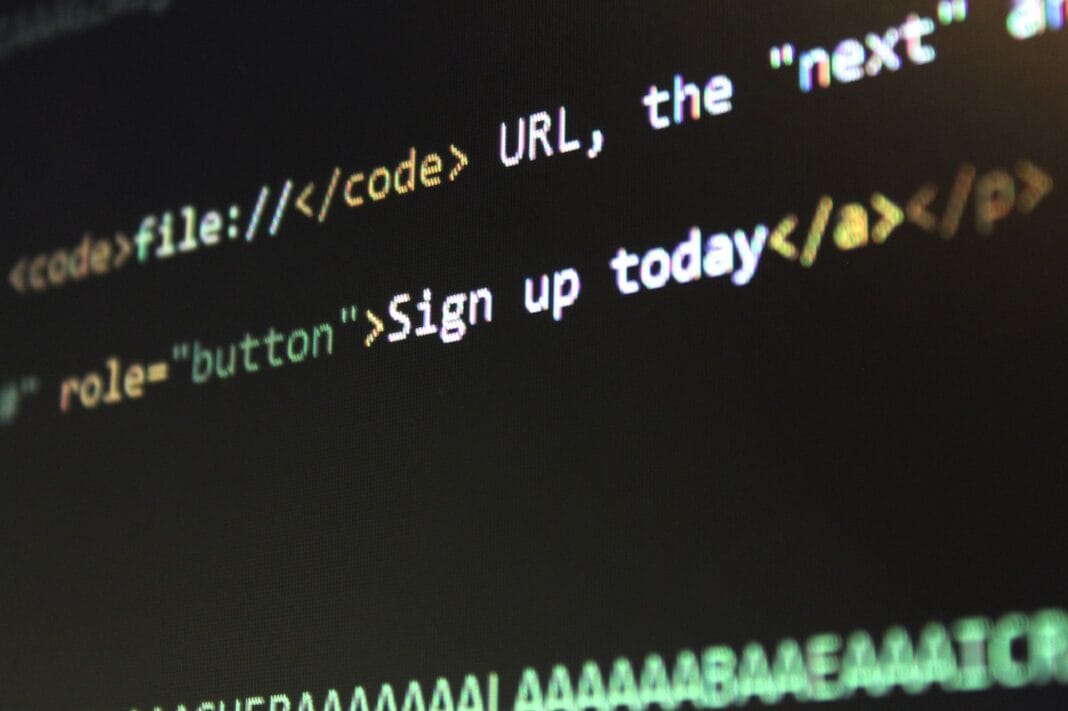Design tools are the unsung heroes behind every captivating website, intuitive mobile app, and engaging marketing campaign you see. From simple wireframing to complex animation and 3D modeling, these tools empower designers to bring their visions to life. Selecting the right design tools can dramatically impact efficiency, collaboration, and the overall quality of your work. In this blog post, we’ll explore the landscape of design tools, covering everything from essential software to emerging technologies.
The Core: UI/UX Design Tools
What are UI/UX Design Tools?
UI/UX design tools are specialized software applications used to create user interfaces (UI) and enhance user experiences (UX). These tools allow designers to prototype, wireframe, and visually design digital products, focusing on usability, accessibility, and aesthetics.
Key Players in UI/UX Design
The UI/UX design tool market is dominated by a few key players, each offering a unique set of features and capabilities:
- Figma: A cloud-based collaborative design tool that allows multiple users to work on the same project simultaneously. Figma excels in real-time collaboration, version control, and prototyping. Its browser-based nature makes it accessible on various operating systems.
- Example: Imagine a team of designers, developers, and product managers all working on the same website design in real-time, providing feedback and making changes instantly.
- Adobe XD: A robust design tool from Adobe, integrated seamlessly with other Adobe Creative Cloud applications. Adobe XD offers features like auto-animate, component states, and responsive resize, making it a powerful choice for complex UI design projects.
- Example: A designer creating a mobile app prototype with interactive elements, using Adobe XD’s auto-animate feature to simulate transitions between screens.
- Sketch: A vector-based design tool initially popular among Mac users. Sketch is known for its clean interface, extensive plugin ecosystem, and focus on UI design.
- Example: A designer using Sketch’s symbol library to maintain consistency across multiple screens of a web application.
Choosing the Right UI/UX Tool
Selecting the best UI/UX design tool depends on several factors:
- Team Size and Collaboration Needs: Cloud-based tools like Figma are ideal for collaborative teams.
- Budget: Consider subscription costs and available features.
- Project Complexity: For complex animation and interactions, Adobe XD might be a better choice.
- Integration with Other Tools: If you’re already using the Adobe Creative Cloud suite, Adobe XD could offer a seamless workflow.
Graphic Design Software
Understanding Graphic Design Tools
Graphic design software provides tools for creating and manipulating visual content for various purposes, including branding, marketing, and advertising. These tools are essential for creating logos, brochures, social media graphics, and other visual assets.
Industry-Standard Graphic Design Software
Here’s a look at some of the most popular graphic design software:
- Adobe Photoshop: The industry standard for image editing and manipulation. Photoshop offers a vast array of tools for retouching photos, creating composite images, and designing digital artwork.
- Example: Retouching a product photo for an e-commerce website or creating a stunning banner ad for a marketing campaign.
- Adobe Illustrator: A vector-based graphics editor used for creating logos, illustrations, and typography. Illustrator excels in creating scalable graphics that can be used in various sizes without losing quality.
- Example: Designing a company logo that will be used on business cards, websites, and large-format signage.
- Canva: A user-friendly graphic design platform that offers pre-designed templates and drag-and-drop functionality. Canva is a great option for non-designers who need to create professional-looking graphics quickly.
- Example: Creating social media graphics for a small business owner without any prior design experience.
Tips for Effective Graphic Design
Here are some tips to enhance your graphic design skills and create impactful visuals:
- Master the Fundamentals: Understand principles of design such as color theory, typography, and layout.
- Stay Updated with Trends: Keep abreast of the latest design trends to create modern and relevant visuals.
- Practice Regularly: Consistent practice is key to improving your skills and developing your own unique style.
Prototyping and Wireframing Tools
Why are Prototyping and Wireframing Important?
Prototyping and wireframing are essential steps in the design process, allowing designers to test and refine their ideas before investing significant time and resources into development. Wireframes are low-fidelity representations of a product’s layout and functionality, while prototypes are interactive simulations that allow users to experience the product firsthand.
Popular Prototyping and Wireframing Tools
- Balsamiq: A low-fidelity wireframing tool that allows designers to quickly sketch out ideas and explore different layouts. Balsamiq is known for its simplicity and ease of use.
- Example: Rapidly creating wireframes for a new website feature to visualize the layout and user flow.
- Axure RP: A high-fidelity prototyping tool that allows designers to create interactive prototypes with complex interactions and animations. Axure RP is a powerful tool for simulating the user experience and testing usability.
- Example: Creating a fully interactive prototype of a mobile app to test usability and gather user feedback before development.
- InVision: A cloud-based prototyping platform that allows designers to upload designs and create interactive prototypes with hotspots and transitions. InVision is a great option for collaborating with clients and stakeholders on design projects.
- Example: Sharing a prototype of a website with clients to gather feedback and iterate on the design.
Benefits of Prototyping and Wireframing
- Reduces Development Costs: Identifying and fixing design flaws early in the process can save significant time and resources.
- Improves User Experience: Testing prototypes with users can help identify usability issues and improve the overall user experience.
- Enhances Collaboration: Prototyping and wireframing tools facilitate communication and collaboration between designers, developers, and stakeholders.
Motion Graphics and Animation Tools
The World of Motion Graphics
Motion graphics and animation tools are essential for creating engaging visual content for video, websites, and other digital platforms. These tools allow designers to bring their ideas to life with dynamic animations and visual effects.
Leading Motion Graphics Software
- Adobe After Effects: The industry-standard software for motion graphics and visual effects. After Effects offers a wide range of tools for creating complex animations, compositing video footage, and adding visual effects.
- Example: Creating a cinematic title sequence for a film or adding visual effects to a music video.
- Cinema 4D: A 3D modeling, animation, and rendering software used for creating stunning 3D visuals. Cinema 4D is a popular choice for motion graphics designers, visual effects artists, and game developers.
- Example: Creating a 3D animation for a product demo or designing a virtual set for a television commercial.
- Blender: A free and open-source 3D creation suite that offers a wide range of tools for modeling, animation, rendering, and compositing. Blender is a powerful alternative to commercial software and is used by professionals and hobbyists alike.
- Example: Creating a 3D character animation for a video game or designing a virtual environment for an architectural visualization.
Best Practices for Motion Graphics
- Plan Your Animation: Create a storyboard or animatic to visualize the animation before you start working in the software.
- Use Animation Principles: Apply principles of animation such as timing, spacing, and easing to create more realistic and engaging animations.
- Optimize for Performance: Optimize your animations for performance to ensure they load quickly and run smoothly on various devices.
Emerging Design Technologies
Exploring New Frontiers in Design
The design industry is constantly evolving, with new technologies and tools emerging all the time. Staying updated with these advancements is crucial for staying competitive and pushing the boundaries of design.
Artificial Intelligence (AI) in Design
AI is revolutionizing the design process, automating tasks such as image recognition, content generation, and layout design. AI-powered design tools can help designers work more efficiently and create more personalized and engaging experiences.
- Adobe Sensei: Adobe’s AI platform that powers features like content-aware fill in Photoshop and automated layout design in InDesign.
- AutoDraw: A Google AI experiment that turns doodles into polished drawings.
- Fronty: An AI-powered tool that converts images into HTML and CSS code.
Virtual Reality (VR) and Augmented Reality (AR) Design
VR and AR technologies are creating new opportunities for designers to create immersive and interactive experiences. VR design tools allow designers to create virtual environments, while AR design tools allow designers to overlay digital content onto the real world.
- Unity: A cross-platform game engine that is also used for creating VR and AR experiences.
- Unreal Engine: Another popular game engine that is used for creating high-fidelity VR and AR experiences.
- Adobe Aero: A tool for creating and sharing AR experiences.
The Future of Design Tools
The future of design tools is likely to be characterized by increased automation, personalization, and collaboration. AI, VR, and AR technologies will continue to shape the design landscape, creating new possibilities for designers to create innovative and engaging experiences.
Conclusion
Choosing the right design tools is a critical decision that can impact your efficiency, creativity, and the overall quality of your work. By understanding the different types of design tools available and their unique capabilities, you can make informed decisions that align with your specific needs and goals. Whether you’re a UI/UX designer, graphic designer, motion graphics artist, or exploring emerging technologies, there’s a design tool out there to help you bring your visions to life. Embrace the ever-evolving landscape of design tools and continue to explore new technologies to stay at the forefront of the industry. Experiment with different tools, find what works best for you, and never stop learning!