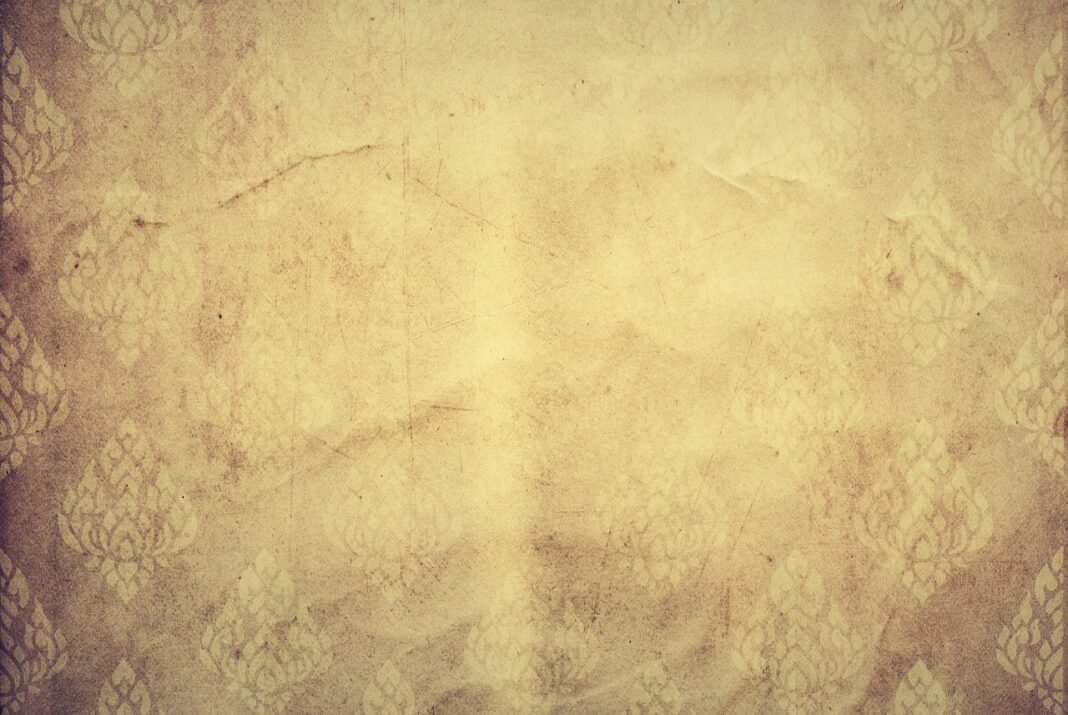Visual design is more than just making something look pretty; it’s the art and science of communicating effectively through visuals. A well-executed visual design can attract attention, guide the user experience, build brand recognition, and ultimately drive conversions. In today’s visually-driven world, understanding and implementing sound visual design principles is crucial for businesses and individuals alike. This blog post will delve into the core concepts, elements, and practical applications of visual design.
Understanding the Core Principles of Visual Design
What is Visual Design?
Visual design encompasses the aesthetics and usability of a product or service, focusing on how elements like color, typography, imagery, and layout work together to create a cohesive and engaging experience. It’s about translating abstract concepts and information into a concrete visual form. According to a study by Adobe, 38% of people will stop engaging with a website if the content or layout is unattractive.
Key Principles to Master
Mastering visual design involves understanding and applying key principles. Here are some essential ones:
- Balance: Creating a sense of stability and equilibrium within the design. This can be achieved through symmetrical, asymmetrical, or radial arrangements.
- Contrast: Using differences in color, size, and shape to highlight important elements and create visual interest. High contrast between text and background improves readability.
- Emphasis: Drawing attention to specific elements through size, color, or placement. The focal point should be immediately clear to the viewer.
- Proportion: Maintaining a harmonious relationship between different elements in terms of size and scale. This principle helps create a visually appealing and balanced composition.
- Hierarchy: Organizing elements in order of importance to guide the viewer’s eye and communicate information effectively. This can be achieved through variations in size, color, and typography.
- Unity: Creating a sense of cohesion and wholeness by ensuring all elements work together harmoniously. Consistency in design elements contributes to unity.
Practical Application: Analyzing Existing Designs
One of the best ways to learn visual design is to analyze existing designs. Take a look at websites, posters, or advertisements that you find visually appealing. Ask yourself:
- How does the design use color to evoke emotions or guide attention?
- What kind of typography is used and why?
- How is hierarchy used to communicate information effectively?
- Is the design balanced? If so, how?
By dissecting successful designs, you can gain valuable insights into the application of visual design principles.
Essential Elements of Visual Design
Typography: Choosing and Using Fonts Effectively
Typography plays a critical role in conveying the message and establishing the overall tone of a design. Choosing the right fonts and using them effectively can significantly impact readability and user experience.
- Font Selection: Consider the brand personality and the message you want to convey when selecting fonts. Serif fonts (like Times New Roman) often evoke a sense of tradition and authority, while sans-serif fonts (like Arial) tend to be more modern and clean.
- Font Pairing: Choose fonts that complement each other. A common approach is to pair a serif font for headings with a sans-serif font for body text. Tools like FontPair can help you find effective font pairings.
- Hierarchy and Readability: Use different font sizes and weights to create a clear visual hierarchy. Ensure that the body text is easily readable by using an appropriate font size and line height.
- Example: Notice how the New York Times uses a classic serif font for its headlines, exuding authority and tradition, while utilizing a clean sans-serif for the body text, ensuring optimal readability.
Color: Understanding Color Theory and Psychology
Color is a powerful tool for evoking emotions, creating visual appeal, and conveying meaning. Understanding color theory and psychology is essential for effective visual design.
- Color Theory Basics: Learn about the color wheel, primary, secondary, and tertiary colors, and different color schemes (e.g., complementary, analogous, triadic).
- Color Psychology: Understand the emotional associations of different colors. For example, blue is often associated with trust and stability, while red is associated with passion and excitement.
- Accessibility: Ensure that your color choices meet accessibility standards. Use sufficient contrast between text and background to make your designs accessible to users with visual impairments. Tools like WebAIM’s Color Contrast Checker can help.
- Example: McDonald’s uses red and yellow to create a sense of excitement and appetite, leveraging the psychological impact of these colors.
Imagery: Selecting and Optimizing Visuals
Images, illustrations, and icons can significantly enhance the visual appeal and communication effectiveness of a design.
- Relevance and Quality: Choose images that are relevant to the content and of high quality. Avoid using generic stock photos that don’t add value to the design.
- Optimization: Optimize images for web use to ensure fast loading times. Use appropriate file formats (e.g., JPEG for photos, PNG for graphics) and compress images without sacrificing quality.
- Accessibility: Add alt text to images to provide descriptions for screen readers and improve accessibility for users with visual impairments.
- Example: Airbnb uses high-quality, inviting photos of properties to attract users and showcase the unique features of each listing.
Layout and Composition: Arranging Elements Effectively
Layout and composition refer to the arrangement of elements within a design. A well-structured layout can guide the viewer’s eye, create a sense of balance, and improve usability.
- Grid Systems: Use grid systems to create a consistent and organized layout. Grids provide a framework for aligning elements and creating a visually appealing composition.
- Whitespace: Utilize whitespace (or negative space) to create breathing room and improve readability. Whitespace helps to separate elements and guide the viewer’s eye.
- Visual Hierarchy: Arrange elements in order of importance to guide the viewer’s eye and communicate information effectively. Use size, color, and placement to emphasize key elements.
- Example: The layout of Google’s search results page is simple and intuitive, using whitespace and a clear visual hierarchy to guide users to relevant information.
Tools and Resources for Visual Designers
Software and Platforms
A variety of software and platforms are available to assist visual designers in their work:
- Adobe Creative Suite: Industry-standard software including Photoshop, Illustrator, and InDesign. These tools offer a wide range of features for creating and editing images, graphics, and layouts.
- Sketch: A vector-based design tool popular among UI/UX designers. Sketch offers a streamlined interface and features specifically tailored for web and app design.
- Figma: A collaborative, web-based design tool that allows multiple designers to work on the same project simultaneously. Figma is becoming increasingly popular due to its accessibility and collaborative features.
- Canva: A user-friendly design tool that is ideal for creating social media graphics, presentations, and other visual content. Canva offers a wide range of templates and design elements to get you started.
Online Resources and Communities
Numerous online resources and communities are available to help visual designers learn, grow, and connect with others in the field:
- Dribbble: A platform for designers to showcase their work and get feedback from the community. Dribbble is a great source of inspiration and a place to discover new design trends.
- Behance: Another popular platform for showcasing design work. Behance is part of the Adobe Creative Cloud and offers a wide range of design-related content.
- Awwwards: A website that recognizes and awards the best web designs from around the world. Awwwards is a great source of inspiration for web designers.
- Design Blogs and Publications: Numerous design blogs and publications offer valuable insights, tutorials, and resources for visual designers. Examples include Smashing Magazine, Designmodo, and Creative Bloq.
Learning and Development
Continuous learning is essential for visual designers to stay up-to-date with the latest trends and technologies:
- Online Courses and Tutorials: Platforms like Coursera, Udemy, and Skillshare offer a wide range of online courses and tutorials on visual design.
- Books: Numerous books are available on various aspects of visual design, from typography to color theory to layout and composition.
- Workshops and Conferences: Attending workshops and conferences is a great way to learn from industry experts, network with other designers, and stay up-to-date with the latest trends.
Visual Design and User Experience (UX)
The Interplay Between Visual Design and UX
Visual design and user experience (UX) are closely intertwined. While visual design focuses on aesthetics and visual appeal, UX focuses on usability and user satisfaction. A successful design must be both visually appealing and user-friendly.
- Usability: Visual design plays a crucial role in improving usability by making interfaces intuitive and easy to navigate.
- Accessibility: Visual design must consider accessibility to ensure that designs are usable by people with disabilities.
- User Satisfaction: Visual appeal can significantly impact user satisfaction and engagement. A well-designed interface can create a positive user experience and encourage users to return.
Examples of UX-Focused Visual Design
- Clear Call-to-Actions (CTAs): Using contrasting colors and prominent placement to make CTAs stand out and encourage users to take action.
- Intuitive Navigation: Designing clear and consistent navigation menus to help users easily find what they’re looking for.
- Mobile-First Design: Optimizing designs for mobile devices to ensure a seamless user experience across all platforms.
Actionable Takeaways for UX and Visual Design Integration
- User Research: Conduct user research to understand user needs and preferences.
- Usability Testing: Conduct usability testing to identify and fix usability issues.
- Iterative Design: Use an iterative design process to continuously improve the design based on user feedback.
Conclusion
Visual design is a critical component of effective communication and user engagement. By understanding and applying the principles and elements discussed in this blog post, you can create visually appealing and user-friendly designs that achieve your desired goals. Remember to continuously learn and adapt to the latest trends and technologies to stay ahead in the ever-evolving world of visual design. Embrace the power of visual design to create meaningful and impactful experiences for your audience.