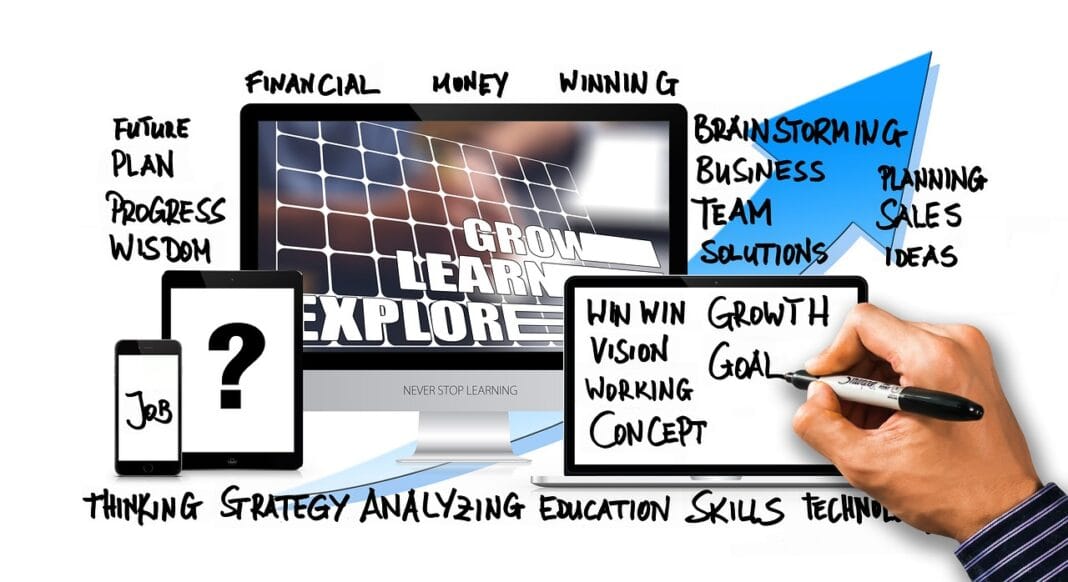Crafting a compelling data sheet that effectively communicates the features, benefits, and specifications of your product or service is crucial for driving sales and building trust. But starting from scratch can be daunting. That’s where data sheet templates come in. They provide a structured framework, saving you time and ensuring consistency across your marketing materials. This guide will explore the benefits of using data sheet templates, different types available, and how to choose the right one for your needs.
Understanding Data Sheet Templates
Data sheet templates are pre-designed layouts that provide a structure for presenting product or service information in a clear and concise format. They typically include sections for key features, specifications, benefits, and application examples. Utilizing a well-designed template ensures all crucial details are included, presented professionally, and aligns with your brand identity.
Why Use a Data Sheet Template?
Using data sheet templates offers a multitude of advantages:
- Saves Time and Effort: Avoid the tedious process of designing a data sheet from scratch. Templates provide a ready-made structure.
- Ensures Consistency: Maintain a uniform brand image across all your product and service documentation.
- Reduces Errors: Pre-defined sections and labels help ensure you include all necessary information.
- Enhances Clarity: Well-designed templates guide readers through the information in a logical and easy-to-understand manner.
- Improves Professionalism: A polished data sheet reflects positively on your company’s reputation.
Key Elements of an Effective Data Sheet Template
A compelling data sheet template should incorporate these essential elements:
- Product/Service Name and Overview: A clear and concise title, along with a brief description highlighting the product or service’s core function.
- Key Features and Benefits: A bulleted list of the most important features and their corresponding benefits for the customer. For example, “Feature: Integrated AI; Benefit: Streamlines workflows and increases efficiency by 30%.”
- Technical Specifications: Detailed specifications presented in an organized table or list. This section is crucial for technical audiences.
- Images and Diagrams: Visual aids to illustrate key features or applications. High-quality images are essential.
- Applications and Use Cases: Real-world examples of how the product or service can be used to solve specific problems.
- Contact Information: Company name, logo, website URL, and contact details for sales and support.
- Call to Action: Encourage readers to take the next step, such as “Request a Demo,” “Download a Brochure,” or “Contact Us for a Quote.”
Types of Data Sheet Templates
Different products and services require different data sheet formats. Here’s a breakdown of common types:
Product Data Sheets
Product data sheets are the most common type, providing detailed information about a specific product.
- Example: A product data sheet for a software application would include details on features, integrations, system requirements, and pricing.
- Considerations: Focus on the unique selling propositions of your product. Highlight features that differentiate it from competitors.
Service Data Sheets
Service data sheets outline the scope, deliverables, and benefits of a particular service offering.
- Example: A data sheet for a consulting service would detail the areas of expertise, methodologies used, and expected outcomes.
- Considerations: Emphasize the value proposition of your service and the expertise of your team. Include testimonials or case studies.
Component Data Sheets
Component data sheets are highly technical documents detailing the specifications and performance characteristics of individual components or parts.
- Example: A data sheet for a resistor would include specifications such as resistance value, tolerance, power rating, and temperature coefficient.
- Considerations: Accuracy and comprehensiveness are paramount. Follow industry standards for data presentation.
Comparison Data Sheets
These data sheets compare multiple products or services side-by-side, allowing customers to easily evaluate their options.
- Example: A comparison data sheet might compare different software packages based on features, pricing, and customer reviews.
- Considerations: Ensure fairness and objectivity. Present information in a clear and consistent format.
Choosing the Right Data Sheet Template
Selecting the right data sheet template is crucial for effectively communicating your message.
Factors to Consider
- Target Audience: Consider the technical expertise of your target audience. Tailor the level of detail accordingly.
- Product/Service Complexity: More complex products or services may require more detailed data sheets.
- Brand Identity: Choose a template that aligns with your company’s branding guidelines, including colors, fonts, and logo placement.
- Purpose: What is the primary goal of the data sheet? Is it to generate leads, close sales, or provide technical information?
Where to Find Data Sheet Templates
Numerous resources offer data sheet templates:
- Microsoft Word and PowerPoint: Offer basic templates that can be customized.
- Google Docs and Slides: Provide free, collaborative options.
- Online Design Platforms (Canva, Adobe Spark): Offer professional-looking templates with drag-and-drop editing features.
- Industry-Specific Template Libraries: Some industries have specialized template libraries tailored to their specific needs.
Customizing Your Template
Once you’ve selected a template, customize it to reflect your specific product or service and brand identity.
- Add Your Logo and Branding: Ensure consistent branding throughout the data sheet.
- Update Content: Replace placeholder text with accurate and compelling information about your product or service.
- Choose High-Quality Images: Use professional-grade images that showcase your product or service in the best light.
- Optimize for Readability: Use clear and concise language, bullet points, and headings to make the data sheet easy to read.
- Proofread Carefully: Errors can damage your credibility. Have someone review the data sheet before publishing it.
Best Practices for Data Sheet Design
Following these best practices will ensure your data sheets are effective and impactful.
Clarity and Conciseness
- Use Simple Language: Avoid jargon and technical terms that your target audience may not understand.
- Focus on Benefits: Highlight the benefits of your product or service rather than just the features.
- Keep it Short and Sweet: Aim for a concise data sheet that delivers the essential information without overwhelming the reader.
Visual Appeal
- Use White Space: Adequate white space makes the data sheet easier to read and visually appealing.
- Choose Readable Fonts: Select fonts that are easy to read both on screen and in print.
- Use Color Strategically: Use color to highlight key information and reinforce your brand identity.
SEO Optimization
- Use Relevant Keywords: Incorporate keywords related to your product or service to improve search engine visibility.
- Optimize File Names: Use descriptive file names that include keywords.
- Add Alt Text to Images: Include alt text for images to improve accessibility and SEO.
Conclusion
Data sheet templates are invaluable tools for creating professional and informative marketing materials. By understanding the different types of templates available, considering your target audience and brand identity, and following best practices for data sheet design, you can create data sheets that effectively communicate the value of your products or services and drive business success. Investing time in crafting a high-quality data sheet can significantly impact your sales efforts and brand reputation.