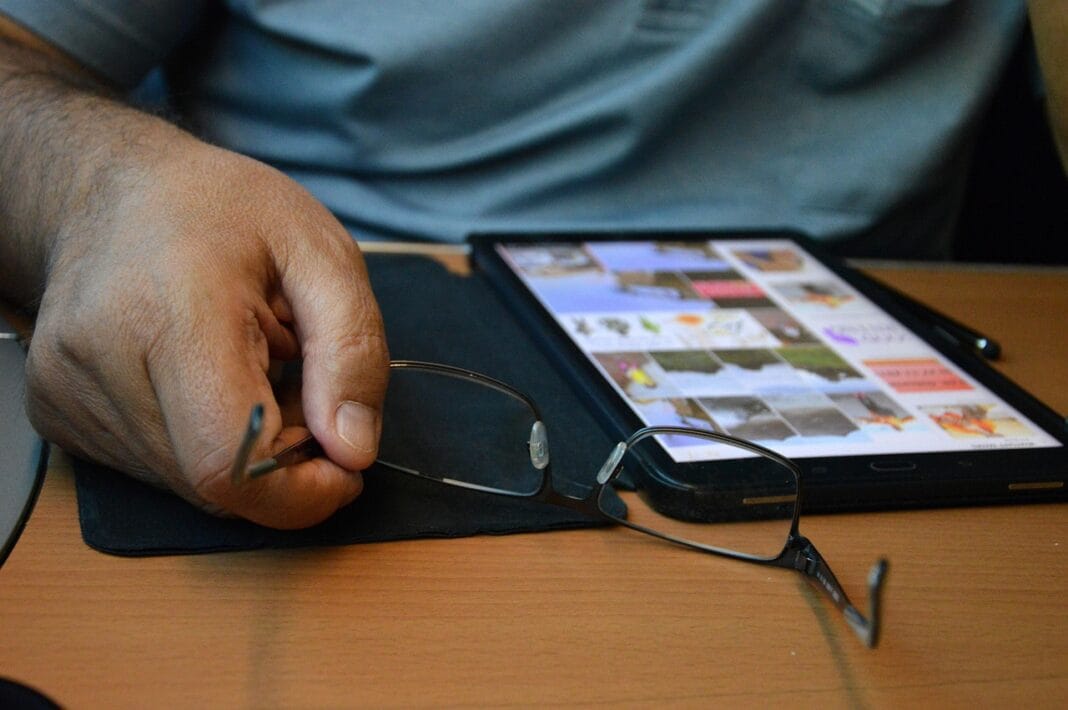Templates: The backbone of efficiency and creativity in the digital age. Whether you’re crafting a compelling presentation, designing a stunning website, or automating your workflow, templates provide a structured starting point, saving time and ensuring consistency. This blog post delves into the world of template designs, exploring their various types, benefits, and how to effectively utilize them to boost your productivity and enhance your creative output.
Understanding Template Designs
Template designs are pre-structured formats or layouts that serve as a foundation for creating various documents, designs, or systems. Think of them as blueprints – they provide the basic framework, allowing you to customize and add your own unique content and style. From website design to email marketing, templates streamline processes and ensure a professional look and feel.
What are Templates?
Templates are essentially reusable outlines. They can range from simple document formats (like a resume template) to complex website layouts complete with placeholder content and pre-designed elements. The key is their adaptability; they provide a foundation that can be tailored to specific needs and purposes.
Why Use Templates?
- Save Time: Instead of starting from scratch, templates provide a pre-designed structure, significantly reducing development time.
- Ensure Consistency: Maintaining a consistent brand image and messaging is crucial. Templates help ensure uniformity across different projects and platforms.
- Reduce Errors: With pre-built structures and formulas, templates minimize the risk of errors and inconsistencies.
- Increase Productivity: By automating repetitive tasks, templates free up valuable time and resources, allowing you to focus on more strategic activities.
- Accessibility: Templates can provide accessibility guidelines, ensuring your content reaches a wider audience.
Types of Template Designs
Templates come in various forms, each designed for a specific purpose. Understanding these different types will help you choose the right templates for your needs.
Document Templates
These templates provide pre-formatted structures for creating various documents, such as resumes, cover letters, reports, and presentations. They often include pre-defined headings, fonts, and formatting styles.
- Example: Microsoft Word offers a wide range of document templates, including resume templates, business letter templates, and report templates. Google Docs also provides a similar selection.
Website Templates
Website templates offer pre-designed layouts and functionalities for creating websites. They typically include pre-built pages, navigation menus, and design elements, allowing users to quickly build a professional-looking website.
- Example: Platforms like WordPress, Wix, and Squarespace offer a vast library of website templates suitable for various industries and purposes. These templates often include features like responsive design, e-commerce integration, and blog functionality. According to Statista, WordPress powers over 43% of all websites on the internet, indicating the widespread use and popularity of website templates.
Graphic Design Templates
These templates provide pre-designed layouts and elements for creating visual content, such as logos, social media graphics, posters, and brochures.
- Example: Adobe Photoshop and Canva offer a variety of graphic design templates. Canva, in particular, is known for its user-friendly interface and extensive library of pre-designed templates, making it accessible to users with limited design experience.
Email Marketing Templates
Email marketing templates provide pre-designed layouts and structures for creating email campaigns. They typically include pre-formatted headers, footers, and content sections, ensuring consistency and professionalism.
- Example: Mailchimp, Constant Contact, and HubSpot offer a range of email marketing templates designed to be responsive and optimized for different devices. These templates often include features like A/B testing, automation, and analytics.
Benefits of Using Template Designs
Using template designs offers numerous advantages that can significantly impact your productivity and efficiency.
Increased Efficiency and Productivity
- Faster Project Completion: Templates provide a solid starting point, reducing the time required to create new designs or documents.
- Reduced Development Costs: By leveraging pre-built templates, you can reduce the costs associated with hiring designers or developers.
- Streamlined Workflow: Templates standardize processes and ensure consistency, streamlining your workflow and reducing the risk of errors.
Consistency and Branding
- Consistent Visual Identity: Templates help maintain a consistent brand image across all your communications and marketing materials.
- Improved Brand Recognition: Consistent branding enhances brand recognition and builds trust with your audience.
- Professional Appearance: Templates ensure a professional and polished look, enhancing your credibility and reputation.
Cost-Effectiveness
- Reduced Design Costs: Templates eliminate the need to hire expensive designers for every project.
- Lower Development Expenses: Pre-built website templates can significantly reduce the cost of website development.
- Increased Return on Investment (ROI): By saving time and resources, templates can increase your ROI and boost your bottom line.
How to Effectively Utilize Templates
While templates offer numerous benefits, it’s essential to use them effectively to maximize their potential.
Customization and Personalization
- Tailor Templates to Your Needs: Don’t just use templates as they are. Customize them to fit your specific requirements and brand identity.
- Add Your Unique Content and Style: Replace placeholder content with your own original content and incorporate your brand’s visual elements.
- Maintain Brand Consistency: Ensure that all customizations align with your brand guidelines to maintain a consistent look and feel.
Best Practices for Template Design
- Choose High-Quality Templates: Select templates from reputable sources to ensure they are well-designed, user-friendly, and responsive.
- Optimize for Mobile Devices: Ensure that your templates are optimized for mobile devices to provide a seamless user experience across all platforms.
- Regularly Update Templates: Keep your templates up-to-date with the latest design trends and technologies to ensure they remain relevant and effective.
Avoiding Common Pitfalls
- Over-Customization: Avoid over-customizing templates to the point where they lose their original purpose or become too complex to manage.
- Neglecting Mobile Responsiveness: Make sure your templates are responsive and work well on all devices, including smartphones and tablets.
- Using Outdated Templates: Regularly review and update your templates to ensure they are current and aligned with your brand’s evolving needs.
Conclusion
Template designs are indispensable tools in today’s fast-paced digital landscape. By understanding their types, benefits, and how to effectively utilize them, you can significantly enhance your productivity, ensure consistency, and elevate your creative output. Embrace the power of templates to streamline your workflow, save time, and achieve your goals more efficiently. Remember to customize and personalize templates to align with your brand, and always prioritize high-quality, responsive designs.