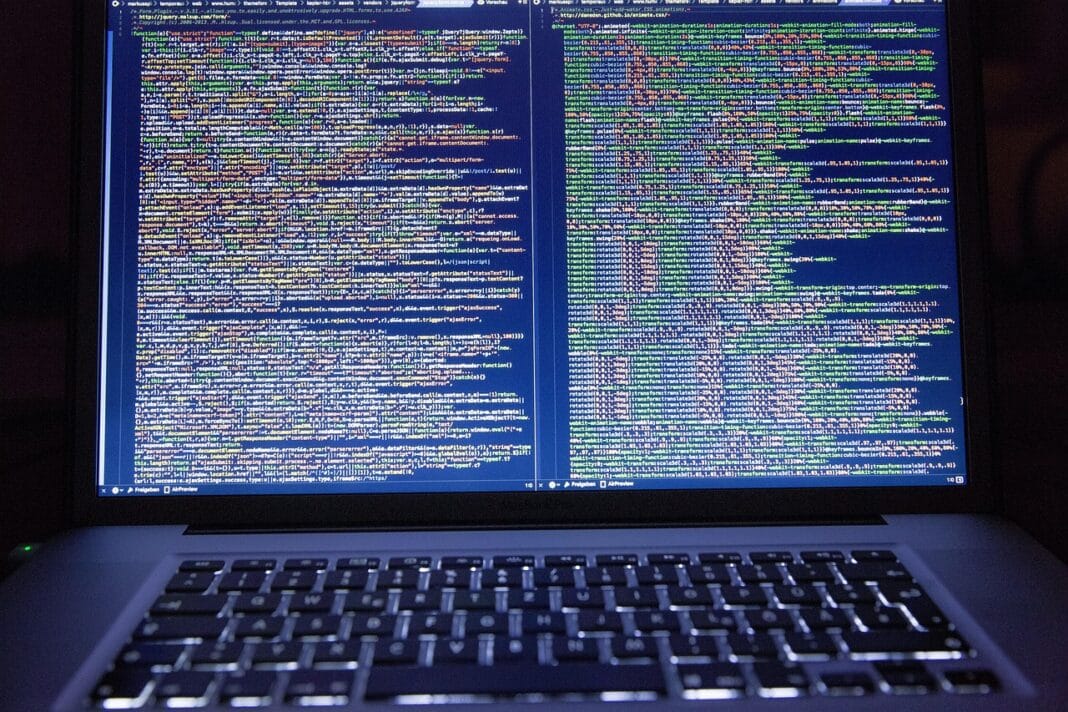Staying on top of tasks, managing time effectively, and achieving goals can feel like a constant uphill battle in today’s fast-paced world. Fortunately, a plethora of productivity apps are available to help us streamline our workflows, improve focus, and ultimately, get more done. These digital tools offer a diverse range of features, from task management and note-taking to time tracking and collaboration, all designed to boost our efficiency and help us make the most of our time. Let’s dive into the world of productivity apps and discover how they can transform the way you work and live.
Task Management Apps
Why Use a Task Management App?
Task management apps are invaluable for anyone looking to organize their workload and prioritize tasks effectively. Instead of relying on scattered to-do lists or mental reminders, these apps provide a centralized hub for capturing, organizing, and tracking tasks.
- Enhanced Organization: Keep all your tasks in one place, categorized by project, priority, or due date.
- Improved Prioritization: Identify the most important tasks and focus your energy where it matters most.
- Better Collaboration: Share tasks with team members and track progress collectively.
- Increased Accountability: Set deadlines, receive reminders, and stay on track with your goals.
- Example: Imagine you’re managing a marketing campaign. Using a task management app like Asana, Trello, or Todoist, you can break down the campaign into smaller, manageable tasks, assign them to team members, set deadlines, and track progress in real-time.
Popular Task Management Apps
- Asana: A robust project management tool suitable for teams of all sizes. Offers advanced features like dependencies, custom fields, and integrations.
- Trello: A visual task management app that uses Kanban boards for easy organization and collaboration. Great for agile teams and project planning.
- Todoist: A simple and intuitive task management app perfect for individuals and small teams. Focuses on ease of use and quick task creation.
- Microsoft To Do: Integrates seamlessly with other Microsoft products and offers features like smart lists and shared lists. Great for users within the Microsoft ecosystem.
- Monday.com: Highly customizable and visually appealing, Monday.com is a robust work operating system suitable for larger teams and complex projects. It offers a wide range of templates and integrations.
- Actionable Takeaway: Experiment with different task management apps to find one that aligns with your workflow and team dynamics. Consider factors like features, pricing, and ease of use.
Note-Taking & Knowledge Management Apps
The Power of Digital Note-Taking
Note-taking apps have evolved beyond simple text editors. They now offer powerful features for organizing, storing, and retrieving information, making them essential tools for students, professionals, and anyone who wants to capture ideas and build a personal knowledge base.
- Centralized Information: Store all your notes, documents, and web clippings in one secure location.
- Enhanced Searchability: Quickly find specific information using powerful search functions.
- Seamless Organization: Organize notes using tags, notebooks, and folders.
- Cross-Platform Accessibility: Access your notes from any device, anytime, anywhere.
- Example: Instead of scribbling notes on paper during a meeting, use a note-taking app like Evernote or OneNote to capture key points, action items, and ideas. You can then easily organize and share these notes with colleagues.
Top Note-Taking Apps
- Evernote: A comprehensive note-taking app with powerful features like web clipping, document scanning, and task management.
- OneNote: A versatile note-taking app from Microsoft that offers a free-form canvas for capturing ideas, creating diagrams, and collaborating with others.
- Notion: A powerful all-in-one workspace that combines note-taking, task management, and project management features.
- Bear: A beautiful and minimalist note-taking app for Mac and iOS users. Focuses on writing and organization with Markdown support.
- Google Keep: A simple and intuitive note-taking app that integrates seamlessly with other Google services. Great for quick notes and reminders.
- Actionable Takeaway: Choose a note-taking app that fits your writing style and organizational preferences. Experiment with different features like tags, notebooks, and web clipping to maximize its effectiveness.
Time Management & Focus Apps
Mastering Your Time and Attention
Time management and focus apps are designed to help you track how you spend your time, eliminate distractions, and improve your concentration. These apps offer a variety of techniques, such as time blocking, Pomodoro timers, and website blockers, to help you stay on track and achieve your goals.
- Improved Time Awareness: Track how you spend your time and identify time-wasting activities.
- Increased Focus: Block distracting websites and apps to improve concentration.
- Enhanced Productivity: Use time-boxing techniques like the Pomodoro Technique to break down tasks and stay motivated.
- Better Work-Life Balance: Allocate time for both work and personal activities to create a more balanced lifestyle.
- Example: If you struggle with procrastination, use a focus app like Freedom or Forest to block distracting websites and apps during designated work periods. Alternatively, use a time-tracking app like Toggl Track to monitor how you spend your time and identify areas for improvement.
Effective Time Management Apps
- Toggl Track: A simple and intuitive time-tracking app that helps you monitor how you spend your time across different projects and tasks.
- Freedom: A website and app blocker that helps you eliminate distractions and stay focused on your work.
- Forest: A gamified focus app that encourages you to stay focused by planting virtual trees. If you leave the app, the tree withers.
- Focus@Will: A music streaming service designed to enhance focus and concentration by playing scientifically engineered music.
- Clockify: A completely free time tracking software with unlimited users, projects, and features. A great choice for individuals and teams looking for a cost-effective solution.
- Actionable Takeaway: Experiment with different time management techniques and apps to find one that suits your work style. Consider using a combination of time tracking, website blocking, and focus music to maximize your productivity.
Collaboration & Communication Apps
Staying Connected and Productive as a Team
In today’s interconnected world, collaboration and communication apps are essential for teams working remotely or in distributed environments. These apps provide a centralized platform for communication, file sharing, and project management, enabling teams to stay connected and productive.
- Streamlined Communication: Communicate with team members in real-time using chat, video conferencing, and file sharing features.
- Enhanced Collaboration: Work together on documents, projects, and tasks in a seamless and efficient manner.
- Improved Team Cohesion: Foster a sense of community and collaboration, even when working remotely.
- Increased Productivity: Reduce communication bottlenecks and improve team efficiency.
- Example: If your team is working on a collaborative project, use a communication app like Slack or Microsoft Teams to share files, discuss ideas, and coordinate tasks. You can also use video conferencing features to conduct virtual meetings and brainstorming sessions.
Leading Collaboration Apps
- Slack: A popular messaging app for teams that offers channels, direct messaging, and integrations with other productivity tools.
- Microsoft Teams: An all-in-one communication and collaboration platform that integrates with other Microsoft products.
- Google Workspace (formerly G Suite): A suite of online productivity tools, including Gmail, Google Drive, Google Docs, and Google Meet.
- Zoom: A video conferencing platform that is widely used for online meetings, webinars, and virtual events.
- Discord: While primarily known for gaming communities, Discord offers robust communication and collaboration features suitable for teams and organizations.
- Actionable Takeaway: Choose a collaboration and communication app that aligns with your team’s needs and communication style. Consider factors like features, integrations, and security.
Conclusion
Productivity apps offer a powerful way to enhance your efficiency, organization, and focus. By leveraging the right tools, you can streamline your workflows, manage your time effectively, and achieve your goals with greater ease. Whether you’re looking to manage tasks, take notes, track your time, or collaborate with colleagues, there’s a productivity app out there to meet your needs. Experiment with different apps, find the ones that work best for you, and start reaping the benefits of increased productivity and a more balanced lifestyle.