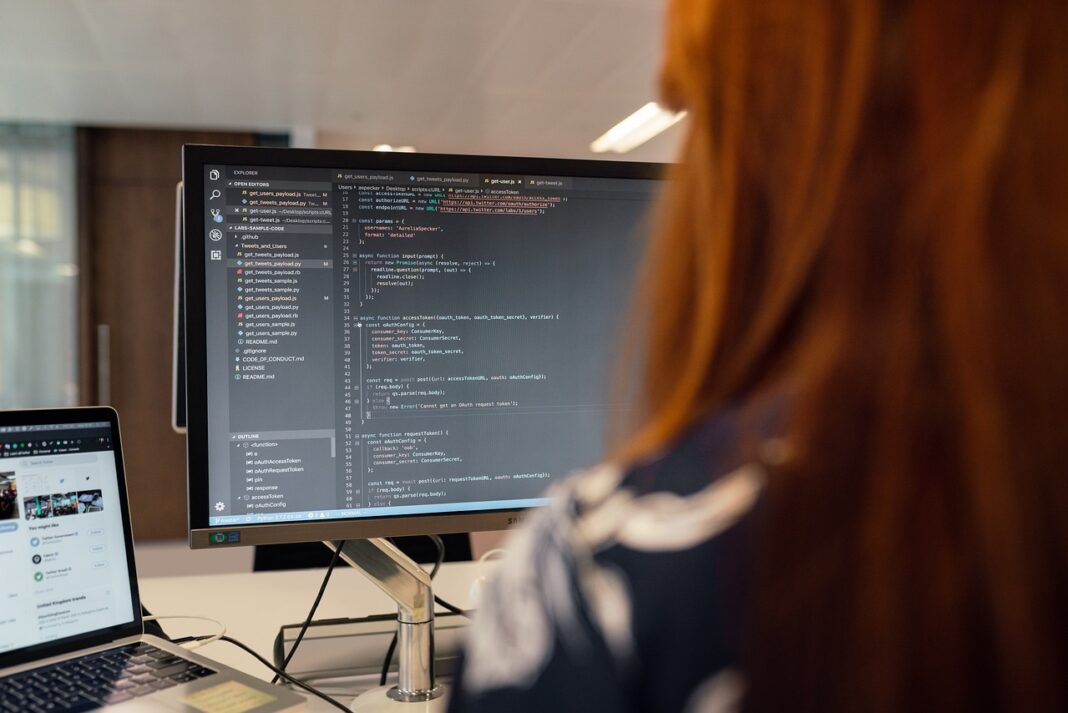Imagine juggling multiple balls – customer interactions, sales leads, marketing campaigns, and support tickets – all while trying to keep them from dropping. Sounds stressful, right? That’s where CRM software steps in as your digital circus master, helping you manage all your customer relationships effectively and efficiently. In this comprehensive guide, we’ll explore the world of CRM, diving into its benefits, features, implementation, and how it can transform your business.
What is CRM Software?
Defining Customer Relationship Management (CRM)
CRM, or Customer Relationship Management, is a technology and a strategy designed to manage and analyze customer interactions and data throughout the customer lifecycle. The ultimate goal is to improve customer relationships, aid in customer retention, and drive sales growth. It’s more than just a software; it’s a holistic approach to putting the customer at the center of your business.
Core Functions of a CRM System
A CRM system typically encompasses the following core functions:
- Contact Management: Centralizing customer information, including contact details, communication history, and interactions. Example: Tracking every email, phone call, and meeting with a specific client.
- Sales Force Automation: Automating sales processes, such as lead tracking, opportunity management, and forecasting. Example: Setting up automated workflows that send follow-up emails to leads based on their actions.
- Marketing Automation: Streamlining marketing campaigns, including email marketing, social media marketing, and lead nurturing. Example: Creating personalized email campaigns based on customer segmentation.
- Customer Service and Support: Managing customer inquiries, resolving issues, and providing support through various channels. Example: Implementing a ticketing system that tracks customer service requests and assigns them to the appropriate agent.
- Analytics and Reporting: Providing insights into customer behavior, sales performance, and marketing effectiveness. Example: Generating reports on sales pipeline velocity and conversion rates.
Who Uses CRM Software?
CRM software is not just for large enterprises. It’s a valuable tool for businesses of all sizes, from startups to multinational corporations, across various industries:
- Sales Teams: To manage leads, track deals, and close sales more effectively.
- Marketing Teams: To personalize marketing campaigns, track lead generation, and measure campaign performance.
- Customer Service Teams: To provide efficient and effective customer support.
- Management: To gain insights into overall business performance and make data-driven decisions.
- Small Business Owners: To manage all customer interactions in one place and streamline business operations.
Benefits of Implementing CRM Software
Improved Customer Relationships
- Personalized Communication: By having a centralized view of customer data, you can tailor your communication to their specific needs and preferences.
- Enhanced Customer Service: CRM allows you to provide faster and more efficient customer service by giving agents access to complete customer history.
- Increased Customer Satisfaction: When customers feel valued and understood, they are more likely to be satisfied with your business.
Increased Sales Productivity
- Streamlined Sales Processes: Automating repetitive tasks, such as lead tracking and follow-up emails, frees up sales reps to focus on closing deals.
- Improved Lead Management: CRM helps you prioritize leads, track their progress, and nurture them through the sales funnel.
- Accurate Sales Forecasting: By analyzing historical data and trends, CRM enables you to forecast sales more accurately.
Enhanced Marketing Effectiveness
- Targeted Marketing Campaigns: CRM allows you to segment your audience and create targeted marketing campaigns based on their interests and behaviors.
- Improved Lead Generation: By tracking the effectiveness of your marketing campaigns, you can optimize them to generate more leads.
- Better ROI on Marketing Spend: By measuring the results of your marketing efforts, you can allocate your budget more effectively. According to a recent study, companies using CRM systems saw an average increase of 29% in sales.
Better Data Management and Reporting
- Centralized Data Storage: CRM provides a single source of truth for all customer data, eliminating data silos and improving data quality.
- Real-time Reporting and Analytics: CRM provides real-time insights into your business performance, allowing you to make informed decisions.
- Data-Driven Decision Making: By analyzing customer data, you can identify trends, predict future behavior, and optimize your business strategies.
Key Features to Look for in a CRM System
Contact and Lead Management
- Detailed Contact Profiles: Store comprehensive information about your contacts, including contact details, demographics, and purchase history.
- Lead Scoring and Qualification: Automatically score leads based on their engagement and qualification criteria.
- Lead Tracking and Nurturing: Track the progress of leads through the sales funnel and nurture them with targeted content.
Sales Automation
- Workflow Automation: Automate repetitive tasks, such as sending follow-up emails and creating tasks.
- Opportunity Management: Track sales opportunities from initial contact to close.
- Sales Forecasting: Generate accurate sales forecasts based on historical data and trends.
Marketing Automation
- Email Marketing: Create and send personalized email campaigns to your contacts.
- Social Media Management: Schedule and publish content to your social media channels.
- Campaign Tracking: Track the performance of your marketing campaigns and measure their ROI.
Customer Service and Support
- Ticketing System: Manage customer inquiries and issues through a ticketing system.
- Knowledge Base: Create a knowledge base with answers to frequently asked questions.
- Live Chat: Provide real-time support to customers through live chat.
Reporting and Analytics
- Customizable Dashboards: Create dashboards to visualize key performance indicators (KPIs).
- Real-time Reporting: Generate reports on sales performance, marketing effectiveness, and customer satisfaction.
- Data Visualization: Use charts and graphs to analyze data and identify trends.
Example: Look for CRM’s that offer integration with your existing email marketing platforms (like Mailchimp or Constant Contact) to streamline campaign management.
Implementing CRM Software: A Step-by-Step Guide
Defining Your Goals and Requirements
- Identify Your Business Needs: What problems are you trying to solve with CRM software?
- Define Your Goals: What do you want to achieve with CRM software? (e.g., increase sales, improve customer satisfaction, streamline marketing efforts)
- Determine Your Requirements: What features do you need in a CRM system? Consider your budget, the size of your business, and your technical capabilities.
Selecting the Right CRM Software
- Research Different CRM Systems: Compare features, pricing, and reviews of different CRM systems.
- Request Demos and Trials: Take advantage of free demos and trials to test out different CRM systems.
- Consider Integration Capabilities: Ensure that the CRM system integrates with your existing software and tools. Popular CRM solutions include Salesforce, HubSpot CRM, Zoho CRM, and Microsoft Dynamics 365.
Data Migration and Integration
- Clean and Prepare Your Data: Ensure that your data is accurate and complete before migrating it to the CRM system.
- Migrate Your Data: Migrate your data from your existing systems to the CRM system.
- Integrate with Other Systems: Integrate the CRM system with your other software and tools, such as your email marketing platform, accounting software, and e-commerce platform.
Training and Onboarding
- Provide Training to Your Team: Train your team on how to use the CRM system effectively.
- Create User Guides and Documentation: Create user guides and documentation to help your team use the CRM system.
- Provide Ongoing Support: Provide ongoing support to your team to help them troubleshoot any issues they may encounter.
Ongoing Optimization and Maintenance
- Monitor Performance: Track key performance indicators (KPIs) to measure the effectiveness of the CRM system.
- Gather Feedback: Collect feedback from your team on how to improve the CRM system.
- Update and Maintain the System: Regularly update the CRM system and perform maintenance to ensure that it is running smoothly.
Example: Start with a small team of pilot users to test the CRM before rolling it out to the entire organization.
CRM Best Practices
Data Hygiene
Maintaining clean and accurate data is crucial for the success of your CRM. Regularly clean your data by:
- Removing Duplicate Records: Identify and remove duplicate records to avoid confusion and inaccurate reporting.
- Updating Outdated Information: Update outdated contact information, such as email addresses and phone numbers.
- Standardizing Data Formats: Standardize data formats to ensure consistency and accuracy.
User Adoption
Getting your team to adopt and use the CRM system is essential for maximizing its value. Encourage user adoption by:
- Providing Adequate Training: Train your team on how to use the CRM system effectively.
- Highlighting the Benefits: Emphasize the benefits of using the CRM system, such as increased efficiency and improved customer relationships.
- Providing Ongoing Support: Provide ongoing support to your team to help them troubleshoot any issues they may encounter.
Personalization
Personalizing your communication with customers can significantly improve their experience and increase sales. Personalize your communication by:
- Using Customer Data: Use customer data to tailor your communication to their specific needs and preferences.
- Segmenting Your Audience: Segment your audience and create targeted marketing campaigns based on their interests and behaviors.
- Providing Personalized Recommendations: Provide personalized product and service recommendations based on their past purchases and browsing history.
Regular Review and Optimization
Regularly review and optimize your CRM system to ensure that it is meeting your business needs. Optimize your CRM system by:
- Monitoring Performance: Track key performance indicators (KPIs) to measure the effectiveness of the CRM system.
- Gathering Feedback: Collect feedback from your team on how to improve the CRM system.
- Updating and Maintaining the System: Regularly update the CRM system and perform maintenance to ensure that it is running smoothly.
Conclusion
CRM software is more than just a tool; it’s a strategic investment that can transform your business. By implementing a CRM system, you can improve customer relationships, increase sales productivity, enhance marketing effectiveness, and make better data-driven decisions. Remember to define your goals, choose the right CRM for your business, and prioritize data hygiene and user adoption. With the right approach, CRM can be your secret weapon for building lasting customer relationships and achieving sustainable growth.