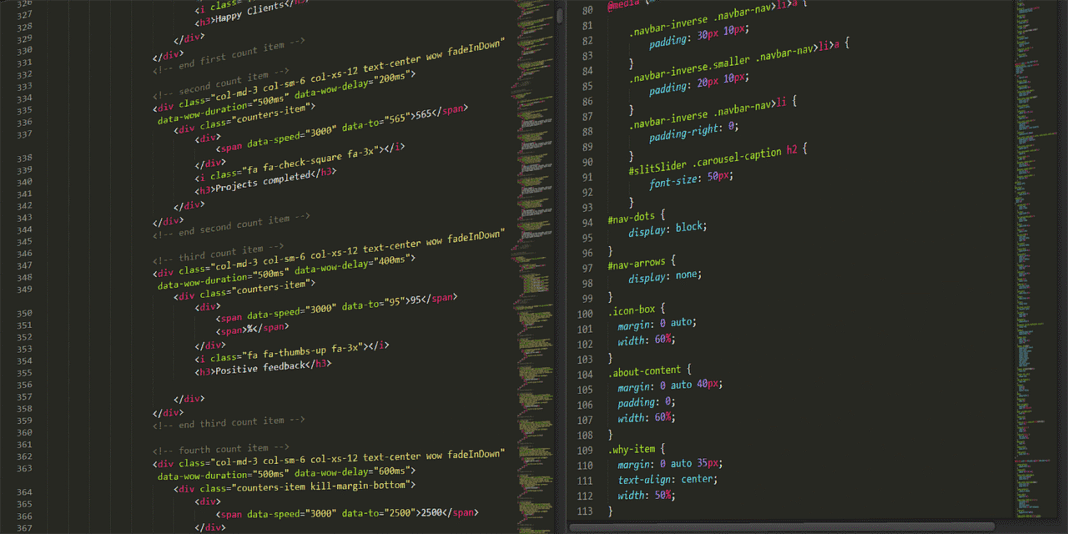Imagine running a business where every customer interaction is meticulously tracked, personalized, and optimized for success. That’s the power of Customer Relationship Management (CRM) software. It’s no longer just a luxury for large corporations; CRM systems are now essential tools for businesses of all sizes looking to streamline operations, improve customer satisfaction, and ultimately boost revenue. This guide will delve into the world of CRM, exploring its benefits, key features, and how to choose the right solution for your business.
What is CRM Software?
Understanding the Core Concept
CRM, or Customer Relationship Management, is a strategy for managing a company’s interactions with current and potential customers. CRM software centralizes customer data, allowing businesses to gain a 360-degree view of their customers. This includes contact information, purchase history, communication logs, and more.
- Centralized Data: Consolidates customer information from various sources into a single, accessible database.
- Relationship Building: Helps businesses build stronger relationships with customers through personalized interactions.
- Improved Efficiency: Automates tasks and streamlines processes, freeing up time for sales, marketing, and customer service teams.
Key Benefits of Using CRM
Implementing a CRM system offers a multitude of benefits for businesses across various departments. Here are a few key advantages:
- Enhanced Customer Service: Agents can quickly access customer information to provide personalized support and resolve issues faster. For example, a customer calling with a billing question can be instantly identified and their account history reviewed before the call even begins.
- Increased Sales: CRM tools like lead scoring and sales automation help sales teams focus on the most promising prospects and close more deals. Imagine using automated email sequences triggered by specific customer actions on your website, nurturing leads towards a purchase.
- Improved Marketing: Marketing teams can use CRM data to segment audiences, personalize campaigns, and track marketing ROI. For instance, you can create targeted email campaigns based on customer purchase history or demographic data.
- Better Data Analysis: CRM provides valuable insights into customer behavior, allowing businesses to make data-driven decisions. For example, identifying which products are most popular among a specific customer segment.
Core Features of CRM Systems
Contact Management
This is the foundation of any CRM system. It allows you to store and organize detailed information about your contacts, including:
- Name and contact details
- Company information
- Communication history (emails, calls, meetings)
- Social media profiles
- Example: A sales representative can quickly access a prospect’s LinkedIn profile directly from the CRM system, gaining valuable insights before making a call.
Sales Force Automation
Automating sales tasks can significantly improve efficiency and productivity. Common features include:
- Lead management: Tracking leads through the sales pipeline
- Opportunity management: Managing potential deals and their progress
- Sales forecasting: Predicting future sales based on historical data and current opportunities
- Workflow automation: Automating repetitive tasks like sending follow-up emails or creating tasks.
- Example: Automatically creating a task for a sales representative to follow up with a lead after they download a specific ebook from your website.
Marketing Automation
CRM systems often integrate with marketing automation platforms, allowing you to:
- Create and manage email campaigns
- Segment audiences based on demographics, behavior, and other factors
- Track campaign performance and ROI
- Automate social media posting
- Example: A marketing team can create an automated email sequence that nurtures leads by providing valuable content and promotions over time.
Customer Service and Support
These features help businesses provide excellent customer service:
- Ticketing system: Managing customer inquiries and support requests
- Knowledge base: Providing customers with self-service resources
- Live chat integration: Offering real-time support through your website
- Case management: Tracking and resolving customer issues
- Example: A customer service agent can quickly access a customer’s past interactions and purchase history to resolve their issue efficiently.
Reporting and Analytics
CRM systems provide robust reporting and analytics capabilities, allowing you to:
- Track key performance indicators (KPIs)
- Identify trends and patterns in customer behavior
- Measure the effectiveness of your sales and marketing efforts
- Create custom reports to gain specific insights
- Example: A sales manager can use CRM reports to identify which sales representatives are performing well and which ones need additional training.
Choosing the Right CRM for Your Business
Identify Your Needs and Goals
Before you start evaluating CRM systems, take the time to understand your business’s specific needs and goals.
- What are your biggest challenges in sales, marketing, and customer service?
- What features are essential for your business?
- What is your budget?
- How many users will need access to the CRM?
- Do you need integration with other systems (e.g., accounting software, email marketing platforms)?
Consider Different Types of CRM Systems
There are several types of CRM systems available, each with its own strengths and weaknesses.
- Cloud-based CRM: Hosted on the vendor’s servers and accessible from anywhere with an internet connection. This is often the most cost-effective and scalable option.
- On-premise CRM: Installed on your own servers. This gives you more control over your data but requires more IT resources.
- Open-source CRM: Offers customizable source code, allowing you to tailor the system to your specific needs. However, it requires technical expertise to manage and maintain.
- Industry-specific CRM: Designed for specific industries, such as healthcare, real estate, or manufacturing. These systems often include features and functionality that are tailored to the unique needs of that industry.
Evaluate CRM Providers
Once you have a good understanding of your needs and the different types of CRM systems available, it’s time to evaluate specific providers.
- Read online reviews and compare ratings.
- Request demos from multiple vendors.
- Ask about integration capabilities.
- Inquire about pricing and licensing options.
- Consider the vendor’s support and training resources.
- Check for mobile accessibility: Can your sales team access and update information from the field?
Implementation and Training
A successful CRM implementation requires careful planning and training.
- Develop a clear implementation plan: Define roles and responsibilities, set timelines, and establish metrics for success.
- Provide comprehensive training to all users: Ensure that everyone understands how to use the system effectively.
- Offer ongoing support and maintenance: Address any issues that arise and provide updates as needed.
CRM Trends and the Future
AI and Machine Learning in CRM
AI and machine learning are transforming CRM, enabling businesses to:
- Automate repetitive tasks: AI-powered chatbots can handle basic customer inquiries, freeing up human agents to focus on more complex issues.
- Personalize customer interactions: AI algorithms can analyze customer data to provide personalized recommendations and offers.
- Predict customer behavior: Machine learning models can predict which customers are most likely to churn or make a purchase.
Mobile CRM
With the increasing use of mobile devices, mobile CRM is becoming more important. It allows sales and service teams to access CRM data from anywhere, improving productivity and responsiveness.
Social CRM
Social CRM integrates social media data into the CRM system, allowing businesses to:
- Monitor social media conversations: Track mentions of your brand and identify potential customer issues.
- Engage with customers on social media: Respond to comments and messages in a timely manner.
- Gather customer feedback:* Use social media data to improve your products and services.
Conclusion
CRM software is a powerful tool that can help businesses of all sizes improve customer relationships, streamline operations, and drive revenue growth. By understanding the core features, benefits, and types of CRM systems, you can make an informed decision and choose the right solution for your business. Remember to define your needs, evaluate different providers, and provide adequate training to ensure a successful implementation. As CRM technology continues to evolve with AI and mobile capabilities, staying ahead of the curve will be crucial for maintaining a competitive edge in today’s dynamic business environment.