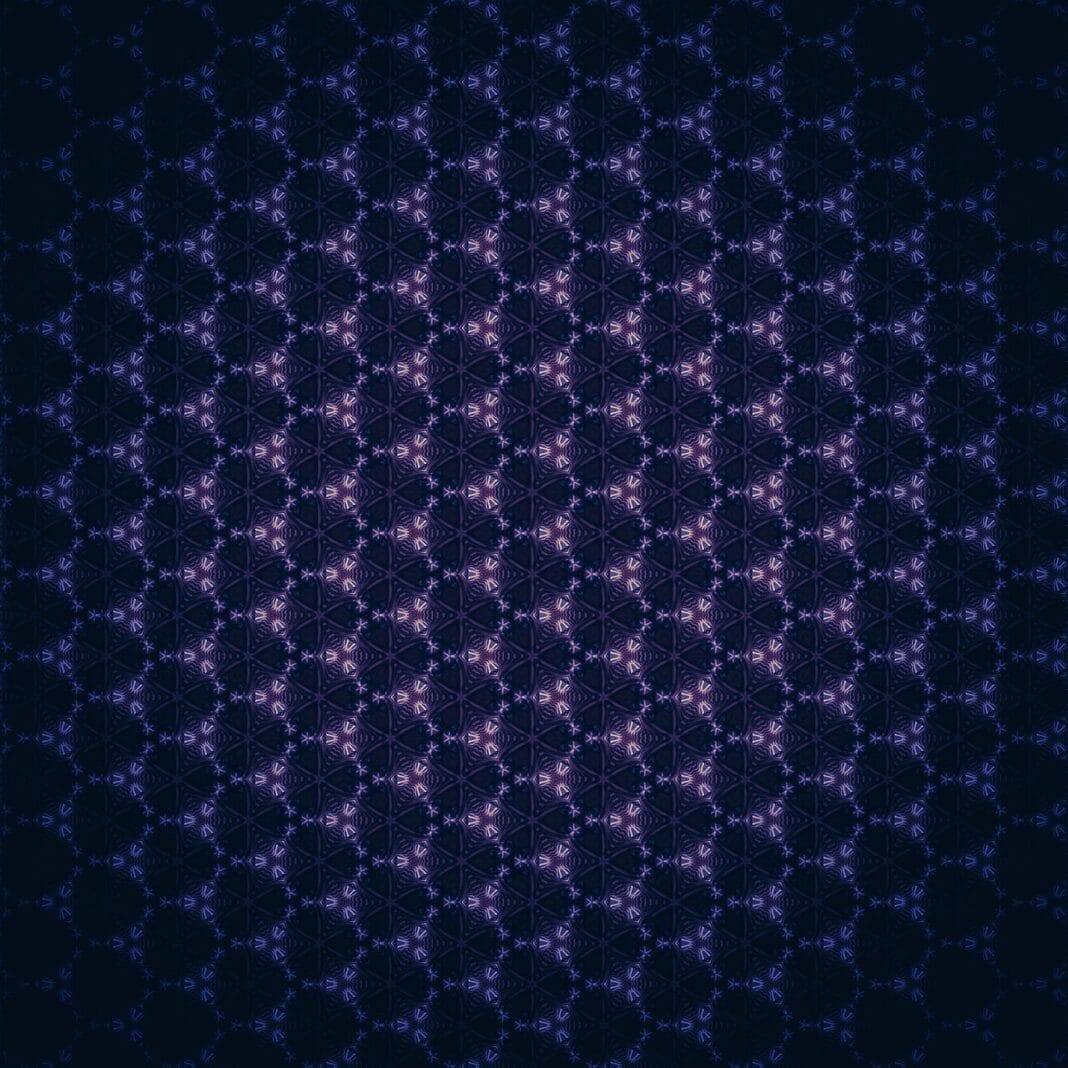Finding the perfect design resources can feel like searching for a needle in a haystack. Whether you’re a seasoned professional or just starting your creative journey, having access to high-quality assets, tools, and inspiration is essential for bringing your vision to life. This guide will walk you through some of the best design resources available, helping you to boost your creativity and efficiency.
Free Stock Photos and Images
Unsplash, Pexels, and Pixabay
These platforms offer a vast library of royalty-free stock photos and images that you can use for commercial and personal projects without attribution.
- Unsplash: Known for its high-resolution, artistic photography. Great for website backgrounds, social media posts, and presentations. Their license allows almost any use without attribution, making it incredibly convenient.
- Pexels: Offers a mix of photos and videos, often with a more diverse range of subjects than Unsplash. Useful for finding practical imagery for marketing materials. Their video section is especially valuable.
- Pixabay: Another excellent resource for free photos, illustrations, and videos. Features a broad range of content, making it a good starting point for general searches. Their vast library ensures that you’ll likely find what you’re looking for.
Considerations for Using Free Stock Photos
- License Terms: Always double-check the licensing terms on each platform to ensure you’re using the images correctly. While generally free, there might be specific restrictions.
- Image Quality: While free resources are great, always prioritize high-quality images. Blurry or low-resolution photos can negatively impact your design.
- Authenticity: Avoid overly generic stock photos. Opt for images that feel genuine and relevant to your brand or project.
Graphic Design Software and Tools
Adobe Creative Cloud
Adobe Creative Cloud is the industry standard for graphic design, offering a comprehensive suite of applications for various creative tasks.
- Photoshop: Ideal for photo editing, image manipulation, and creating raster-based graphics. Perfect for refining photographs and creating complex digital paintings.
- Illustrator: Best for creating vector graphics, logos, illustrations, and print layouts. Its scalability makes it ideal for logos and illustrations that need to be resized without losing quality.
- InDesign: The go-to application for creating multi-page documents, such as brochures, magazines, and books. Its robust typography and layout features make it essential for print design.
- Adobe XD: A user-friendly tool for designing and prototyping websites and mobile apps. Offers features for collaboration and user testing, streamlining the UX/UI design process.
Alternatives to Adobe
- Affinity Designer: A powerful and affordable alternative to Illustrator, offering similar features for vector graphics. Excellent for designers looking for a one-time purchase option.
- GIMP (GNU Image Manipulation Program): A free and open-source alternative to Photoshop, providing a wide range of image editing capabilities. Great for users on a budget who still need advanced image manipulation tools.
- Canva: A user-friendly online design tool, perfect for creating social media graphics, presentations, and marketing materials. Its drag-and-drop interface makes it accessible to beginners.
Choosing the Right Software
- Consider Your Needs: Evaluate the type of design work you’ll be doing and choose software that aligns with those needs.
- Budget: Factor in the cost of software subscriptions or one-time purchases.
- Learning Curve: Some software has a steeper learning curve than others. Choose a tool that you’re comfortable learning and using effectively.
Fonts and Typography Resources
Google Fonts
A vast library of free, open-source fonts that can be easily integrated into websites and design projects.
- Easy to Use: Simple integration with websites and design tools. Just a few lines of code can bring beautiful fonts to your site.
- Diverse Styles: Wide variety of font styles, from classic serif fonts to modern sans-serif options.
- Open Source: Completely free for commercial use. This makes Google Fonts an excellent choice for designers on a budget.
Adobe Fonts (Typekit)
Part of the Adobe Creative Cloud subscription, offering access to thousands of high-quality fonts.
- Seamless Integration: Easy integration with Adobe Creative Cloud applications.
- Extensive Library: A massive selection of fonts from top foundries around the world.
- Commercial Use: Fonts are licensed for commercial use, giving you peace of mind.
DaFont and Font Squirrel
Websites that offer a mix of free and premium fonts, with varying licensing terms.
- DaFont: A large collection of user-submitted fonts, often with unique and creative styles.
- Font Squirrel: Curated collection of free fonts that are licensed for commercial use.
- License Awareness: Always check the license terms for each font before using it in a commercial project.
Tips for Choosing Fonts
- Readability: Prioritize fonts that are easy to read, especially for body text.
- Brand Identity: Choose fonts that align with your brand’s personality and values.
- Font Pairing: Combine different fonts to create visual interest and hierarchy.
Color Palette Generators
Adobe Color
A web-based tool that allows you to create, explore, and save color palettes.
- Color Harmony Rules: Use color harmony rules (e.g., complementary, analogous, triadic) to create visually appealing palettes.
- Extract Colors from Images: Generate color palettes from existing images.
- Explore Trends: Discover trending color palettes and themes.
Coolors
A super-fast color scheme generator that lets you create, save, and export palettes.
- Random Palette Generation: Quickly generate random color palettes with a single click.
- Lock Colors: Lock specific colors to maintain consistency while generating new palettes.
- Export Options: Export palettes in various formats, including HEX, RGB, and CMYK.
Paletton
A more traditional color palette generator that allows you to fine-tune colors.
- Precise Control: Provides precise control over color hues, saturation, and brightness.
- Visualizations: Offers visualizations of how colors will look together in a design.
- Accessibility: Includes features for checking color contrast and accessibility.
Best Practices for Color Palettes
- Accessibility: Ensure sufficient contrast between text and background colors for readability.
- Brand Consistency: Choose colors that align with your brand’s identity and values.
- Emotional Impact: Consider the emotional impact of different colors and choose colors that evoke the desired feelings.
Online Learning Platforms for Design
Skillshare and Udemy
Platforms that offer a wide range of design courses, taught by industry professionals.
- Skillshare: Subscription-based platform with a focus on creative skills, including graphic design, web design, and illustration.
- Udemy: Marketplace for online courses, offering a vast selection of design courses at various price points.
Coursera and edX
Platforms that offer university-level courses and specializations in design.
- Coursera: Partnered with top universities to offer courses, specializations, and degrees in design-related fields.
- edX: Another platform offering courses from leading universities, with a focus on academic rigor.
YouTube Channels
Free resource with tutorials, tips, and inspiration for various design topics.
- Helpful Tutorials: Many professional designers share their knowledge and skills through free YouTube tutorials.
- Software Walkthroughs: Great for learning how to use specific design software.
- Inspiration: Explore different design styles and techniques to spark your creativity.
Benefits of Online Learning
- Flexibility: Learn at your own pace and on your own schedule.
- Affordability: Many online courses are more affordable than traditional education programs.
- Variety: Access a wide range of courses and topics from around the world.
Conclusion
Access to the right design resources can significantly enhance your creative process and the quality of your work. Whether you’re looking for free stock photos, powerful design software, inspiring fonts, or educational courses, the options are endless. By leveraging these resources effectively, you can streamline your workflow, improve your skills, and bring your creative visions to life. Remember to always consider your specific needs, budget, and learning style when choosing the resources that are right for you. Embrace the available tools and continuous learning to excel in the dynamic world of design.