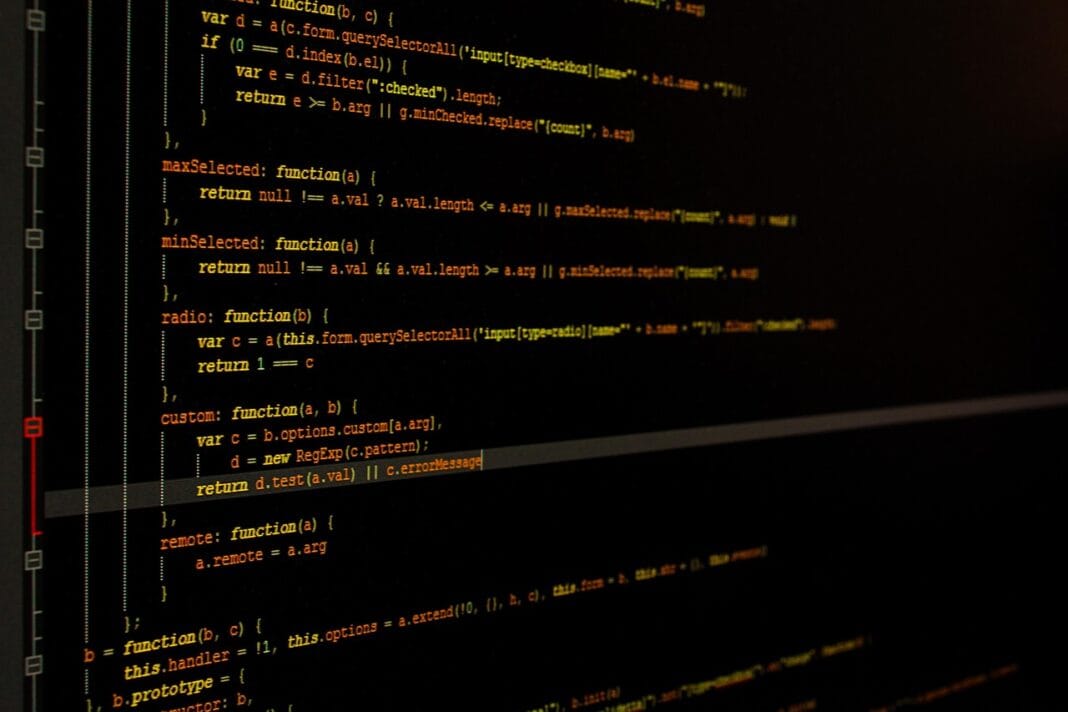Project management can feel like juggling flaming torches while riding a unicycle on a tightrope – exhilarating when everything goes right, but disastrous if you drop a torch. Fortunately, project management software exists to help keep those torches (and your sanity) aloft. From streamlining workflows to fostering better collaboration, these tools are indispensable for teams of all sizes striving to deliver projects on time and within budget. This post will explore the key aspects of project management software, helping you understand its benefits, features, and how to choose the right solution for your needs.
Understanding Project Management Software
Project management software is more than just a fancy to-do list. It’s a comprehensive platform designed to help plan, execute, monitor, and control projects from start to finish. These tools provide a centralized hub for all project-related information, facilitating seamless communication and collaboration among team members.
Core Functionalities of Project Management Software
- Task Management: Creating, assigning, and tracking tasks, setting deadlines, and managing dependencies.
- Collaboration: Enabling team members to communicate, share files, and provide feedback in a centralized location.
- Resource Management: Allocating resources (personnel, equipment, budget) effectively and monitoring their utilization.
- Reporting and Analytics: Generating reports on project progress, performance, and resource allocation, providing insights for decision-making.
- Time Tracking: Monitoring the time spent on tasks and projects to improve time management and resource allocation.
- Budgeting and Cost Control: Tracking project costs, managing budgets, and identifying potential cost overruns.
Benefits of Using Project Management Software
- Improved Collaboration: Teams can work together more effectively, sharing information and providing feedback in real-time.
Example: Instead of emailing documents back and forth, team members can upload files directly to the project management platform and track changes easily.
- Increased Efficiency: Automation of tasks, streamlined workflows, and improved resource allocation lead to increased efficiency.
Example: Automating recurring tasks like generating daily reports or sending reminders can save significant time and effort.
- Better Project Visibility: Real-time dashboards and reports provide a clear overview of project progress, allowing stakeholders to identify and address potential issues proactively.
Example: A project manager can quickly identify tasks that are falling behind schedule and take corrective action to get the project back on track.
- Enhanced Accountability: Clear task assignments and deadlines ensure that team members are accountable for their responsibilities.
Example: Each team member knows exactly what they are responsible for and when it is due, reducing the likelihood of tasks being overlooked.
- Reduced Costs: By optimizing resource allocation, streamlining workflows, and minimizing errors, project management software can help reduce overall project costs.
Key Features to Look For
Choosing the right project management software involves carefully considering the features that are most important to your organization. Not all solutions are created equal, so it’s crucial to evaluate your specific needs and priorities.
Task Management and Workflow Automation
- Task Dependencies: Defining relationships between tasks to ensure that they are completed in the correct order.
Example: You can set a task to be dependent on the completion of another task, so the second task cannot start until the first one is finished.
- Customizable Workflows: Creating tailored workflows to match your specific project management processes.
Example: Define different stages of a task (e.g., “To Do,” “In Progress,” “Review,” “Completed”) and automatically move tasks between stages as they are completed.
- Recurring Tasks: Automating the creation of tasks that need to be performed on a regular basis.
Example: Setting up a recurring task to generate a weekly progress report or to remind team members to update their timesheets.
Collaboration and Communication
- Real-time Communication: Integrated chat and messaging features to facilitate instant communication among team members.
Example: Use the chat feature to quickly ask a colleague a question or to provide feedback on a task.
- File Sharing and Document Management: Centralized repository for storing and sharing project-related documents.
Example: Upload project plans, meeting minutes, and design documents to the platform, ensuring that everyone has access to the latest versions.
- Feedback and Approval Processes: Streamlining the review and approval of tasks and deliverables.
Example: Set up an approval process for important documents, requiring specific individuals to review and approve them before they are finalized.
Reporting and Analytics
- Customizable Dashboards: Creating personalized dashboards to track key project metrics.
Example: A project manager can create a dashboard that shows the progress of all tasks, the status of the budget, and the workload of each team member.
- Gantt Charts: Visualizing project timelines and dependencies.
- Resource Allocation Reports: Monitoring the utilization of resources and identifying potential bottlenecks.
- Budget vs. Actual Reports: Tracking project costs and identifying potential cost overruns.
Choosing the Right Software
Selecting the right project management software requires careful consideration of your organization’s specific needs, budget, and technical capabilities.
Assess Your Needs
- Project Complexity: Consider the complexity of your projects and choose a solution that can handle the level of detail required.
- Team Size: The size of your team will influence the number of users you need and the collaboration features you require.
- Budget: Project management software ranges in price from free to hundreds of dollars per user per month. Determine your budget before you start shopping.
- Integration: Ensure that the software integrates with other tools that you already use, such as CRM, accounting, and communication platforms.
Example: If you use Salesforce for customer relationship management, you’ll want to choose a project management solution that integrates seamlessly with Salesforce.
Compare Different Options
- Read Reviews: Look for reviews from other users to get an unbiased opinion of the software’s strengths and weaknesses.
- Take Advantage of Free Trials: Many project management software providers offer free trials, so you can try out the software before you commit to a subscription.
- Request a Demo: Ask the software provider for a demo to see how the software works and to ask any questions you may have.
Consider Cloud-Based vs. On-Premise Solutions
- Cloud-Based: Hosted in the cloud and accessible from anywhere with an internet connection. Offers scalability, ease of use, and lower upfront costs.
- On-Premise: Installed on your own servers and managed by your IT team. Provides greater control and security but requires more resources to maintain.
Implementation and Training
Implementing new project management software effectively requires careful planning and execution. It’s not just about installing the software; it’s about changing how your team works.
Planning the Implementation
- Define Goals: Clearly define what you want to achieve with the new software.
- Identify Stakeholders: Identify all stakeholders who will be affected by the implementation.
- Create a Timeline: Develop a realistic timeline for the implementation process.
- Communicate: Keep stakeholders informed throughout the implementation process.
Training and Support
- Provide Training: Offer comprehensive training to all team members on how to use the new software.
- Ongoing Support: Provide ongoing support to help users troubleshoot problems and answer questions.
- Create Documentation: Develop documentation to help users understand the software’s features and functions.
Measuring Success
- Track Key Metrics: Track key metrics to measure the success of the implementation, such as project completion rates, resource utilization, and team satisfaction.
- Gather Feedback: Solicit feedback from users to identify areas for improvement.
- Make Adjustments: Make adjustments to the implementation plan as needed to ensure that the software is meeting your organization’s needs.
Conclusion
Project management software is a powerful tool that can help organizations of all sizes improve collaboration, increase efficiency, and reduce costs. By carefully considering your needs, comparing different options, and planning the implementation effectively, you can choose the right software and unlock its full potential. Embrace the power of these tools and watch your projects transform from chaotic juggling acts to well-orchestrated symphonies of success.