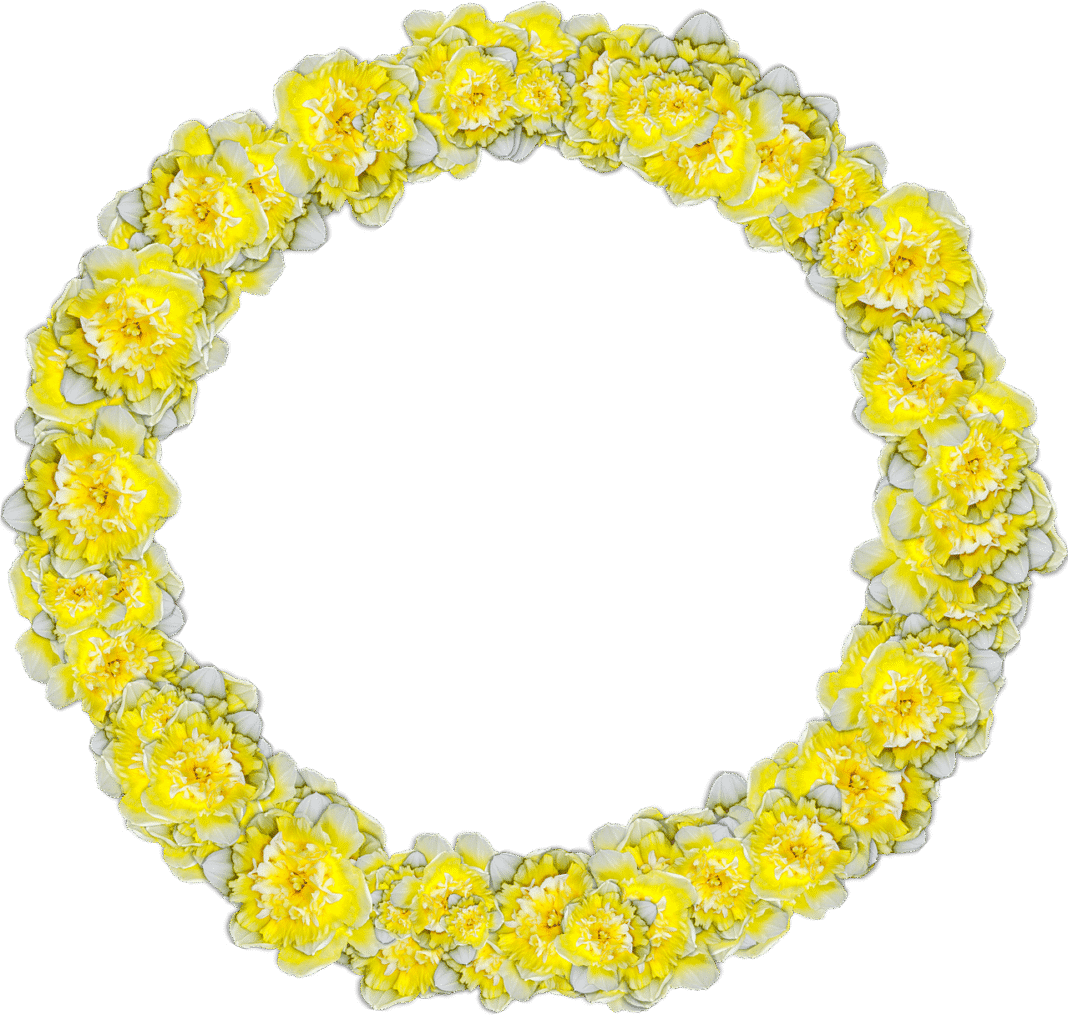Imagine navigating a website that feels intuitive, effortless, and even enjoyable. Or using an app that anticipates your needs before you even realize them. That’s the power of User Experience (UX) design at play. It’s not just about aesthetics; it’s about crafting seamless and meaningful interactions between users and digital products. This blog post dives deep into the world of UX design, exploring its core principles, essential processes, and the skills you need to create exceptional user experiences.
What is UX Design?
Defining User Experience
UX design, short for User Experience design, is the process of creating products that provide meaningful and relevant experiences for users. It encompasses all aspects of the end-user’s interaction with a company, its services, and its products. UX design goes beyond visual design (UI) to consider the entire user journey, including usability, accessibility, desirability, and value.
- Usability: How easy is the product to use? Can users accomplish their goals efficiently?
- Accessibility: Can users of all abilities access and use the product effectively?
- Desirability: Is the product enjoyable and engaging to use? Does it evoke positive emotions?
- Value: Does the product provide real value to the user? Does it solve a problem or fulfill a need?
UX vs UI: Understanding the Difference
It’s crucial to differentiate UX from UI (User Interface) design. While often used interchangeably, they represent distinct but interconnected disciplines.
- UX (User Experience): Focuses on the overall feeling and experience a user has when interacting with a product. It’s about the why, what, and how of product use.
- UI (User Interface): Focuses on the visual design and layout of the interface. It’s about the look and feel of the product and how users interact with specific elements.
Think of it this way: UX is the architect designing the blueprint for a house, while UI is the interior designer decorating each room. They both contribute to the overall experience, but their areas of focus differ. A well-designed UI without strong UX will be visually appealing but ultimately frustrating to use.
The UX Design Process
Research: Understanding Your Users
The foundation of any successful UX design project is thorough research. This involves gathering insights into your target audience, their needs, behaviors, and motivations. Common research methods include:
- User Interviews: Talking directly to users to understand their perspectives and experiences. For example, interviewing users of a mobile banking app to understand their pain points when transferring funds.
- Surveys: Collecting quantitative data from a large group of users. For example, a survey asking users to rate the ease of use of a website on a scale of 1 to 5.
- Usability Testing: Observing users as they interact with a product to identify usability issues. For example, asking users to complete a specific task on a website while tracking their mouse movements and clicks.
- Competitive Analysis: Analyzing the strengths and weaknesses of competitor products. For example, comparing the user onboarding flows of different streaming services.
- Actionable Takeaway: Always start with research. Invest time in understanding your users before jumping into design.
Design: Creating Solutions
Based on your research findings, the design phase involves creating solutions that address user needs and goals. This typically involves:
- Information Architecture (IA): Organizing and structuring content in a way that is easy for users to navigate. For example, creating a website sitemap that shows the hierarchy of pages.
- Wireframing: Creating low-fidelity prototypes to visualize the layout and functionality of a product. Think of them as skeletal frameworks. Tools like Figma and Balsamiq are popular for wireframing.
- Prototyping: Creating interactive prototypes that simulate the user experience. These can range from low-fidelity (paper prototypes) to high-fidelity (interactive digital prototypes). Figma, Adobe XD, and InVision are commonly used for prototyping.
- User Flows: Mapping out the steps a user takes to complete a specific task. For example, a user flow showing the steps involved in purchasing a product on an e-commerce website.
Testing: Validating Your Designs
Testing is crucial to ensure that your designs are effective and meet user needs. This involves gathering feedback from users and iterating on your designs based on their input.
- Usability Testing (Again!): Observing users as they interact with your prototype to identify usability issues. This time, use higher fidelity prototypes.
- A/B Testing: Comparing two different versions of a design to see which performs better. For example, testing two different button colors to see which one users click on more often.
- Heuristic Evaluation: Having UX experts evaluate your design based on established usability principles.
- Actionable Takeaway: Testing is not a one-time event. Iterate on your designs based on user feedback throughout the design process.
Implementation: Bringing Your Designs to Life
This is where the UX design hands off to the development team. It’s essential that the UX team work closely with the developers to ensure the design vision is accurately implemented. This includes providing detailed specifications and answering any questions that arise during the development process.
Key Principles of UX Design
User-Centered Design
The most fundamental principle of UX design is to put the user at the center of everything you do. This means understanding their needs, goals, and motivations, and designing products that meet those needs.
- Empathy: Understanding and sharing the feelings of others. Put yourself in the user’s shoes.
- User Research: Gathering insights into user behavior and preferences.
- Iteration: Continuously improving your designs based on user feedback.
Simplicity and Clarity
Users should be able to understand and use your product without difficulty. Avoid unnecessary complexity and strive for clarity in your designs.
- Minimalism: Removing unnecessary elements to focus on what’s essential.
- Clear Navigation: Making it easy for users to find what they’re looking for.
- Consistent Design: Using consistent design patterns and language throughout the product.
Accessibility
Design for users of all abilities. Ensure that your product is accessible to people with disabilities, including those with visual, auditory, motor, and cognitive impairments.
- Web Content Accessibility Guidelines (WCAG): Follow WCAG guidelines to ensure your product is accessible.
- Semantic HTML: Use semantic HTML tags to provide structure and meaning to your content.
- Alternative Text: Provide alternative text for images so that screen readers can describe them to visually impaired users.
Essential UX Design Skills
User Research
The ability to conduct user research and gather insights into user needs is essential for any UX designer.
- Interviewing Skills: Asking open-ended questions and actively listening to users.
- Survey Design: Creating effective surveys that gather relevant data.
- Data Analysis: Analyzing research data to identify patterns and insights.
Design Tools
Proficiency in design tools such as Figma, Adobe XD, and Sketch is crucial for creating wireframes, prototypes, and visual designs.
- Figma: A popular collaborative design tool that allows designers to create wireframes, prototypes, and high-fidelity designs.
- Adobe XD: Another powerful design tool with features for prototyping, animation, and collaboration.
- Sketch: A vector-based design tool that is popular for creating UI designs.
Communication and Collaboration
UX designers must be able to communicate their ideas effectively and collaborate with other team members, including developers, product managers, and stakeholders.
- Presentation Skills: Presenting design ideas and research findings to stakeholders.
- Written Communication: Writing clear and concise documentation.
- Teamwork: Working effectively as part of a team.
- Actionable Takeaway:* Continuously develop your UX design skills through online courses, workshops, and practice projects.
Conclusion
UX design is a critical discipline that plays a vital role in the success of any digital product. By understanding the principles of UX design, mastering essential skills, and following a well-defined design process, you can create exceptional user experiences that delight users and drive business results. Always remember to put the user at the center of your design process, iterate based on feedback, and strive for simplicity and clarity in your designs. The field is ever-evolving, so continuous learning and adaptation are key to staying ahead of the curve.