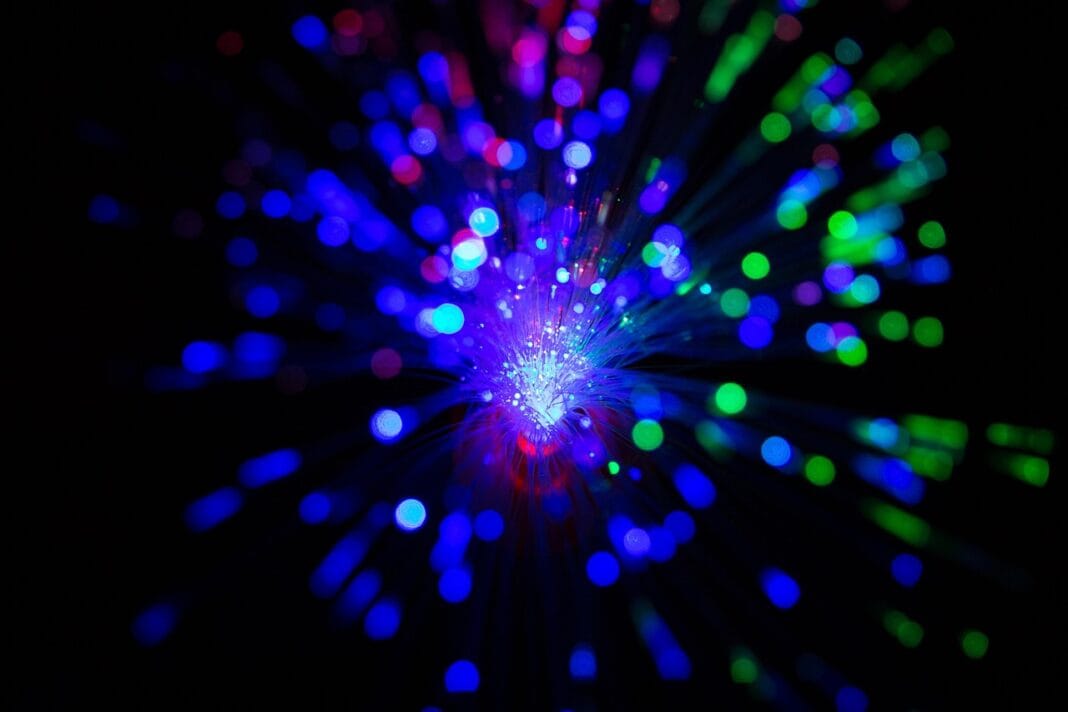Vector graphics: the unsung heroes of the digital design world. From logos to illustrations, these scalable images are everywhere, but many people don’t fully understand their power and versatility. This blog post will delve into the world of vector graphics, explaining what they are, why they’re important, and how they can benefit your design projects.
What are Vector Graphics?
The Technical Definition
Unlike raster graphics (like JPEGs and PNGs), which are made up of pixels, vector graphics are created using mathematical equations. These equations define points, lines, curves, and polygons, all of which are used to construct the image. This fundamental difference is what gives vector graphics their unique properties.
Raster vs. Vector: A Quick Comparison
To truly understand vector graphics, it’s helpful to contrast them with raster graphics:
- Raster Graphics:
Composed of a grid of pixels.
Resolution-dependent (image quality degrades when scaled up).
Best for photographs and images with complex color gradients.
Common file formats: JPEG, PNG, GIF, TIFF.
- Vector Graphics:
Composed of mathematical paths and curves.
Resolution-independent (image quality remains sharp at any size).
Best for logos, illustrations, and typography.
Common file formats: SVG, AI, EPS, PDF (can contain vector elements).
Think of a photograph. When you zoom in, you start to see the individual pixels, making the image blurry. Now, imagine a company logo. You can scale it to fit a business card or a billboard, and it will always remain crisp and clear. That’s the power of vector graphics.
A Practical Example
Consider designing a logo. If you create it as a raster image and need it for a large banner later, you’ll likely have to recreate it at a higher resolution, a time-consuming process. With a vector logo, you can simply scale it up without any loss of quality, saving you time and ensuring a professional result.
Why Use Vector Graphics?
Scalability Without Quality Loss
This is the primary benefit. Vector graphics maintain their sharpness and clarity regardless of size. This makes them ideal for:
- Logos
- Icons
- Illustrations
- Typography
- Website graphics
Smaller File Sizes
Compared to raster images, vector files are typically smaller because they store mathematical instructions rather than pixel data. This leads to:
- Faster loading times for websites.
- Easier storage and sharing.
- Reduced bandwidth usage.
Editability and Flexibility
Vector graphics are highly editable. You can easily modify individual elements, colors, and shapes without affecting the overall image quality. This allows for:
- Easy customization of logos and designs.
- Experimentation with different design variations.
- Simple updates and revisions.
Print-Ready Quality
Vector graphics are ideal for print because they can be scaled to any size without losing detail. This ensures sharp and professional-looking prints for:
- Business cards
- Brochures
- Posters
- Signage
Common Vector Graphics Software
Adobe Illustrator
The industry standard for vector graphics creation. Illustrator offers a comprehensive suite of tools for creating logos, illustrations, and typography.
- Key Features: Robust drawing tools, advanced typography options, seamless integration with other Adobe products.
- Use Cases: Professional logo design, detailed illustrations, print-ready graphics.
Inkscape
A free and open-source vector graphics editor. Inkscape is a powerful alternative to Illustrator, offering many of the same features.
- Key Features: Comprehensive drawing tools, support for various vector formats, active community support.
- Use Cases: Budget-friendly logo design, web graphics, personal projects.
CorelDRAW
Another popular vector graphics software, known for its user-friendly interface and extensive feature set.
- Key Features: Intuitive drawing tools, advanced photo-editing capabilities, collaborative workflow options.
- Use Cases: Professional graphic design, marketing materials, technical illustrations.
Choosing the Right Software
The best software for you depends on your needs and budget. Adobe Illustrator is the industry standard, but Inkscape is a great option if you’re on a budget. CorelDRAW offers a balance of features and usability. Consider your specific requirements and try out different software options before making a decision.
Vector Graphics in Web Design
Scalable Vector Graphics (SVG)
SVG is an XML-based vector image format that is widely supported by modern web browsers. SVGs are ideal for:
- Logos and icons: Ensuring sharp visuals on all devices.
- Illustrations: Creating engaging and scalable graphics.
- Animations: Adding dynamic elements to websites.
Benefits of Using SVGs on the Web
- Responsiveness: SVGs scale seamlessly to fit different screen sizes.
- Small file sizes: Leading to faster page load times.
- SEO-friendly: Search engines can index the text within SVGs.
- Interactivity: SVGs can be animated and manipulated with CSS and JavaScript.
Implementing SVGs
There are several ways to use SVGs on a website:
- Inline SVG: Embedding the SVG code directly into the HTML.
- SVG as an image: Using the `
` tag to reference an SVG file.
- SVG as a background image: Using CSS to set an SVG as a background image.
Inline SVGs provide the most flexibility for styling and animation, while using the `` tag is simpler for static images.
Conclusion
Vector graphics are a powerful tool for designers of all levels. Their scalability, editability, and small file sizes make them ideal for a wide range of applications, from logos and illustrations to web graphics and print materials. Understanding the advantages of vector graphics and choosing the right software can significantly improve the quality and efficiency of your design projects. Embrace the power of vectors and elevate your design work!