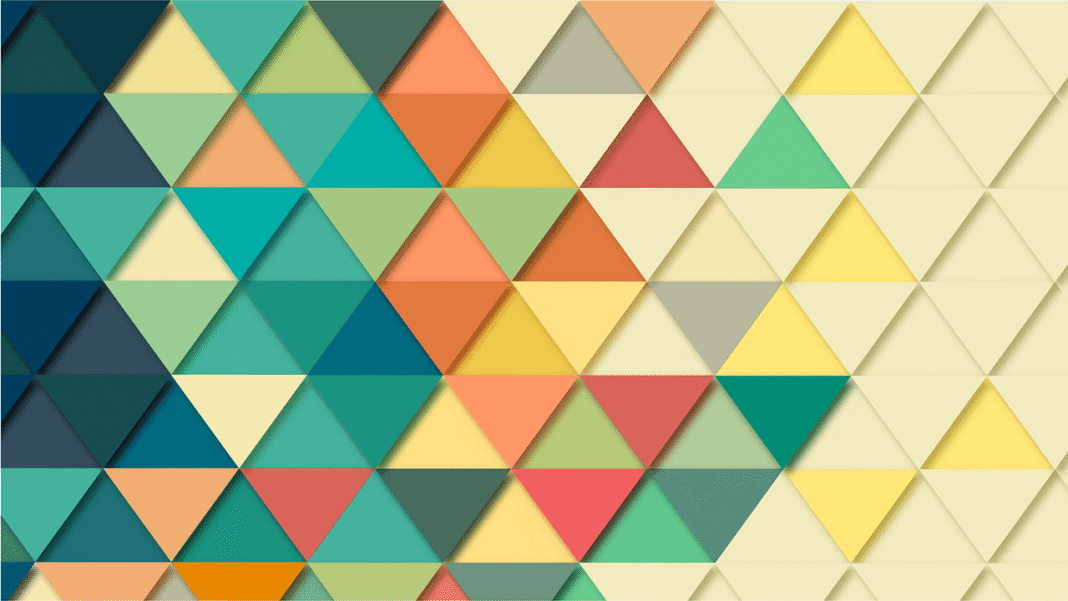Creating eye-catching social media graphics is no longer just a nice-to-have; it’s a necessity. In today’s visually-driven digital landscape, stunning visuals are crucial for capturing attention, building brand recognition, and driving engagement. From Instagram carousels to Facebook ads, the right graphics can elevate your social media presence and transform your online marketing efforts. Let’s dive into the world of social media graphics and discover how you can create compelling visuals that resonate with your target audience.
Why Social Media Graphics Matter
First Impressions and Brand Identity
In the blink of an eye, your social media graphic can make or break a potential follower’s first impression. Visuals are processed much faster than text, so your graphics are often the first thing users see and remember about your brand.
- Brand Recognition: Consistent use of colors, fonts, and design elements in your social media graphics reinforces your brand identity and makes your content instantly recognizable.
- Professionalism: Well-designed graphics convey professionalism and credibility, which can significantly impact how your audience perceives your brand.
- Emotional Connection: Visuals have the power to evoke emotions, allowing you to connect with your audience on a deeper level and create a lasting impression.
Boosting Engagement and Conversions
Compelling social media graphics not only grab attention but also encourage users to engage with your content and take action.
- Increased Engagement: Eye-catching visuals are more likely to be liked, shared, and commented on, leading to higher engagement rates.
- Improved Click-Through Rates: Well-designed graphics with clear calls to action can significantly improve click-through rates to your website or landing pages.
- Higher Conversion Rates: Visuals that effectively showcase your products or services can persuade potential customers to make a purchase. According to a study by HubSpot, content with relevant images gets 94% more views than content without relevant images.
Standing Out in a Crowded Space
With millions of posts flooding social media feeds every day, it’s crucial to create graphics that stand out from the competition. Unique and visually appealing graphics can help you cut through the noise and capture your audience’s attention.
- Visual Differentiation: Original and creative graphics can differentiate your brand from competitors and attract a loyal following.
- Memorable Content: Unique visuals are more likely to be remembered and shared, increasing your brand’s reach and visibility.
- Competitive Edge: Investing in high-quality social media graphics can give you a competitive edge in the crowded social media landscape.
Essential Elements of Effective Social Media Graphics
Design Principles
Understanding basic design principles is key to creating visually appealing and effective social media graphics. Here are some fundamental principles to keep in mind:
- Balance: Distribute elements evenly to create a sense of stability and harmony.
- Contrast: Use contrasting colors and fonts to make key elements stand out.
- Hierarchy: Organize elements to guide the viewer’s eye and emphasize important information.
- Alignment: Align elements properly to create a clean and organized design.
- White Space: Utilize negative space to prevent clutter and improve readability.
Typography and Color Palette
Your choice of fonts and colors can significantly impact the overall look and feel of your social media graphics.
- Font Selection: Choose fonts that are legible, on-brand, and appropriate for your target audience. Consider using a combination of a display font for headings and a simpler font for body text.
- Color Palette: Develop a consistent color palette that reflects your brand’s personality and evokes the desired emotions. Use tools like Adobe Color to create harmonious color schemes.
- Accessibility: Ensure your text and graphics are accessible to all users by using sufficient color contrast and providing alt text for images.
Image Selection and Composition
The images you use in your social media graphics should be high-quality, relevant, and visually appealing. Composition is also crucial in directing the viewer’s eye and creating a compelling visual narrative.
- High-Quality Images: Use high-resolution images that are clear, sharp, and well-lit. Avoid pixelated or blurry images.
- Relevance: Choose images that are relevant to your message and resonate with your target audience.
- Composition: Use techniques like the rule of thirds, leading lines, and symmetry to create visually engaging compositions. Consider the placement of key elements to guide the viewer’s eye. Stock photo sites like Unsplash and Pexels offer a wide variety of free, high-quality images.
Tools and Resources for Creating Social Media Graphics
Canva
Canva is a user-friendly design platform that offers a wide range of templates, design elements, and tools for creating professional-looking social media graphics. It’s a great option for beginners and experienced designers alike.
- Features: Drag-and-drop interface, pre-designed templates, extensive library of images and graphics, collaboration tools.
- Benefits: Easy to use, affordable, offers a free plan with basic features.
- Example: Use Canva to create engaging Instagram stories by customizing pre-designed templates with your brand colors and fonts.
Adobe Creative Cloud Express (Formerly Adobe Spark Post)
Adobe Creative Cloud Express is a mobile and web-based design app that allows you to quickly create stunning social media graphics on the go. It’s a great option for creating visually appealing content without needing advanced design skills.
- Features: Animated templates, branded templates, easy sharing across social media platforms, integration with Adobe Creative Cloud.
- Benefits: User-friendly interface, professional-quality results, mobile-friendly design.
- Example: Create animated Facebook posts to promote a sale or event using Adobe Creative Cloud Express’s animated templates and branding tools.
Other Design Tools
Beyond Canva and Adobe Creative Cloud Express, a variety of other tools cater to different design needs and skill levels:
- Adobe Photoshop: Industry-standard photo editing software for advanced design and image manipulation.
- Adobe Illustrator: Vector graphics editor for creating logos, illustrations, and scalable designs.
- GIMP: Free and open-source image editing software, a powerful alternative to Photoshop.
- Snappa: Online graphic design tool with pre-sized templates for social media and a user-friendly interface.
Social Media Platform Considerations
Understanding Platform-Specific Dimensions
Each social media platform has its own recommended image dimensions. Using the correct dimensions ensures your graphics look their best and avoid unwanted cropping or distortion. Always refer to the platform’s guidelines for the most up-to-date information.
- Facebook: Profile Picture (170×170 pixels), Cover Photo (820×312 pixels), Post Image (1200×630 pixels)
- Instagram: Profile Picture (320×320 pixels), Post Image (1080×1080 pixels for square, 1080×1350 pixels for portrait), Story (1080×1920 pixels)
- Twitter: Profile Picture (400×400 pixels), Header Image (1500×500 pixels), Post Image (1200×675 pixels)
- LinkedIn: Profile Picture (400×400 pixels), Background Image (1584×396 pixels), Post Image (1200×627 pixels)
- Pinterest: Profile Picture (165×165 pixels), Pin Image (1000×1500 pixels is recommended)
Tailoring Content for Each Platform
Beyond dimensions, consider the unique audience and content style of each platform when designing your social media graphics. What works on Instagram might not resonate on LinkedIn.
- Instagram: Focus on visually stunning, high-quality images and videos. Use vibrant colors, captivating compositions, and engaging storytelling.
- Facebook: Use a mix of images, videos, and text-based graphics. Create content that is informative, entertaining, and encourages interaction.
- Twitter: Create concise and visually appealing graphics that capture attention quickly. Use bold colors, clear typography, and impactful imagery.
- LinkedIn: Focus on professional and informative graphics that showcase your expertise and brand values. Use clean designs, relevant statistics, and compelling visuals.
Optimizing Graphics for Mobile Viewing
With the majority of social media users accessing content on mobile devices, it’s crucial to optimize your graphics for mobile viewing.
- Readable Text: Use larger font sizes and ensure sufficient contrast to make text easily readable on smaller screens.
- Simplified Design: Avoid clutter and use a clean, uncluttered design to ensure your graphics are easy to understand on mobile devices.
- Responsive Design: Use design tools that allow you to create responsive graphics that adapt to different screen sizes.
Conclusion
Creating compelling social media graphics is an essential investment in your brand’s online presence. By understanding the importance of visuals, mastering basic design principles, leveraging the right tools, and optimizing your graphics for each platform, you can create content that captures attention, boosts engagement, and drives conversions. Start experimenting with different design styles, analyzing your results, and continuously refining your approach to create social media graphics that elevate your brand and resonate with your target audience. Remember to stay consistent with your branding to build a recognizable and trustworthy online presence.